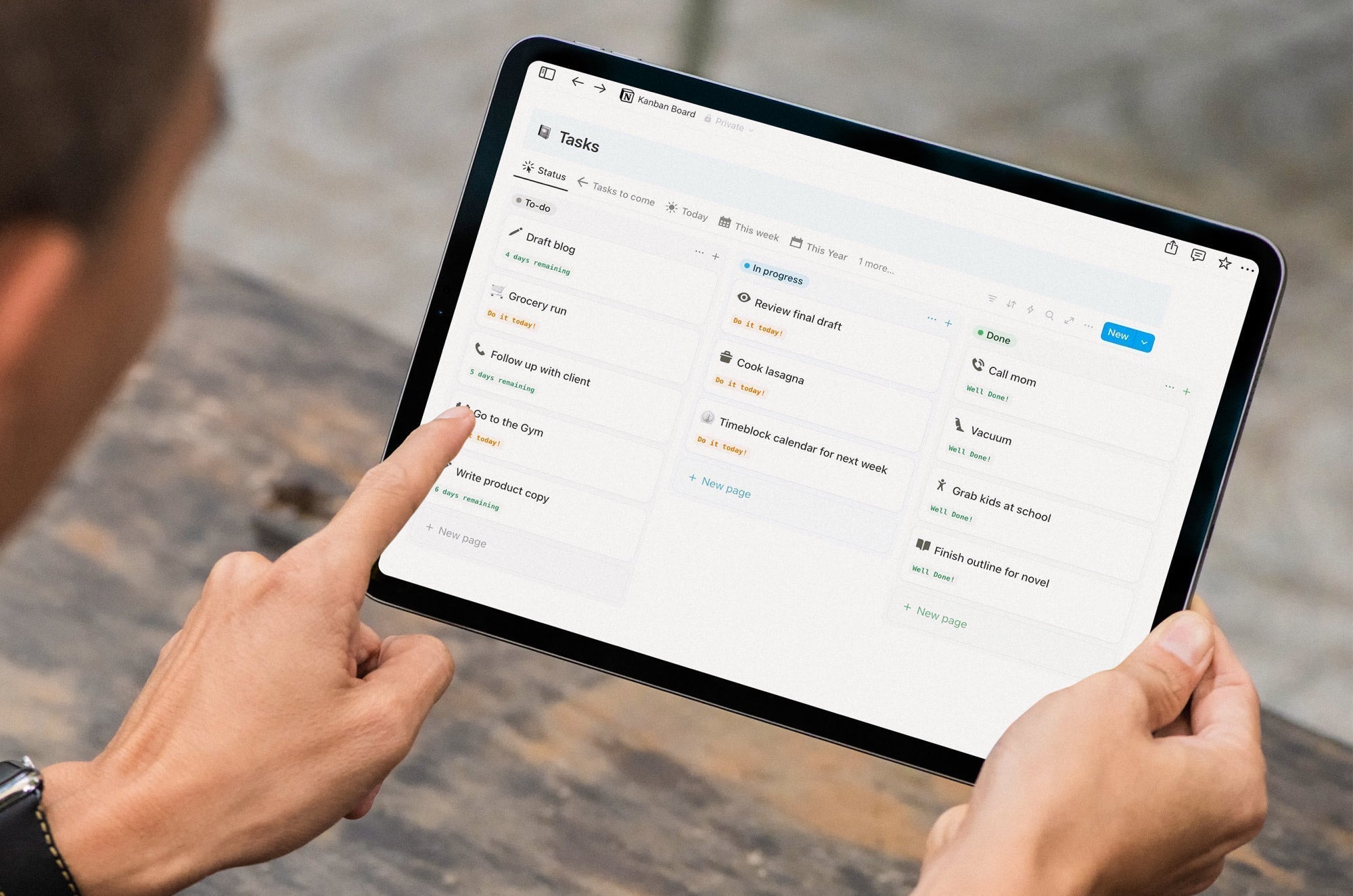As a student, you’ve probably experienced the rush of a fast-paced semester. If you aren’t organized and on track, it’s easy for important assignments to fall through the cracks.
That's why it’s more important than ever to find tools and strategies to help you stay on task and keep track of everything you need to get done.
With that in mind, we’ve scoured the web in search of different resources to help you boost your productivity and make the most of your time.
Find out what we found!
01. Hardware & accessories
To start, there are a few tools that you can pick up to make your life a whole lot easier. If you need a more detailed list of supplies, check out our full guide on essential notetaking tools here.

Paperlike’s Screen Protector & Accessories
- Price: $44.99.
- What is it? An iPad screen protector that helps you write and draw like you would on real paper.
- Who should get it? Notetakers who prefer using digital tech over traditional pen and paper.
Why you’ll love it
Nothing helps you take in information better than writing it down, but lugging around a backpack full of different notebooks is a pain.
The iPad and Apple Pencil can help by offering an easy way to take digital notes. But the iPad’s slippery surface can make notetaking a frustrating experience.
That’s where Paperlike comes in.
Our Screen Protector adds stroke resistance and friction to the surface of your iPad so that it feels like you’re writing on paper. Not only does this create a more natural notetaking experience, but it also allows you to write smaller, more precise notes.
Grab Paperlike’s Screen Protector here.
Paperlike also offers a set of pencil grips for the Apple Pencil and a cleaning kit for your digital screens.
You can take a look at all the Paperlike Accessories for Notetaking and get 15% off when you bundle them with our Screen Protector.

Paperlike Folio Case
- Price: $64.99.
- What is it? A folio case that makes the iPad feel like a high-quality notebook.
- Who should get it? iPad/tablet owners seeking a case that feels like a notebook and has all the benefits of the best cases on the market.
Why you’ll love it
Looking for an iPad case that offers more than just protection for your device? Look no further than the Paperlike Folio Case.
If you miss the feeling of opening up your favorite notebook, Paperlike brings that sensation directly to your iPad. Designed with all the best features from the top cases on the market, like protection from scratches and scuffs, our Folio Case also emulates the feel of a high-quality notebook.
It leaves all openings, cameras, and buttons open and accessible and includes a large flap that’ll help keep your Apple Pencil (2nd generation and Pro) in place, even with our Pencil Grip attached!
The foldable cover offers two positions of tilt, so you’re sure to get just the right angle, whether you’re taking notes or looking them over during review.

Mophie Powerstation (Gen 3)
- Price: $39.95.
- What is it? A portable charger with two ports that offers fast charging capabilities.
- Who should get it? Anyone who relies on electronics outside of their home.
Why you’ll love it
Ever been in the middle of a lecture, taking notes on your iPad, just to have the device suddenly run out of juice? It’s easy to forget to charge your electronics when you have a million other things going on, like studying late into the night for an exam.
Investing in a power bank could solve all your problems.
The Mophie Powerstation has a slim, lightweight design that’s easy to throw in your bag, and it offers more than 45 hours of extra power with fast charging capabilities. It’s universally compatible with USB-charged devices, so you can charge your iPad and other electronics on the go.
You can find the Mophie Power Station right here.

Ticktime Pomodoro Timer
- Price: $37.99.
- What is it? A unique portable timer that’ll help you break down your study sessions into manageable portions.
- Who should get it? Students who need help managing study breaks.
Why you’ll love it
Taking regular breaks during long study or writing sessions increases focus and productivity levels by breaking tasks into smaller, more manageable sections.
What’s cool about this timer is that the sides of the cube are covered with six preset time intervals, and you can set it just by flipping it to show the desired time length. If none of these work for you, you can also set your own custom countdown.
Check out the Ticktime Pomodoro Timer here.

Magic Sleeve System
- Price: $49-$134.
- What is it? An all-in-one desk pad and protective sleeve for your iPad or laptop.
- Who should get it? Anyone who needs a safe, portable, and comfortable workstation.
Why you’ll love it
Having a comfortable workspace when you’re on the go may seem impossible, but the Magic Sleeve by nedrelow has got you covered.
Crafted from Merino wool and offered in a variety of colors, this desk pad is the perfect accessory for your iPad.
Not only does it add comfort and a little style to your workspace, but it also uses hidden magnets to secure and provide an extra layer of protection for your iPad or other electronics.
Plus, you’ve got a few different sizes to choose from, ranging from one made just for small accessories to one designed to hold a large laptop.
Take a look at all your size options here.

The Morning Sidekick Journal
- Price: $59.80.
- What is it? A guided morning planner to help you map out your day.
- Who should get it? Anyone who needs help getting their day started.
Why you’ll love it
If your mornings are a struggle and your days feel chaotic, it might be time to start planning. There are hundreds of journals and planners available, which can be overwhelming if you’re just getting started. That’s why the Morning Sidekick Journal is a great find.
The guided prompts will help you plan out your morning and day, prioritizing the biggest tasks that need to be done. You’ll learn how to establish the perfect morning routine with tips, strategies, challenges, videos, and more.
Get the Morning Sidekick Journal here.
Don’t want to spend $60 on a journal or prefer to keep everything digital? The Paperlike Free Digital Journal Lite has you covered.
02. Online courses & training
Before you start attending lectures, taking notes, and studying for tests, here are a few of the best strategies to help you succeed.

Learning How to Learn
- Price: $0.
- What is it? A free class full of tips, tricks, and techniques to make the most out of learning.
- Who should get it? Students who want to improve their ability to comprehend information.
Why you’ll love it
Complex topics can be difficult to grasp and fully understand. Trying to learn everything by reading a book or listening to a lecture isn’t always good enough. Dr. Barbara Oakley’s online course can help.
The lessons and techniques you’ll learn throughout the class will help you master any topic. It covers different learning modes and approaches that will help your brain memorize and store information. On top of that, you’ll also learn how to deal with procrastination so you can make the most of your time.

10 Ways to Study: a Paperlike Guide to Learning Anything
- Price: $0.
- What is it? An ebook packed with the 10 most effective study methods.
- Who should get it? Students looking for the right technique to help them grasp any concept.
Why you’ll love it
If you don’t have the time to take the Learning How to Learn course, you’ve got other options. Our latest free-to-download ebook matches you with the most effective study methods to fit your goals.
It walks you through how each of the 10 research-backed techniques works, plus when and where they’re most effective. With illustrations that make it easier to understand and a personalized quiz to help you decide which method is best suited to your needs, this study guide will be your new best friend all semester long.
Download Paperlike’s 10 Ways to Study here.

Top 5 Notetaking Strategies
- Price: $0.
- What is it? A video showcasing different notetaking methods.
- Who should get it? Students looking for the best notetaking method.
Why you’ll love it
Notetaking can be a painstaking process, especially if you’re trying to write down everything you read or hear. That’s why it’s important to find a technique or method that’s both quick and efficient.
This video will cover the five main notetaking methods in detail, so you can figure out which works best for you. If you’re not a visual learner, you can check out our blog post on the same topic.
Need a few more tips and tricks on notetaking best practices? Check out these notetaking tips to help boost your abilities.

Study Less Study Smart
- Price: $0.
- What is it? A video that teaches you how to study smart.
- Who should get it? Students who want to study more efficiently.
Why you’ll love it
If you find yourself spending hours studying and your grades aren’t reflecting the time and effort you’re putting in, it might be time to try something drastic, like studying less!
In this sixty-minute video, Professor Marty Lobdell covers his study technique that will help you retain the information you need to know in a fraction of the time. No more burning the midnight oil cramming for an exam when you can study smarter, not longer.
Learn how to study smart here.

Digital iPad Note-Taking: Guide To Effective & Organized Notes
- Price: Requires a Skillshare membership ($13.99/month or $167.88/year).
- What is it? A guided, online class that teaches you how to take effective notes.
- Who should get it? Students who feel their notetaking process needs some improvement.
Why you’ll love it
Making the switch from traditional notetaking to digital notetaking can be tough. And it’s even harder if you’re not sure how to take the most effective notes in the first place.
Emily is a student and avid notetaker who shares what she’s learned to help you improve the quality of your digital notes.
Her course includes information on the accessories and apps you’ll need to take the best notes, instructions and tips on how to stay organized and keep your notes neat, and a look at different notetaking strategies that you can use for different types of information.
Whether you’re new to digital notetaking or you just need some extra help, this course will leave you feeling confident using your iPad to take great notes.

How to Ace Your Exams - The Method to Mastery
- Price: Requires a Skillshare membership ($13.99/month or $167.88/year).
- What is it? An online course that teaches students the best way to study for exams.
- Who should get it? Students who study a lot but still aren’t getting the grades they want on their exams.
Why you’ll love it
Having trouble acing your exams? Studying efficiently and effectively can not only help you pass your exams but also provide you with a better work/life balance.
Most students rely on study skills like highlighting, rereading, and notetaking to help them learn new material. Unfortunately, these methods aren’t as effective as you’d expect.
In this course, you’ll learn how to create a flexible and detailed study plan, how to use the best scientifically proven study strategies, unique memorization and study tips, and more.
If you’re ready to change the way you study, check out the class here.

Study Hall
- Price: $0.
- What is it? A YouTube channel that offers college advice, guides, and courses.
- Who should get it? Students who need to learn more about college topics.
Why you’ll love it
Not sure which college to apply to or what your major should be? This YouTube channel has an entire catalog of videos that’ll help you learn the answers to these questions and any others you may have about the college experience.
Even if you’ve got all that figured out, this channel also has plenty of educational videos that’ll help you understand specific concepts. Ranging in topics from history and math to writing and communications, you’ll learn the foundations necessary to help you excel in these classes.
03. Study apps & tools
Now that you’ve learned the tips and techniques on the best ways to study, check out these apps designed to make the process easier.

Quizlet
- Price: $0 (ads); $35.99/year (Quizlet Plus).
- What is it? A digital flashcard-based learning app.
- Who should get it? Students who learn best with repetition.
Why you’ll love it
Flashcards are a great way to help memorize and retain information, but nobody wants to carry a stack of cards around campus when they’re out and about. Quizlet offers a digital solution.
The app includes four different modes that provide various ways to learn and study your material. These modes improve comprehension of difficult subjects and help you study in a way that’s fun and engaging.
Of course, Quizlet is just one of your options. Check out the Best Index Card Apps to see if there’s one you may like better.

GoConqr
- Price: $0 (Basic Plan); $13/year (Student Plan).
- What is it? An integrated suite of content creation tools for each step of the learning journey.
- Who should get it? Students who like using a variety of study methods.
Why you’ll love it
If you’re looking for a versatile app that’ll help you study in multiple ways, GoConqr might just be the thing. It offers a little bit of everything, from flashcards and quizzes to mind maps and flowcharts, allowing you to learn in whatever style suits you best.
This app allows you to get creative in your studies, and you can even share with your fellow classmates. You’ll also find a virtual library of user-created resources, which could save you the time of creating your own.

Fiveable
- Price: $0.
- What is it? An online social learning community.
- Who should get it? Students who need accountability and study better with others.
Why you’ll love it
Want to study with your friends, but you can’t all get together? That’s no longer a problem when you have Fiveable. This platform allows you to create your own online study groups or join ready-made groups with others studying the same topic.
While you’re there, you’ll have access to timers, task lists, and a selection of Lo-fi music to help you relax and focus while you study. Whether you need someone else’s perspective, an accountability partner, or you just don’t like studying alone, Fiveable helps connect students to help them stay productive.

Nerd AI - Tutor & Math Helper
- Price: Free trial available; $6.99/week or $39.99/lifetime for Nerd AI Pro.
- What is it? A learning app powered by AI.
- Who should get it? Students who need a place to find answers quickly and easily.
Why you’ll love it
Hate searching the internet for the answer to a question? Now you can ask Nerd AI, and this app will pull up the best resources to help you learn the answer.
The app covers pretty much any subject and is basically like having a tutor in your pocket! It offers step-by-step instructions or visual explanations to help you learn the concepts behind each answer, increasing your comprehension of the topic.

Photomath
- Price: $0; $9.99/month or $69.99/year (Plus).
- What is it? An app that offers step-by-step explanations for math equations.
- Who should get it? Anyone who struggles with math.
Why you’ll love it
When you’re learning math in the classroom, the fast pace can sometimes make it hard to fully understand how to solve complex problems.
Whether you just don’t have the time to ask questions or you’re still not grasping the explanation, Photomath can help. You can use your mobile device to scan any math equation, from basic arithmetic to calculus, or enter an equation manually.
Photomath will offer step-by-step solutions to solve the problem, helping you master the required processes.

Brainly
- Price: $0; $9.99/month or $39.99/year (Plus); $29.99/month or $95.99/year (Tutor).
- What is it? An online forum for asking and answering homework questions.
- Who should get it? Students who need homework help.
Why you’ll love it
Homework helps to reinforce concepts learned in class, but what do you do if you just can’t figure something out and there’s no teacher or classmate immediately available to ask for help?
Brainly is an app that provides a forum for you to ask your homework questions. The online community is all about collaboration and helping students who are stuck on a problem.
Whether it’s history, math, biology, or English, chances are someone within the community will be able to give you the answer or explanation that you need to understand your homework assignment.
04. Notetaking apps
Now that you’ve learned HOW to take your best notes, you’ll need to figure out where to take them. These are some of the best notetaking tools you’ll find.

Goodnotes
- Price: $0 (Limited); $11.99/year or $35.99/one-time payment (Full version).
- What is it? The best notetaking app for organization.
- Who should get it? Students who like to keep well-organized notes.
Why you’ll love it
Goodnotes is one of the most popular notetaking apps, and it takes organization to a whole new level.
You’ll create a notebook to hold your notes, and you can store that notebook in a folder. Plus, you can store folders within folders, and there’s no limit - which means you can create whatever organizational structure makes the most sense for you.
Keeping your school subjects separated and organized is easily managed with this app.
On top of that, Goodnotes offers plenty of customization for your notes, including different layouts and templates, which you can change from page to page. Feel free to get creative with your notes or use one of the included templates, like the one designed for students who use the Cornell method!
You can also check out these notetaking template packs to use in this or any of the other digital notetaking apps on this page.

Notability
- Price: $0 (Starter); $14.99/year (Plus).
- What is it? The best notetaking app for visuals.
- Who should get it? Notetakers who like adding sketches to their notes.
Why you’ll love it
Notability is another popular app, and there’s quite a bit of debate over whether it’s better than Goodnotes. You can check out our full comparison of the two, but Notability has one significant tool that Goodnotes doesn’t: the Pencil.
Notability’s Pencil tool adds some versatility to the app, allowing you to draw, sketch, and shade diagrams and other visuals that could be useful to your notes.
With Notability, you can record your entire lecture, and the notes you take will sync with the audio, allowing you to easily follow along during playback, but Goodnotes recently added this feature as well. Plus, you’ll find plenty of other multitasking tools that’ll help you get your thoughts on the page in a way that makes sense.

Apple Notes
- Price: $0.
- What is it? The best free notetaking app for Apple users.
- Who should get it? Notetakers and Apple users on a budget.
Why you’ll love it
If you’re an Apple user, it makes sense to use the notetaking app that’s already built into the iOS, especially if you want your notes to easily sync across all your devices. It also recognizes data like handwritten dates, phone numbers, and more, and enables options like adding events to your calendar or making a phone call directly from the app.
While Apple Notes isn’t as full-featured as some of the other notetaking apps, it has all the basics that you’ll need to take notes during class, including the ability to type, handwrite, or have both on the same page. For an in-depth look at this app, you can check out our full review on our blog or a quick deep dive on our YouTube channel.
If you don’t already have Apple Notes on your device, you can get it here.

Nebo
- Price: $0 - $14.99 (in-app purchases available).
- What is it? The best notetaking app for handwriting.
- Who should get it? Notetakers who enjoy getting creative with their notes.
Why you’ll love it
While apps like Apple Notes allow you to have both handwritten and typed text on the same page, Nebo doesn’t automatically separate these into their own blocks. Instead, you can easily intersperse the two throughout the page. Its handwritten-to-text conversion is also top-notch, giving you a preview of how it interprets your handwriting as you write.
Nebo doesn’t offer as much customization as the other notetaking apps in terms of layouts and templates, but you can choose between lined pages or freeform, which is more than enough to get the job done. Still not convinced? Check out our complete review of this notetaking app.
Download whichever version you need of Nebo here.

Evernote
- Price: $0 (Basic Plan); $14.99/month or $129.99/year (Personal Plan); Student discount available.
- What is it? The best notetaking app for productivity.
- Who should get it? Students who need an all-in-one notetaking and productivity app.
Why you’ll love it
In the next section, we’ll get into more productivity and time management tools, but if you’re looking for an all-in-one digital notetaking and productivity app, Evernote’s the app.
Not only does it offer a space to take notes with decent organizational abilities, but you can also attach your calendar and schedule, task lists, and import documents to keep everything in one place.
Evernote also offers plenty of sharing options, allowing you to collaborate with other classmates, which is nice if you need to share notes or study together.
Still looking for the perfect notetaking app? If none of the notetaking apps on this list appeals to you, you can look over our roundup of the best notetaking apps to find something that suits your needs better.

Noteshelf
- Price: $7.99/week, $9.99/month, $29.99/year.
- What is it? The best notetaking app for any device.
- Who should get it? Students who take notes on multiple devices.
Why you’ll love it
While you will have to subscribe to a separate version for different devices, Noteshelf is one of the few notetaking apps that works on Android, Windows, and all Apple devices. You can even use it on your Apple Watch (although I’m not sure how much help that would be).
Noteshelf also includes a Zoom Box that makes writing neat and precise notes a breeze. Need to write small so you can fit a lot on the page? Simply zoom in to jot down your notes in a comfortable size and then zoom back out when you’re done.
You’ll also have plenty of customization options, including various pen types, templates, and notebook covers, to personalize your notes and bring them to life.
You can read our in-depth review here or jump straight to downloading it here.
05. Specialty apps & tools
We’ve already covered notetaking, studying, and educational resources, but most classes require assignments like writing papers or creating presentations. Here are some tools that’ll help you out with these types of projects.

Scrivener
- Price: $23.99 (iOS); $59.99 (Mac/Windows)or $50.99 (Students); $95.98 (Mac & Windows Bundle).
- What is it? A word-processing and outline program for writers.
- Who should get it? Anyone who writes longer documents, such as research papers, their thesis, or manuscripts.
Why you’ll love it
Writing out long research papers or projects can be difficult.
A favorite of novelists and researchers alike, Scrivener is designed specifically for long documents and for projects compiled over long periods of time. The app makes it easy to add documents, images, notes, and other content so that they can be seamlessly integrated into your document.
Writing also happens inside the same file, so all of your research and writing live in the same place, which makes it easier to stay organized and collect your thoughts.
Bottom line: If you’re writing long-form documentation, Scrivener is the best place to get it done.

LiquidText
- Price: $0; $19.99 one-time purchase (Pro at student pricing); LIVE and LIVE Unlimited subscriptions available.
- What is it? A study and research tool designed to help you parse through PDFs and documents.
- Who should get it? Anyone who needs to do extensive research.
Why you’ll love it
LiquidText perfectly combines PDF annotation with notetaking. It splits your workspace into two, with PDF documents on half the page and space for notes on the other half.
While you can highlight and annotate directly on your document, the beauty of this app is that it also lets you pull out excerpts from the text into little boxes that you can arrange in your notetaking area.
You can arrange these boxes however you’d like, draw lines to make connections between ideas, and add your handwritten notes to clarify or further explain the concepts. With the ability to add multiple documents to your workspace, LiquidText allows you to easily gather all your research in one place.
Visit the website here or read more in our detailed comparison of LiquidText to MarginNote 3 (another research-based app).

Apple Freeform
- Price: $0.
- What is it? A digital whiteboard app for brainstorming.
- Who should get it? Anyone who needs a place where they can brainstorm ideas freely.
Why you’ll love it
Apple Freeform comes preinstalled on Apple devices and is a versatile app that you can use in a variety of ways. (Check out our YouTube review here.)
It provides a digital whiteboard with the ability to add handwriting, typed text, images, and more. It offers a better setting for really getting creative with your notes, allowing you to brainstorm and map out specific ideas.
Freeform includes a full shapes library, which allows you to add boxes, circles, or whatever else you need to flesh out your mind map or differentiate between types of ideas.
Looking for something to relax your brain after all that hard work? The blank space is perfect for practicing digital hand lettering and calligraphy, or drawing and sketching, with a variety of brush styles and colors to use.
Don’t see the app on your iPad? Get it here.

Prezi
- Price: $0 - $29/month (Basic, Standard, Plus, Student, & Premium Plans).
- What is it? Unique presentation software that allows you to work on an unlimited canvas rather than slides.
- Who should get it? Anyone who needs to create an engaging presentation.
Why you’ll love it
Sick of making boring PowerPoint slide presentations? Prezi offers a unique alternative.
Prezi doesn’t use sequential slides. Instead, it uses a canvas that allows for more creative freedom in how you lay out your ideas and information. During your presentation, Prezi zooms in and out of different sections of your canvas, resulting in a more interactive and engaging presentation.
Prezi is split into three sections: Prezi Present, Prezi Video, and Prezi Design. Prezi Present is where you’ll build and design your presentations. Prezi Video allows you to record yourself speaking and overlay the video with text and graphics. Prezi Design has the tools necessary to create infographics, charts, social media posts, and more. With these three options, Prezi offers more versatility than what you’ll see in something like PowerPoint.
Start making presentations with Prezi.

Powtoon
- Price: $0; $49/month or $180/year (Lite); $96/year (Education); $99/month or $480/year (Professional).
- What is it? Presentation software that creates animated videos instead of slides.
- Who should get it? Less creative individuals who still want to have fun and engaging presentations.
Why you’ll love it
Powtoon is another alternative to slide presentations. With this app, you’ll be making animated videos to display your information, creating fun and engaging presentations that are sure to impress your professor.
Making these videos doesn’t require any design or tech skills, as the templates help guide you through the process. Unlike Prezi, your Powtoon presentation follows a more linear fashion, and the structure is pretty rigid, so you don’t have as much creative freedom and flexibility.
While the limited flexibility might sound like a drawback when compared with other tools, this narrowed focus means that it’s faster and easier to make quick, engaging presentations if you don’t want to spend a lot of time trying to create the perfect design.
Learn more about Powtoon here.
06. Productivity apps
When you’re a student, the minutes seem to tick by so fast that the day is over before you know it.
Time management and planning can help you accomplish your biggest tasks and get them out of the way so you still have time to relax at the end of the day. While you can use a digital planner, the apps listed in this section are specifically designed to boost your productivity.

Todoist
- Price: $0 (Beginner Plan); $5/month or $48/year (Pro Plan).
- What is it? A digital task manager.
- Who should get it? Students who need help tracking and managing their tasks.
Why you’ll love it
Creating task lists can help you plan out your day, week, or even the full semester. Todoist allows you to create projects, add exam and assignment due dates, and even schedule extracurricular activities and sleep times.
It can integrate with your email, calendar, files, and more, so you can quickly manage your schedule all in one place. Plus, it syncs across devices and works on desktops, mobile, and even different watch systems, so you can keep track of everything anytime, anywhere.
Learn more about Todoist here.

Nirvana
- Price: $0 (Basic Plan); $5/month or $36/year (Pro Plan).
- What is it? An app built for Getting Things Done.
- Who should get it? Anyone who needs help organizing and managing their tasks.
Why you’ll love it
Getting Things Done is a task management system comprising five simple practices that help increase productivity: capture, clarify, organize, review, and engage.
Nirvana is a to-do app designed with this system in mind. It allows you to utilize the five practices in a digital format, so you can focus on getting your task done on time.
You can create projects and to-dos, organizing them into your inbox, next, waiting, scheduled, and someday lists. Nirvana will bring your most immediate actions into focus, ensuring that you never miss an item. You can even filter these lists by area, context, or time and energy, giving you a better idea of what you can manage at any given time.

Forest
- Price: $3.99 with in-app purchases ranging from $0.99 - $21.99.
- What is it? A gamified timer for mobile devices.
- Who should get it? Anyone who gets easily distracted and needs help focusing.
Why you’ll love it
Do you have trouble staying focused on a task? The Forest app can help! It turns staying off your phone into a game. When you need to focus, you’ll plant a seed and put down your phone. Picking up your phone and scrolling through it, your tree will wither and die.
You’ll earn coins and achievements as your forest grows, and you can even use these coins to plant real trees and help the environment! This app offers a fun and unique way to beat procrastination and stay on task.
Find out more about Forest here.

Freedom
- Price: Free trial; $8.99/month, $39.99/year, or $199/lifetime (Premium).
- What is it? A focus app that blocks out distractions.
- Who should get it? Students who struggle to stay on task and are easily distracted.
Why you’ll love it
Need a little help staying on task? Freedom is a great option. It allows you to block distracting websites or apps to help you stay focused on what you’re doing.
You can create custom block lists, set schedules, and even completely lock your devices to make sure you’re not tempted. Unlike most focus apps out there, Freedom works on Mac, Windows, iOS, Android, and Chrome, and it can sync your schedule across all devices.
The interface is simple and user-friendly, making it easy to get started.

RescueTime
- Price: Free trial; $12/month or $78/year (Premium).
- What is it? A web-based time management program.
- Who should get it? Anyone who needs to figure out how they’re spending their time so they can manage it better.
Why you’ll love it
Ever wonder where the day went and what you actually accomplished?
Rescue Time is an app that tracks all your desktop activity. It also sorts everything into three different categories: productive, distracting, or neutral. Once you know how you’re spending your time, you can get better at managing it efficiently.
RescueTime allows you to set goals and will alert you when it looks like you’re not focusing or doing too many things at once. You can even begin a Focus Session, and the app will block your biggest distractions (think Facebook and Amazon), so you can get your work done without interruptions.

EssentialPIM
- Price: $0; $39.95 (Pro w/1 year of updates) or $79.95 (Pro w/lifetime updates).
- What is it? A personal information manager app.
- Who should get it? Anyone who needs a productivity tool to help them manage everything in their life.
Why you’ll love it
EssentialPIM seems to do it all. You can manage your email, task lists, calendar, notes, contacts, and more with this app. Plus, it’s available across multiple platforms, including mobile devices, and syncs your information between them.
The beauty is that you can organize your tasks into a hierarchical structure, so you know what’s most important and needs to be done first. It also offers a safe and convenient way to store passwords and other data. Its versatility makes it one heck of a productivity tool.

myHomework
- Price: $0 (ads); $4.99/year (Premium).
- What is it? A cross-platform student planner.
- Who should get it? Students who need a digital planner to keep track of their schoolwork.
Why you’ll love it
Keeping track of all your assignments and due dates can be challenging, and it’s easy to overlook something. myHomework is a planner designed specifically for students to help them stay on top of their classes.
This app tracks your assignments, projects, tests, and more. You’ll get reminders and alerts when due dates are approaching, and earn rewards for completing your homework assignments! The interface is simple and easy to use, making it a great choice for students of all ages.
07. Storage & backup
Taking better notes and managing all your assignments is great, but where can you store them all? And what happens if your computer or app crashes?
To truly know that your data is safe, you’ll need to follow the 3-2-1 rule of backups. You need:
- 3 versions of your data (the data on your device plus two backup copies).
- 2 backups stored on two different forms of media.
- 1 copy stored offsite in case of a disaster.
An external hard drive can help you store your data on-site and through a physical drive. Cloud-based storage can help you with off-site backups. You’ll need both to ensure that your data is completely safe.
The apps and tools in this section offer a safer way to store all your data, so you’ll never lose your work.

Box
- Price: $0 (10GB); $14/month or $120/year (100GB).
- What is it? Secure cloud storage for your data.
- Who should get it? Students and professionals who need document storage.
Why you’ll love it
Box is one of the original cloud storage spaces. It integrates with over 1,500 apps and programs, allowing you to access your content no matter where you’ve created it.
This app is easy to use and is designed to make sharing and collaboration a breeze. With both web browser and mobile versions available, you can access your content at home or on the go.
While this app is more enterprise-focused (integrates with business apps, has a suite of advanced security features, etc.), it’s still great for personal use, offering more storage in the free version than other cloud storage services.

Dropbox
- Price: $0 (Basic/2GB); $11.99/month or $119.88/year(Plus/2TB/1 user); Family and Team plans also available.
- What is it? Dropbox is a secure cloud storage and file-sharing system.
- Who should get it? Anyone who needs an affordable storage and backup service.
Why you’ll love it
Just like Box, Dropbox allows you to save all your files, notes, and data and sync them to all your devices. It will enable you to share your information with others without sending large attachments through email. It’s both web browser- and mobile-friendly, allowing you to access and share your files at home or on the go.
Dropbox is more geared toward general consumers who need a place to back up, store, and share their files.
While the basic plan doesn’t offer as much storage as Box, the paid plan offers 20 times the storage for the same price, making it a much better deal if you don’t need the extra business integrations and upgraded security features.

iCloud
- Price: $0 (5GB); $0.99 - $9.99/month (50GB - 2TB).
- What is it? Cloud storage that’s built into Apple devices.
- Who should get it? Apple users who need to store all their data in one place.
Why you’ll love it
If you’re an Apple user, chances are you’re already automatically backing up and storing your photos, notes, and other files from your iPhone, iPad, or Mac devices without even knowing it.
That’s because the iCloud system seamlessly stores and syncs your data between your Apple devices.
It’s easy to share your files with family and friends, and you can decide whether others can view only or edit your content, making collaboration a piece of cake.
You’ll get 5GB for free, which is in between what you’ll get with Dropbox and Box, but you have more options for upgrades than with either of these other two services.
If you don’t already have iCloud built in, you can check it out here.

IDrive
- Price: $0 (Free/10GB); $2.95/year (Mini/100GB); $69.65 (Personal/5TB); Team and Business pricing also available.
- What is it? Versatile cloud backup and storage for mobile devices and desktops, allowing you to back up multiple machines in one place.
- Who should get it? Anyone who needs to back up and store documents from their computer.
Why you’ll love it
While all the previous cloud services are great for laptops, iPads, and other mobile devices, it’s always a good idea to have some way to back up your files and documents from your desktop. External drives are a good option (which we’ll discuss next), but there are cloud services that work, too.
IDrive is just one of your options for computer-based cloud storage, and it’s available for Windows, macOS, Android, iOS, and even has command-line scripts for Linux.
You can also find additional backup/storage services right here.

My Book Desktop External Hard Drive
- Price: $139.99 - $619.99 (4TB - 26 TB).
- What is it? A physical, external hard drive for onsite data storage.
- Who should get it? Anyone who wants a way to back up and store their data offline.
Why you’ll love it
Storing all your documents, pictures, and other data in a cloud service is great, but it can be costly and comes with some risks. It’s possible you’ll need to access something, only to find that your internet is out or the service is down for whatever reason. Having an external hard drive can make all the difference.
There are plenty of options on the market, and you can check out some of the best right here. Whether you need something to back up your desktop or laptop or want something more portable, you should be able to find the right drive to suit your needs.
Learn more about the My Book here.
08. Grammar & editing tools
Before you turn in that homework assignment or research paper, you’ll need to make sure it’s free of grammar and punctuation errors.
Nowadays, you don’t have to rely on the lackluster spelling and grammar checkers built into your word processor. Check out some of these writing aids that’ll make sure you’re turning in an error-free document.

Grammarly
- Price: $0; $30/month or $144/year (Premium).
- What is it? A cloud-based software that checks grammar and more.
- Who should get it? Anyone who struggles with spelling and grammar.
Why you’ll love it
If you tend to make a lot of mistakes while you’re writing, Grammarly will help you correct these errors.
The app reviews your work for errors in spelling, grammar, and punctuation. It also checks your document for clarity, readability, and delivery mistakes. It can even help you detect plagiarism by searching billions of web pages.
It’s easy to use, and it’s available as a browser extension, an iOS or Android app, or you can use it via the website. It works best on papers and documents that are only a few pages long, but it’s one of the most accurate grammar and editing tools available.

ProWritingAid
- Price: $0; $30/month, $120/year, or $399/lifetime for premium.
- What is it? Editing software that checks both style and grammar.
- Who should get it? Students who need help improving their writing.
Why you’ll love it
Like Grammarly, ProWritingAid is a spelling and grammar checker. However, it’s geared more towards long-form content, and it offers in-depth explanations about its style and syntax suggestions, helping you to improve your writing.
It picks up overused words and repetition, and checks for inconsistencies in your work.
While it may not be quite as good as Grammarly at finding all your punctuation, grammar, and spelling mistakes, this app excels at recommending ways to improve your writing, including sentence length, complexity, and readability.
Plus, it’s the only available editor that allows you to make a one-time payment for lifetime access.
Take a look at ProWritingAid here.

Hemingway Editor
- Price: $0 (online editor); $19.99 (desktop app).
- What is it? A writing software tool designed to improve style.
- Who should get it? Anyone on a budget who needs help improving the clarity of their writing.
Why you’ll love it
Both Grammarly and ProWritingAid are great at helping you correct your spelling, grammar, and punctuation, as well as improving your writing style and substance. However, they’re both fairly costly. Hemingway Editor is a great alternative, especially if you’re working on shorter pieces.
Hemingway Editor helps you to write concisely, so you get your point across in fewer words. This helps with the overall clarity of your piece. The app also assesses the complexity and readability of your writing and suggests alternatives to areas that seem confusing.
If you’re looking for something to help improve your style, and you don’t need a lot of grammar correction, this may be the app for you.
Wrapping up
Balancing school and life isn’t easy, but these tools and resources should help you maximize your productivity, offering less time studying and writing and more time doing what you love. We hope you’ll find that some items on this list make your life easier.
And remember, whether you’re taking notes or studying on your iPad, Paperlike’s Screen Protector provides a more natural writing experience that feels just like paper, which reduces muscle fatigue so you can write as long as you like.
Pick up your Paperlike today and change the way you write, sketch, and draw on your iPad.