Originally published in 2021. Updated for accuracy and new features in July 2025.
Index cards are a simple, powerful way to break down big ideas or complex topics into bite-sized pieces.
This tried-and-true approach has been embraced by diverse individuals, ranging from students preparing for exams to business professionals mapping out a project to authors and screenwriters drafting storyboards.
The best part? You can also apply this technique to your own endeavors.
And now, you no longer have to carry a stack of physical index cards around. Instead, you can harness the power of mobile apps, readily accessible on both iOS and Android devices.
Let’s take a look at the best index card apps for iPad.

What is an index card app?
An index card app is a versatile tool that’s designed to mimic the functionality of the classic index card in a digital format.
Much like physical notecards, these apps allow you to create and organize virtual cards, each containing text, images, or any content you need to manage effectively.
Index cards are one of the most popular notetaking and study tools for exams because they help users distill the essential information down into bite-sized chunks.
For example, rather than studying a page full of notes, you can turn a stack of real index cards into flashcards or jot down key concepts and shuffle the stack to review information.
The effectiveness of this technique is remarkable. In one study, 70% of students using flashcards to review notes and concepts had higher exam scores than those who did not. That’s a pretty good reason to make flashcards part of your routine.
With a digital deck in your pocket, it’s easier than ever to review on the go, stay focused, and learn more efficiently.

Cardflow: Index & Flash Cards
Taking notes and jotting down ideas is easy with Cardflow.
You can write, draw, type, or add images to create the cards that you need. With an improved Inkflow engine, which features vector-based ink, Cardflow makes writing feel silky smooth and editing simple when using a stylus.
For organization, Cardflow’s Magic Arrange feature keeps your cards neat. You can select multiple cards at once and quickly group them into stacks, rows, or grids. While these tools might sound simple, they’ll save you time by allowing you to effortlessly group cards into categories.

Cardflow also allows you to customize your cards with different templates, background colors, and the ability to name and color-code your categories for better project management.
It even has a built-in Shape Recognizer that will help correct and perfect your shapes as you draw them. And, if you prefer typed text, you’ll have standard formatting options, including headings, bold, italics, and even different text colors.
Plus, you can share your cards with other Cardflow users, which makes it easy to collaborate with classmates and coworkers to compare notes and review information together.
The Cardflow toolkit aims to help users organize information and keep goals in mind when tackling large projects.
Equipped with a broad range of features for brainstorming, project planning, creating storyboards, sketching diagrams, and more, Cardflow is one of the best apps on the market when it comes to staying organized.
Coolest features
- Inkflow engine with vector ink makes writing feel smooth and allows you to move and resize your notes without blurring.
- Advanced customization options, including different card templates, background colors, and the ability to name and color-code categories.
- Shape Recognizer makes it quick and easy to get perfect shapes.
- Sharing capabilities allow you to collaborate with classmates or coworkers.
Main limitations
- No cloud sync or exporting on the free plan creates some risk for those who don’t want to upgrade.
- Free version lacks some of the main features, including Shape Recognizer, full text search, the ability to add images, and more.
- Doesn’t allow for simultaneous editing, so you can’t collaborate in real time.
- Doesn’t support iPhone, so you have to download the companion app and export your flashcards for studying on the go.
Important details
- Pricing: Free; $14.99 for Cardflow+.
- Reviews: Cardflow is currently rated 4.6 out of 5 stars on the App Store with 2,900+ reviews.
- Platform: Mac & iPad.
- Links: Download Cardflow | Download Cardflow+ | View website.

Spaced Repetition SmartCards+
Need a simple and user-friendly flashcard app?
Say hello to Spaced Repetition SmartCards+, a minimalist flashcard app that uses spaced repetition to help you review and memorize concepts.
With this app, you can effortlessly craft personalized flashcards, and you can even incorporate images, audio, and text, making it easy to collect any information you need.
While SmartCards+ doesn’t offer any premade flashcard decks, like some of the other apps, you can import cards from Anki and Quizlet or paste in formatted text from other apps.
As a no-frills, simple app, you won’t find a lot of customization options, but you’re still able to assign each deck a color and an image.
SmartCards+ helps you study in multiple ways. The app uses a sophisticated algorithm to create suggested review sessions for your decks, or you can set up your own custom review sessions based on your needs.

The beauty of this app is that it offers all the strength and flexibility you’ll see in apps like Anki (featured below) but with a more streamlined and user-friendly interface.
It even offers Smart Keyboard Switching, designed to enhance your language learning.
If all you need to do is study flashcards, this app is more than worth the price.
Plus, the app tracks your progress for each deck with beautiful charts and statistics, allowing you to view the total cards learned, your recall rate, review time, and your review schedule.
And the fun doesn’t stop there. Dynamic App Design, the developer, also offers both an Apple Watch and an iPhone app so you can sync your cards across multiple devices and take them with you everywhere you go.
Coolest features
- User-friendly UI makes it easy to get started quickly and keeps you focused.
- Progress tracker lets you know how you’re doing.
- Smart Keyboard Switching to improve language learning.
- iCloud syncing and backup make it easy to study from your Apple Watch, iPhone, or iPad.
Main limitations
- Lacking customization features that would make it easier to navigate and use.
- No premade flashcard decks, so you’ll have to create your own.
- Daily review limit on the free version means that you won’t be able to study as much as you want.
Important details
- Pricing: Free; $9.99/year or $29.99/lifetime for Premium.
- Reviews: Spaced Repetition SmartCards+ is currently rated 4.6 out of 5 stars on the App Store with 2,300+ reviews.
- Platform: iPad, iPhone, Apple Watch.
- Links: Download app | View website.

AnkiApp Flashcards
If you’re looking for one of the best flashcard apps, AnkiApp is a great option.
It offers a full-scope, media-rich experience that is difficult to ignore. The AnkiApp library offers a selection of 80+ million premade flashcards covering a variety of topics.
When it comes to creating your own cards, you can also use their handy templates or design a layout completely from scratch. (Note that some of these advanced features may only be available with Unlimited.)

And when we say “media-rich experience,” we mean it. Anki supports images, audio, and video with no problems. It can even handle massive flashcard decks (100,000+ cards) with relative ease.
Anki doesn’t just help you create flashcards, either.
It also tracks your progress and shows you the results so that you can see how much you’ve improved. Additionally, the app learns which cards you haven’t yet mastered and shows them to you with greater frequency until you get them right. This can save you time as it targets your trouble spots while studying.
To top it all off, AnkiApp is widely available. You can get it for your Mac, iPad, iPhone, or download the Windows or Android app. Plus, you can use the Windows app to add it to a Microsoft Surface and sync your account to your iPad or your iPhone for a truly cross-platform experience (Unlimited plan only).
Coolest features
- Media-rich experience, allowing you to add images, audio, and even video in your cards.
- Thousands of premade flashcard decks make it easy to start studying right away.
- Advanced customization allows you to create your own card layouts or use a built-in template.
- Cross-platform compatible, so you can create cards or study on any of your devices.
Main limitations
- UI is complex, creating a steeper learning curve for new users.
- Limited number of daily reviews on the free version, which means you might not be able to study as much as you’d like.
- No syncing or backup on the free version, so you won’t really be able to use multiple devices without an upgrade.
Important details
- Pricing: Free; $29.99/year or $99.99/lifetime for Unlimited through in-app purchases.
- Reviews: AnkiApp is currently rated 4.4 out of 5 stars on the App Store with 675 reviews.
- Platform: Mac, iOS, Android, Windows.
- Links: Download app | View website.

Quizlet
Quizlet describes itself as a flashcard-based learning tool designed to help improve memory, retention, and knowledge.
Specifically designed for students and teachers, the app covers a wide variety of educational subjects.
The app cycles all learners between six key modes:
- Flashcard sets you up to review terms and definitions by flipping through flashcards.
- Learn mixes it up with true/false, multiple choice, and written questions to help you fully comprehend the material.
- Test involves a knowledge challenge in any format you choose. You can use multiple formats or stick to the one that you like best, then set a timer to test yourself.
- Match is a game-based format where you are timed while matching definitions with answers.
- Blast is similar to Match, but you tap on the asteroid with the correct definition to blast it with your ship.
- Blocks is a combination of a game and a study tool. Similar to something like Tetris, you need to use different-shaped blocks to create horizontal or vertical lines to clear the row or column and earn points. You get to move three blocks onto the grid to start, and then you must answer a question correctly to earn three more.
This collection of techniques trains your brain to be better prepared when studying for tests and exams. Many subjects are also equipped with learning aids, like the integrated audio feature, which helps you learn and pronounce more difficult terms and words when studying languages.

In addition to these study options, Quizlet comes equipped with Practice tests, Study guides, and Expert solutions. (Some may only be available with Quizlet Plus.)
These tests and guides can be generated from your notes, flashcards, or other study materials that you upload. Expert solutions are textbook solutions with step-by-step explanations written by verified experts to give you a deeper understanding of the topic.
And, of course, you can share your study sets. While this is useful for students and classmates, the real power of this functionality materializes when a teacher gets involved. Using Quizlet, teachers can make one massive study guide for the whole class.
Overall, Quizlet is one of the best options out there for students and teachers across the board. It’s a top-notch study app that takes the power of flashcards and digitizes them for maximum results in the classroom.
Coolest features
- Wide range of study tools, including flashcards, games, and quizzes that help make learning fun and easy.
- Over 700 million premade flashcards, offering plenty of resources and learning opportunities.
- Intuitive interface makes it more user-friendly, so you can get started on your learning right away.
Main limitations
- Doesn’t support audio (on the free version), which means flashcards are limited to text and images.
- Fewer customization options, so you may not be able to tailor your study experience as much as you can with other apps like Anki.
- Quizlet's spaced repetition algorithm isn’t quite as good as some of the others.
Important details
- Pricing: Free (ads); $35.99/year for Quizlet Plus.
- Reviews: Quizlet is currently rated 4.8 out of 5 stars on the App Store with 928,000+ reviews.
- Platform: iOS, Android, Web.
- Links: Download app | View website.

Brainscape - Smart Flashcards
In the realm of flashcard apps, Brainscape stands out as a game-changer.
This isn't just another app; it's a meticulously crafted learning system grounded in decades of solid, cognitive science research.
Brainscape claims that their method can help you not only study faster, but also retain knowledge longer.
And that’s not just marketing talk. They created a white paper with research to back it up.
Essentially, this app makes use of spaced training and repeated retrieval as it tries to optimize the rest intervals between learning difficult concepts.

Much like the Anki app (featured above), Brainscape is designed to create a feature-rich environment for flashcard-based studying. You can create custom flashcards or browse the extensive database for cards made by other users.
As you study, Brainscape’s software helps you tackle your weakest areas by repeating the cards you're struggling with at more frequent intervals.
The app doesn’t throw you into a new method of studying headfirst, though. When you start, Brainscape will ask you to rate how well you know each concept on a scale of one to five.
After that, Brainscape determines when it’s the right time to re-quiz you until you have mastered all the terms. Each time you finish a study session, you’ll receive a checkpoint that shows your progress and your current mastery level of the topic.
Similar to other apps on our list, you can also organize your flashcards into decks, add images, audio, and video, and collaborate.
Coolest features
- Ability to study multiple decks at once, making use of interleaving practice methods.
- Advanced organization, allowing you to create classes to organize your decks by topic.
- Thousands of premade decks organized into classes, so you don’t have to build your own.
- User-friendly interface makes the app super easy to use and navigate.
Main limitations
- Daily study limit on free version makes it difficult to study as much as you might like.
- Images, audio, and video are only available with Pro, so you’ll have to make do with plain text on the free plan.
- Limited premade decks on the free version means you’ll likely need to make your own to study effectively.
- Images can get truncated, especially on the app (as compared to the desktop versions).
Important details
- Pricing: Free; $19.99/month, $59.99/semi-annually, $95.99/year, or $199.99/lifetime for Pro.
- Reviews: Brainscape is currently rated 4.8 out of 5 stars on the App Store with 18,300+ reviews.
- Platform: iOS, Android, Mac, Windows, web.
- Links: Download app | View website.
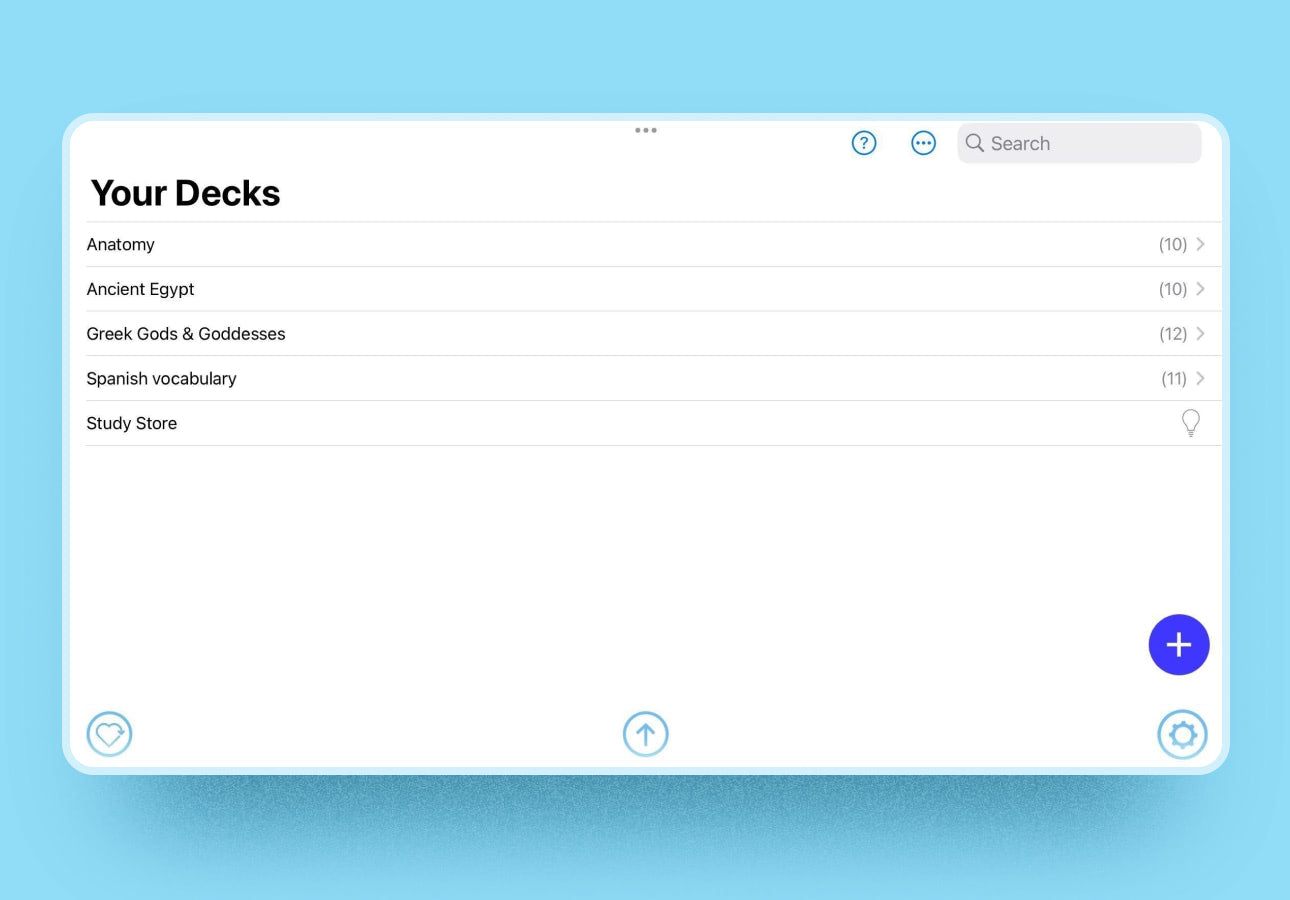
Flash Cards Flashcards Maker
If you’re looking to make flashcards fast, then Flash Cards Flashcards Maker might be the app for you.
The UI is one of the most intuitive, so creating and studying your flashcards is extremely quick and easy.
When you tap the + to start a new deck, you’ll immediately be taken to the front of your first card.
The toolbar at the top of your keyboard offers formatting options, like headings, bold, italics, and bullets. (Some of these features are only available with the Pro plan.) At the far right, you’ll see the icon to flip the card to the back.
And it’s as easy as that!

Flashcards Maker also allows you to change the background color of your cards and add images (Pro only) to enhance your learning experience.
You can choose to study the cards in order or change the settings to shuffle the cards to mix them up. Once you think you’ve mastered a card, you can mark it as completed, and it will disappear from the deck. (Don’t worry, you can reset it once you’ve completed the whole deck.)
Your decks automatically backup to iCloud and sync across all your Apple devices. You can also easily share your decks with classmates, coworkers, and others via email or Airdrop.
Coolest features
- User-friendly interface makes it quick and easy to get started.
- Plenty of formatting options, allowing you to create cards in the way that makes the most sense to you.
- Automatic iCloud backup and syncing, so you can access your cards from any of your Apple devices.
- Varying upgrades, so you can choose exactly what you need.
Main limitations
- Ads in the free version make it super annoying to study.
- Limited decks in the free version, so you can only create five without upgrading.
- Naming your decks is a pain because it automatically names them Deck Name (#), and you have to go back in to edit and change it later.
- You can only import CSV files, making it more difficult to import decks from other apps.
Important details
- Pricing: Free; $0.99/month, $6.99/year, or $39.99/lifetime for Pro.
- Reviews: Flash Cards Flashcards Maker is currently rated 4.5 out of 5 stars on the App Store with 17,100+ reviews.
- Platform: iOS, Mac.
- Links: Download app.

Flashcards with Cram
Flashcards with Cram is a completely free app that’s very simple and easy to use.
Creating your own flashcard deck is a breeze. When you tap the + icon, you’ll be taken to a screen where you can enter the title, subject, and a description of the set. You’ll also get to decide whether you’d prefer your deck to be public or private, and choose the language for each side of the card.
One of the most unique aspects of this app is that you can also add a Hint to your card, which can be pretty useful. When you’re studying cards and you don’t know an answer, you can tap the bottom right corner of the card (tap anywhere else to flip to the answer), and you’ll see the hint.
With Cram, you can choose from four different study modes:
- Card Set allows you to see both sides of the cards at once and scroll through the whole set so you can study quickly.
- Memorize is your typical flashcard system. You’ll see the front of the card and tap it to see the back. You can also mark if you got the answer correct or not.
- Cram is similar to the Memorize mode, but it uses spaced repetition to help you really master the content.
- Games can make learning fun, and in this mode, you can choose from “Jewels of Wisdom” or “Stellar Speller.”
Both Memorize and Cram modes feel the most useful, and the simplistic flashcards are perfect for quickly memorizing material.

You’ll find over 200 million premade decks to choose from, covering a wide range of topics.
Unfortunately, you can really only search for decks on the desktop version. The good news? Once you find a set you like, you can download it to your account, and it will appear on your mobile device.
You can even create folders and mark sets as your favorites for better organization in the app.
While it’s probably best for users who have both a desktop and mobile device, the tablet app still lets you study when you’re on the go.
Coolest features
- Allows you to add a Hint to your cards, which can help jog your memory without having to look at the answer.
- Syncs between devices using your Cram account, so you can study from your desktop or mobile devices.
- Four different modes allow you to study in the way that works best for you.
- Completely free to use, so you don’t have to spend any money to learn your content.
Main limitations
- Very basic app that wasn’t really designed for the iPad, so it doesn’t fit the screen well, and some modes don’t work well.
- Lacking any kind of customization, so your cards are pretty plain.
- No access to premade flashcards from the app, so you’ll have to make your own flashcard decks or get on the web version to download premade sets ahead of time.
Important details
- Pricing: Free!
- Reviews: Cram is currently rated 4.2 out of 5 stars on the App Store with 1,200+ reviews.
- Platform: iOS, Android, web.
- Links: Download app | View website.

Other cool apps
Even though we’ve been specifically covering index card or flashcard apps, there are plenty of other cool apps to consider that can help you study more effectively.
These apps may have a different primary function, but they all offer flashcards as one of their extra features.
- Goodnotes. If you’re an avid notetaker, you’ve probably already heard of Goodnotes. This is one of the top digital notetaking apps, and it has a built-in flashcard maker. These are called Study Sets, and the app uses spaced repetition to help you learn and master your flashcards. If you’re looking for an all-in-one notetaking and study tool, Goodnotes is the perfect choice.
- Notability. Another notetaking app, Notability, also offers flashcards. It has an AI-powered tool called Notability Learn that auto-generates flashcards from your notes. If you’re already taking digital notes in class, this is probably the fastest way to create flashcards, so you can instantly start studying.
- MarginNote 3. This app is a research tool that allows you to read, parse, and annotate PDFs and other documents. MarginNote 3 utilizes a split screen, allowing you to take notes and create mind maps alongside your document. You can then create flashcards from your excerpts and annotations to better study the material.
- Chegg Study - Homework Helper. While you’ll find thousands of premade flashcard decks in Chegg Study, this app has a whole lot more to offer. It also features 24/7 homework help. Just snap a photo of your assignment and you’ll receive expert help. You can also get step-by-step assistance to learn new concepts, and you can even take practice tests to help you ace your exams.
- Vaia: Study helper & AI tools. Billed as an all-in-one learning app, Vaia allows you to add documents, take notes, and create flashcards. With millions of premade Study Sets that include explanations, FAQs, and flashcards on a wide range of topics, you’ll be able to quickly and efficiently study for any exam.

Tidy up your digital note cards with Paperlike!
A good index card helps you keep your information organized, but it’s more difficult in the digital world due to the glass display.
It’s hard to write neatly and comfortably when your Apple Pencil is sliding all over the screen!
That’s where Paperlike comes in.
Designed to mimic the natural resistance of real paper, our screen protector offers extra friction so that you can make quick, precise strokes every time you need to jot something down.
Pick up a Paperlike today and change the way you take notes.














