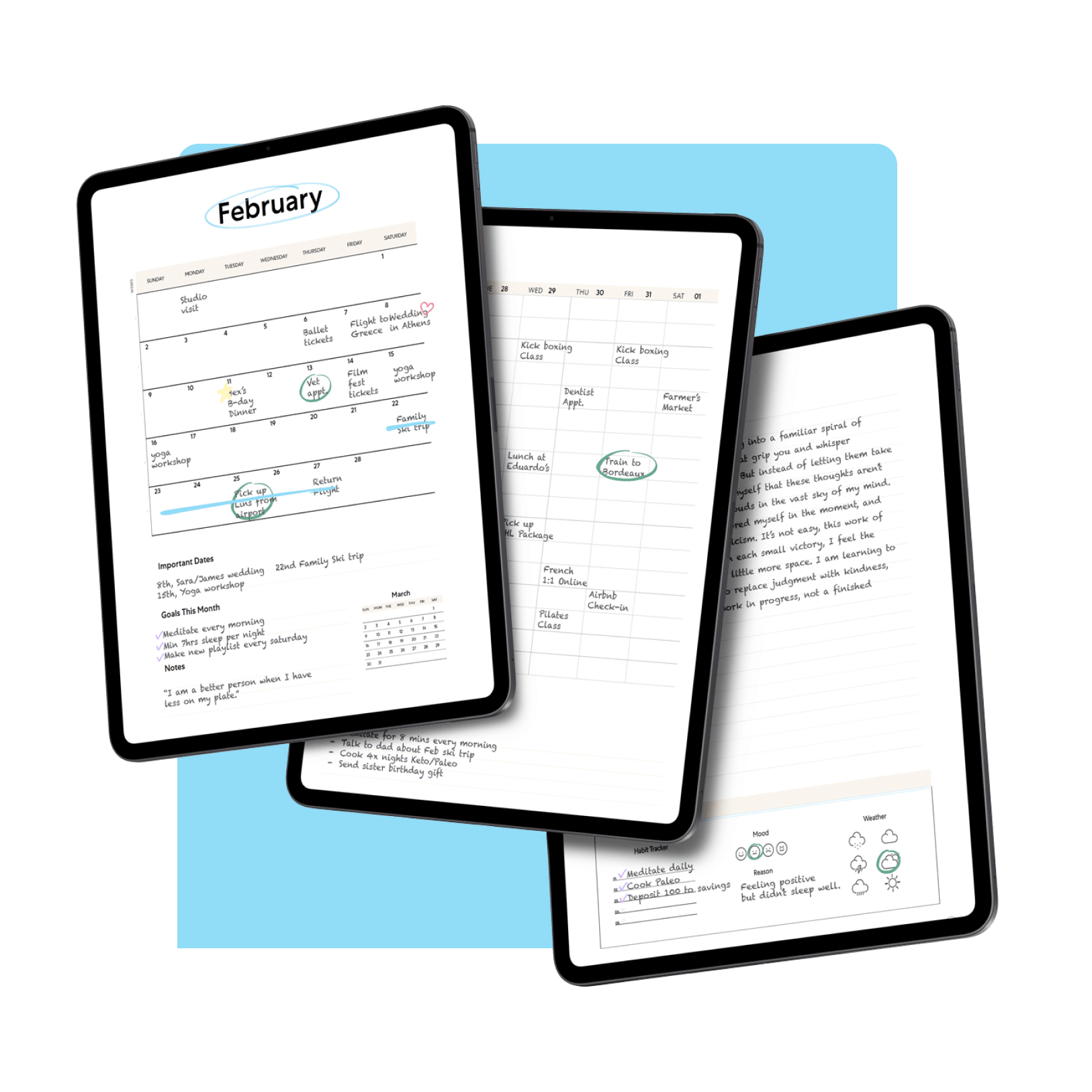FREE YOUR MIND
Why you should start digital journaling
Journaling is more than just putting pen to paper.
It's a profound act of self-care and introspection. Through the art of journaling, you provide a canvas for your thoughts and emotions, creating a personal sanctuary for reflection and self-discovery.
It's a powerful tool to navigate the complexities of life, gain clarity on your goals, and cultivate mindfulness.
Whether you're looking to document daily experiences, start new habits, or track your moods and mental wellness, our Free Digital Journal Lite serves as a trusted companion on your path to personal growth.