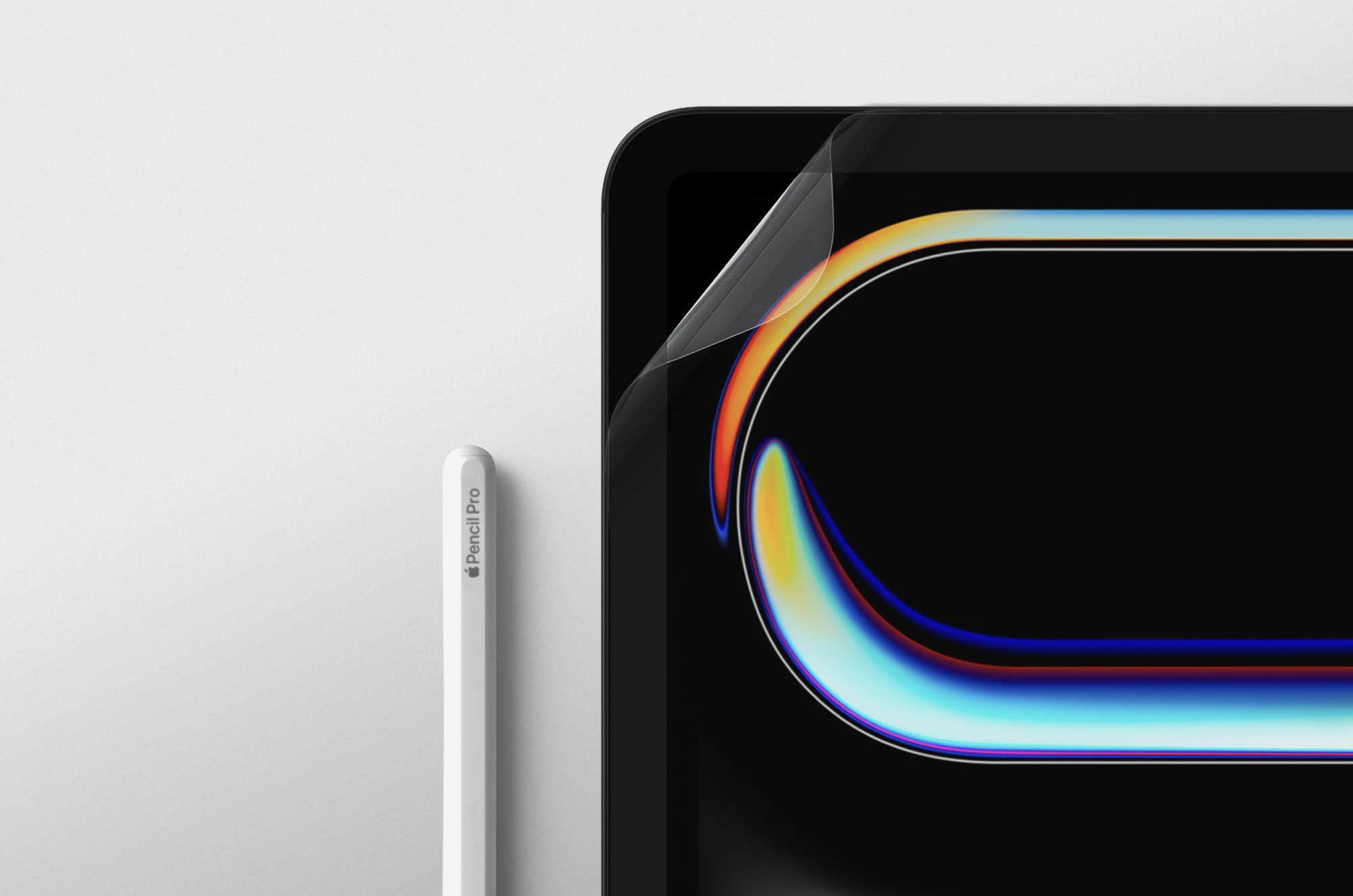Ever felt like your brain's playing ping-pong during class? We totally get it.
But here's the scoop: taking stellar notes isn't just about scribbling stuff down—it's an art form. You want those notes to be your trusty sidekick when exams roll around, right?
Enter notetaking templates. They're like the note-organizing fairy for your study sessions. They're not just about making things look pretty (though, hey, that's a bonus); they're about streamlining your whole notetaking technique.
Here’s a list of the best notetaking templates you can download. From the classics to the newbies, you’ll find something that works for you.
Plus, you can find tips on how to use them in your favorite notetaking apps.
Let’s jump right in.
Before you start: Check your app for templates
Before you dive into the templates below, let's talk shop for a second. You'll want to check out the template settings in your digital notetaking app before you get started.
Now, if you're rocking Notability, Goodnotes, or Noteshelf (our top picks for high school and college students), pay attention. These apps already offer a range of paper options, from squared to dotted to lined. But each app has its limitations, and that's where notetaking templates shine.
All three of these apps have their own in-app stores/galleries where you can grab some new paper packs (most of them are freebies, but Goodnotes might tempt you with a few paid options), but finding the exact template you need can be a bit like searching for a needle in a haystack.
Here’s a round-up of PDF template packs from across the web, so you can snag what you need with ease.
Quick note: We're jumping straight into the templates. But if you're new to the whole notetaking template scene or you're hungry for more options than what we've got here, don't sweat it. Jump straight to our how-to section.

01. Cornell Note Templates
- Price: $1.49.
- Download: Cornell Note Templates.
- Highlights: Features several page types arranged in a Cornell Notes format, including lined, dotted, and blank notes sections.
The Cornell notetaking system is a classic in the academic playbook. Fun fact: it was cooked up by Walter Pauk, an education guru from Cornell University who penned the book "How to Study in College." The idea? Condense those lecture gems into bite-sized, easy-to-digest chunks.
What’s great about this template selection is that it stays true to the Cornell Method of notetaking while still providing a high level of customization.
You're looking at a sweet set of 48 pages spread across two layouts. That's right. We're talking both single- and double-page layouts, with lined, grid, and dotted variations. Basically, a notetaker's dream.
And here's the kicker: they've thought of everything. Headers got you feeling a bit meh? No worries, they've got layouts sans those pesky titles. And the ready-made, multi-page layouts add lined or dotted options right where you need them most. (It's like they read your mind.)
Why use it
The Cornell Method pushes you to really engage with the material, teasing out those key ideas and summarizing like a pro.
This template pack gives you the best of both worlds: Whether you're a lined, dotted, or grid kind of person, you can still rock that Cornell format like a boss.

02. Student Notetaking Template Pack
- Price: $6.16.
- Download: Student Notetaking Template Pack.
- Highlights: Over 50+ different variations of notetaking templates, including lined, dotted, grid, Cornell, and lecture layouts.
This pack is like a Swiss Army knife for students. It’s packed with printable PDFs ready to tackle your notetaking needs, whether you're jotting down lecture highlights or diving deep into study notes.
What's in the set, you ask? Well, lined papers in both single- and two-column flavors, along with grid and dotted options with enough spacing to keep your thoughts flowing freely.
But here's the real gem: the lecture papers. They're like the golden ticket for notetakers, offering maximum space without sacrificing organization. Plus, they come in all the best options: squared, lined, gridded, you name it.
Now, if you're a doodler or a visual learner, these templates are for you. Whether you're boxing, charting, or bullet-pointing your way through notes, they've got your back and keep things tidy, too.
Why use it
No matter what method or notetaking style you prefer, there’s a template in this pack that’ll work.
Prefer more basic notes? Use the lecture papers. Like using the Cornell method? There’s a template for that. Need space to draw tables, mind maps, or any other visual? You can choose between dotted, grid, or pages that are half blank.

03. Mind Map Printable Templates
- Price: $6.00.
- Download: Mind Map Printable Templates.
- Highlights: Includes four different layouts for creating mind maps in both landscape and portrait mode.
Mind maps are one OG notetaking method that has stood the test of time.
Why are they so great? Picture this: a web of connections, breaking down complex ideas into bite-sized chunks. It's like seeing the big picture while zooming in on the details.
This template pack is your ticket to mind map mastery. Four layouts, each tailored to your notetaking needs. Whether you're breezing through general concepts or diving deep into the nitty-gritty, one of these templates will help.
The best part? They're not just for notes. Planning out that research paper or killer speech? These templates are your secret weapon. Lay out your key points, strategize like a pro, and watch success unfold.
Why use it
Mind maps are a great choice if you’re a visual person and prefer a simple and effective note system.
This set of templates offers plenty of versatility. With both basic and detailed layouts to choose from, you can take notes, plan out projects, brainstorm, and much more.

04. Brainstorming Project Papers
- Price: $1.99.
- Download: Brainstorming Project Papers.
- Highlights: Features one layout divided into sections to organize different types of information. Available in 15 colors to visually separate topics.
Alright, let's talk about a notetaking template with a unique twist. This one's not your run-of-the-mill study aid. It's your project brainstorming partner in crime.
You’ve got five sections to play with: the header, lined notes, checklist, dotted notes, and an empty box for your imagination to run wild.
Feeling creative? Sketch something in that empty box or toss in a photo for inspiration. Your checklist? Map out your to-dos or genius hacks to smooth out the process.
But here's the beauty of it: there are no strict rules here. How you use each section is entirely up to you. Talk about flexibility, right? And that's why this template pack is a winner.
Why use it
Everyone’s notetaking style is a little different, and what works for one person may not work for you. That’s why these notetaking templates are so great.
They have a little bit of everything, all on one sheet, so you can find all your ideas in one place. You can jot down important concepts, draw diagrams, create project checklists, and more.

05. Soft Pastel Theme Digital Note Paper
- Price: $6.85.
- Download: Soft Pastel Theme Digital Note Paper - Portrait or Landscape.
- Highlights: Includes 50 templates with options for 15 different colors and 4 different textures. Also includes digital stickers.
Who says notetaking has to be dull? Say hello to a set of notetaking templates that'll jazz up your study sessions in style.
We're talking pastel colors (other color options available)and different textures. Basically, everything you need to give your notes a serious makeover. And with over 50 layouts to choose from, you've got the freedom to take notes your way.
Tackling math equations? Grab that blank, dotted, or grid paper. Analyzing literature? Lined or Cornell templates have got your back. And for those classes that need a little bit of everything? Enter the split-page templates, ready to save the day.
But here's where it gets really fun—digital stickers. Sprinkle them throughout your notes to flag important areas or add a splash of personality. Because—let's be real—when your notes look this good, studying suddenly becomes a whole lot more enjoyable.
Why use it
Here at Paperlike, we love options, and this template set is chock-full of them. Whether it’s the layout, background color, paper texture, or the ability to add stickers, you can customize and personalize your notes to your heart’s content.

06. Digital Notetaking Paper Templates
- Price: $7.50.
- Download: Digital Notetaking Paper Templates.
- Highlights: Features 160 template options based on the most popular layouts.
Get ready to meet the motherlode of paper templates. We're talking a whopping 160 templates, covering every notetaking layout you can dream of and then some.
Sure, it might seem like you've got five or six primary layouts at first glance, but here's where the magic happens. Each layout comes in a rainbow of styles and colors. Two-column page with a line down the middle? You got it. Need blank on both sides or lined on one, grid pattern on the other? You got it.
Now, you might be thinking, "Small tweaks, big deal." But trust us, these little variations pack a punch. They're the secret sauce to customizing your digital notebooks to perfection.
And let's not forget about the color variations. Light, dark, you name it, they've got it. Whether you're a bright and bubbly type or prefer a sleek, minimalist vibe, there's a template here with your name on it.
With 160 options at your fingertips, finding the perfect fit for your workspace? Piece of cake.
Why use it
If you're all about simplicity but still want a touch of personalization, these templates are the perfect choice. Think of them as the reliable classics with a twist—no need to reinvent the wheel here.
See, the beauty of this set lies in its familiarity. You've got the most popular designs at your fingertips, each one carefully tweaked to offer a little something extra. And the choice of colors injects some much-needed pizzazz into your notes without straying too far from your signature style.

07. Just the Notes Bundle
- Price: $2.00.
- Download: Just the Notes Bundle.
- Highlights: Separate template styles based on what kind of notetaking you’re doing, with color options to designate different classes or subjects.
Notetaking isn't one-size-fits-all, and this bundle gets it. It's like having a template for every notetaking need.
Here's what's in the mix:
- Lecture notes: Think lined sheets to capture it all.
- Class notes: Cornell-style for those quick concepts.
- Reading notes: A layout tailored just for your reading sessions.
- Small and big graph notes: Perfect for diving into data.
- Dotted notes: Because sometimes a blank page needs a tiny bit of structure.
And here's the genius part: each layout comes in a variety of colors. That means keeping your classes organized has never been easier. Just pick a color, and boom, you're good to go.
Why use it
Having different templates for designated types of notetaking and studying can help you keep everything neat and organized.
While you can probably use generic templates and label them depending on what you’re doing, it’s nice to have them already set up and ready to go. Plus, being able to designate colors for classes makes it easier to sort your notes later.

08. Meeting Notes Templates
- Price: $3.97.
- Download: Meeting Notes Templates.
- Highlights: Includes three different layouts to organize and track your meeting notes.
Let's talk about group projects. Everyone's favorite (said no student ever), am I right? But fear not, because being prepared is half the battle.
Enter: meeting note templates. Just what you need for conquering group projects like a pro. From setting agendas to jotting down action plans, this collection has everything you need to keep your team on track.
Whether you're leading the charge or trying to wrangle your groupmates, these templates are a lifesaver. Plus, they're your insurance policy against any slackers or freeloaders in the group. With careful notes, you'll protect your grade from any lackluster performance.
Now, let's talk layout. While there's a variety to choose from, the standard format is pretty great, thanks to those handy action plan and agenda columns. But explore the options and find what works best for you. After all, a well-organized group is a productive group.
Why use it
It’s easy to get caught up in a brainstorming session with your group. So many ideas are being bandied about that you might forget what the group actually settled on or who’s supposed to do what.
That’s where these templates come in. These meeting notes can help you keep track of task lists and project progress, and it’s something that the whole group can reference if there are any questions later.

09. Lecture Notes
- Price: $1.49.
- Download: Lecture Notes.
- Highlights: Features two versions (in seven different colors) of templates specifically designed for taking notes during a lecture.
Sure, you'll have reading assignments and other schoolwork, but let's be real. Most of your notetaking will come from lectures. This template pack has got you covered with two different layouts to help you capture all that valuable content.
First up, we have fully lined pages that give you that classic notebook feel, which is perfect if you like to keep it "old school."
Your other option is a lined page set up in the Cornell method, so you can easily separate your questions and ideas from the rest of your notes.
And just like some of the other packs we've mentioned, you can choose different color highlights to keep your classes or topics neatly organized. Easy peasy!
Why use it
Simple and basic, these templates will give you exactly what you need to take your best notes during a lecture. If you’re looking for just a little bit more than the built-in templates in your notetaking app without breaking the bank, this set should do the trick.

10. Student Notetaking Templates & Study Tools
- Price: $7.71.
- Download: Student Notetaking Templates.
- Highlights: Includes extra study tools beyond just the basic notetaking templates.
When you're a student, you need a bit of everything. Each class, assignment, and project demands different materials and notetaking styles. That’s where this pack shines.
Inside, you'll find 120 different notetaking template variations, perfect for any subject or style you prefer. Need something more specialized? There are 16 study tool templates for those unique projects and assignments. Plus, each template comes in four neutral colors to keep things looking neat and organized.
You'll also get some handy organizational templates to create your own class notebooks, helping you keep everything in its place.
With a grand total of 750 templates, you’re bound to find exactly what you need for every class and every task.
Why use it
No matter what notetaking style you choose or whether you prefer lined, dotted, blank, or grid paper for your notes, you’ll find exactly what you need in this set. And those extra study templates? They’re the cherry on top.

11. The Essential Note-Taking Kit
- Price: $4.62.
- Download: The Essential Note-Taking Kit.
- Highlights: Features handwriting practice sheets and digital stickers as a bonus to the notetaking templates.
New to taking notes on the iPad? No worries! Once you get the hang of writing on a glass screen (BTW, Paperlike's Screen Protector makes it a breeze!), you'll probably want to practice some cool handwriting styles. This set has got you covered with 10 handwriting practice sheets in three different styles to help your notes look amazing.
You’ll also get 192 digital stickers and widgets to jazz up your study notes. And, of course, the main attraction: 33 notetaking templates in a variety of styles and formats. Each one features light lines and a minimal design, so they won't distract from your brilliant notes.
Why use it
If you want your notes to be efficient, but also aesthetically pleasing, this is the set for you. Between the minimal design on the note templates, the digital stickers, and the handwriting practice sheets, you’ll have everything you need to do both!

12. Study Notes Bundle
- Price: $2.49.
- Download: Study Notes Bundle.
- Highlights: Includes six simple templates for students.
If you love keeping things simple and efficient, these six notetaking templates are just what you need. Perfect for minimalists, this set has a plain, lined sheet for straightforward notes and two Cornell-style templates for your everyday notetaking.
The other three templates are for when you need to get a bit more specialized: there's a notetaking outline, a research paper notes template, and a facts and concepts sheet.
What’s cool about these templates (besides the lined one) is the boxy style. It gives you the freedom to customize your notes just the way you like while still providing enough structure to keep everything neat and tidy. It’s the perfect mix of freedom and order!
Why use it
Sometimes, you just don’t need all the bells and whistles to take great notes. This set is comprehensive and has everything you need to stay organized and study efficiently.

13. Student Notes Bundle
- Price: $5.86.
- Download: Student Notes Bundle.
- Highlights: Offers 20 unique templates for every type of student.
Designed by a professor who really gets what students need, this set is packed with 10 fantastic notetaking templates. You’ll find all the essentials: Cornell notes, mind maps, chart notes, outline templates, ruled paper, writing paper, graph paper, and more. It's like having a Swiss Army knife for your notes!
The other 10 templates are perfect for keeping your academic life in check. Track your class schedule, assignments, tests, and projects with ease. There are even specialized templates for taking notes from textbooks, slides, or lectures, so you're always prepared no matter how your information is delivered.
Plus, each template has a pop of blue to give your notes a touch of color and style. It’s functional and fun, all in one set!
Why use it
The thoughtful design of these templates isn't just about making your notes look good. It's about making the most of your study sessions! And hey, those extra templates? They're like having your own personal assistant to keep you on track all school year long!

Specialty templates
Let's mix things up a bit! Sure, we've covered the basics, but there's a whole world of notetaking templates waiting to be discovered. Get ready to dive into some of our favorite picks that are sure to level up your college game!

14. 15 Subject Student Notebook
- Price: $9.00.
- Download: 15 Subject Student Notebook.
- Highlights: Plenty of organization for students who want to keep their classes separate.
If you’re seeking a sleek, efficient way to organize your digital life, this is a great solution. The Student Notebook is designed to be your perfect companion for Goodnotes and Notability, turning your iPad into the ultimate notetaking hub.
With 15 subjects, each containing 5 chapters, and 25 uniquely designed note papers, this digital notebook is all about providing structure and variety. You can easily copy and paste to create unlimited pages, ensuring you never run out of space for your thoughts and ideas. Everything is hyperlinked for seamless navigation, making it a breeze to switch between subjects and chapters.
Why use it
Using this digital notebook is like having an eco-friendly, portable, and secure library at your fingertips. You'll never have to worry about losing your notes or running out of space, as this digital format keeps everything safe and endlessly expandable. The ability to customize your notebook with various color themes and covers allows you to reflect your personal style while staying organized.

15. Digital Student Notebook with Tabs
- Price: $5.00.
- Download: Digital Student Notebook.
- Highlights: Hyperlinked pages make navigation throughout the notebook super quick and easy.
If you're craving the feel of a classic paper notebook but in a digital format, look no further. This set is your digital dream come true! With over 200 notebook covers, tabs and a hyperlinked table of contents for navigation, and 64 different notepaper templates in seven awesome colors, you can build as many notebooks as you want. Even better, you can color-code each class for maximum organization.
And the fun doesn't stop there! You’ll also get over 1,800 stickers and widgets to jazz up your notes. These digital stickers aren't just for decoration. Some have super handy features to keep you organized and on track. It's like having a whole stationery store right on your device!
Why use it
This set lets you create your very own custom notebook, just the way you like it! Pick and choose your favorite templates, arrange them in any order that fits your notetaking style, and you're all set.
And these notebooks are completely reusable, so you’ll never have to buy another notebook again!
Plus, with vibrant covers and fun stickers, your notes will look as good as they are organized. It's like a little burst of creativity on every page.

16. Study Guide Template for Textbook Note Taking
- Price: $3.00.
- Download: Study Guide Template.
- Highlights: Offers pages that help condense information learned from reading a textbook.
Taking notes from a textbook can feel like trying to drink from a firehose. You end up with way more info than you need, and remembering the key points gets tricky.
This template set is here to save the day! It helps you zero in on the important stuff with sections for vocabulary, events, people, and visuals. Plus, there’s a page to take general notes.
These templates will help you whip up your own study guide, so you'll feel super confident when test time rolls around.
Why use it
This set is a lifesaver for students in reading-heavy majors. Whether you're diving into classic literature or slogging through a textbook, these templates help you zero in on the key details you'll need to ace your class.

17. Review Notes
- Price: $3.97.
- Download: Review Notes.
- Highlights: One template in six colors designed to help you review your notes.
Ever finish taking notes and realize you went a bit overboard? This template is your new best friend.
When it's time to review for a test, use this worksheet to pull out the main idea and map out the key details that support and illustrate it. There’s even a handy section at the bottom where you can add a quick summary of your notes, making it easier to understand and remember the concepts you've learned.
This way, you’ll streamline your studying and focus on what really matters, so you’re studying more effectively.
Why use it
If you tend to take too many notes and struggle to sift through the massive amount of information you've jotted down, this template is a lifesaver. It helps you condense all that information into a neat, organized review or study guide. Perfect for when you need to focus on the key points without getting overwhelmed.

18. Math Note Templates
- Price: $2.99.
- Download: Math Note Templates.
- Highlights: Includes templates designed specifically for math notes.
Math is its own special beast, isn't it? No paragraphs of notes here. Just a whole lot of equations, examples, and brain-bending concepts to tackle. But fear not, because this set has got you covered with five different templates designed just for math mavens like you.
Whether you're diving into algebra, calculus, or geometry, these templates give you the space you need to work through those tricky problems. Take your pick from pages with blank boxes for doodles and diagrams, grid paper for precision plotting, or good old lines for jotting down your thoughts. With this variety at your fingertips, you'll be mastering math in no time.
Why use it
When it comes to tackling those tough math problems, having the right templates for your notes is key. Sure, you could stick with plain old blank or grid paper, but why not level up with these awesome pages?
They've got everything you need to ace your math class and then some. Not only do they give you the space to work out those tricky problems, but they also leave plenty of room for jotting down all those important explanations.

19. Mindful Doodle Note-Taking Templates
- Price: $3.50.
- Download: Mindful Doodle Note-Taking Templates.
- Highlights: Includes space for notes while also adding 10 unique designs to color.
If you're on the hunt for something totally unique and oh-so-fun, you're in luck! This set of notetaking templates is here to shake things up and add a splash of creativity to your study sessions.
Sure, it's got all the essentials, like sections for jotting down notes, key points, and vocabulary. But here's where it gets really cool: there are dedicated spaces for doodles, sketches, and even tracing designs.
Each page also comes with a fabulously fun and inspirational quote just waiting for you to bring it to life with a burst of color. So go ahead and let your creativity run wild as you connect ideas and concepts in a whole new way.
Why use it
By integrating both artistic expression and structured note-taking, these templates stimulate both hemispheres of your brain. Research suggests that this dynamic combo can ramp up your focus and memory, turning learning into a fun-filled journey.

How to use notetaking templates
Here's the deal with these templates: They're PDF files, so they’re ready to use right out of the gate. There's no need for editing.
If you're sticking with pen and paper, just make sure they're printable (most are), print them out, punch some holes, and you're set.
For digital folks, it's even easier. Just find the file and import it into your preferred notetaking app. Whether you're going old-school or digital, these templates have you covered.
How to import templates into your notetaking app
Most apps make it simple. Just locate the file, hit the import tool, and boom, you're in business.
We tested this on our three favorite apps: Notability, Goodnotes 6, and Noteshelf. Goodnotes and Noteshelf were a breeze to work with. When importing the PDF file, both apps understood that we intended to use the file as a background for the document. When we filled up the sheet and created a new page, the app duplicated a blank PDF, and we continued with no problem.
Unfortunately, Notability gave us some trouble. While there is a way to import templates in the app, Notability doesn’t just add a new page with that background to your note when you need one. You’ll have to go into the Content Manager, click on the page you want, and then duplicate it.
Keep this in mind if you’re planning to use Notability as your primary workhorse for notes. There are a lot of things to love about that app, but it falls short here.

Where to find template packs
Looking for the perfect notetaking templates? You're in luck—it's easier than you might think! There's a whole world of options out there, just waiting for you to explore.
Here are some places you can check out:
In-app stores
Many of the best notetaking apps have their own marketplace or gallery available to browse.
Notability’s Gallery offers thousands of free templates (created by other fabulous users) that you can download into your notes.
Goodnotes has a marketplace full of freebies and premium picks, from stickers to templates, digital notebooks, and more.
Etsy
Next up, Etsy—the land of indie creators and endless template possibilities. Dive into different shops to find everything from Cornell notes to specialty templates for just about any subject.
With so many options, it's easy to feel overwhelmed. Before you dive in, think about the kind of template that'll fit best with your notetaking style and needs.
Google search
Last but not least, the good ol' internet search. You can find anything your heart desires on the internet, and notetaking templates are no exception.
You’ll need to get a little specific with your search terms to find what you need, and you’ll have to jump around to different websites, so it might be easier to just stick with Etsy or the in-app stores. But, you might find a creator that you really like who offers a whole host of other digital goodies (like awesome digital planners or digital stickers) to explore.

How to make your own templates
If you’re feeling creative and want to make your own template, go for it!
You can use apps like Photoshop or Canva to design exactly what you need. Once your masterpiece is ready, save it as a PDF and import it into your notetaking app.
Different apps have different ways to add or customize templates, so be sure to check out the support pages for Goodnotes, Notability, or Noteshelf to get the details.

Complete your notetaking setup with Paperlike
If you're gearing up to tackle the school semester armed with an iPad, precision is key.
But, let's face it, even the best template can't prevent your stylus from slipping and sliding across that glassy surface.
The Paperlike is the solution to this problem. Our Screen Protector transforms your iPad's surface, giving it the texture and resistance of real paper.
With Paperlike, you can write and draw with the comfort and precision of traditional tools, all while harnessing the power of your iPad.
Say goodbye to slipping styluses and hello to seamless notetaking!