With the launch of the new OLED iPads, you might be wondering if textured screen protectors are still a good choice and if they will affect the display quality of your tablet.
Here at Paperlike, we’re proud to be the leading company in textured screen protectors, and we have the expertise to explain what is happening across this product category so that you can make an informed choice.
Do textured screen protectors affect the display quality of OLED iPads?
Unfortunately, yes, a touch more than what you may have noticed on the previous generation LED (Liquid Retina) iPads.
People who switch from an LED iPad to a new OLED iPad with the same textured screen protector may notice a more pronounced effect on the display quality of the OLED device.
This issue is consistent across all textured screen protectors, including regular matte, privacy, and our own category of paper-feeling screen protectors. In fact, you’ll even notice this effect with the nano-texture glass that Apple offers as an add-on for some of the iPad Pro models.
While screen clarity may have been slightly diminished on LED iPads, unfortunately, it’s worse on the new OLED iPads. However, although the most discerning users may notice the difference, Paperlike’s Screen Protector is still a worthwhile choice.
Why is this happening?
While we don't know all the technical details, we do know that Apple faced significant challenges in creating these new OLED displays for the iPads.
Note: The following explanation is based on our best technical guess, so even though the principles should be correct, the figures may vary.
Unlike the previous LED technology, where all pixels had the same power output, OLED technology requires different power outputs for red, green, and blue pixels.
For instance, red pixels seem to be twice as powerful as the other colors. To create the desired colors, OLED screens adjust each pixel’s power output proportionally. With pixels, you mix colors in the additive form, which is different from mixing colors by hand, where you might mix red and yellow paint to get orange.
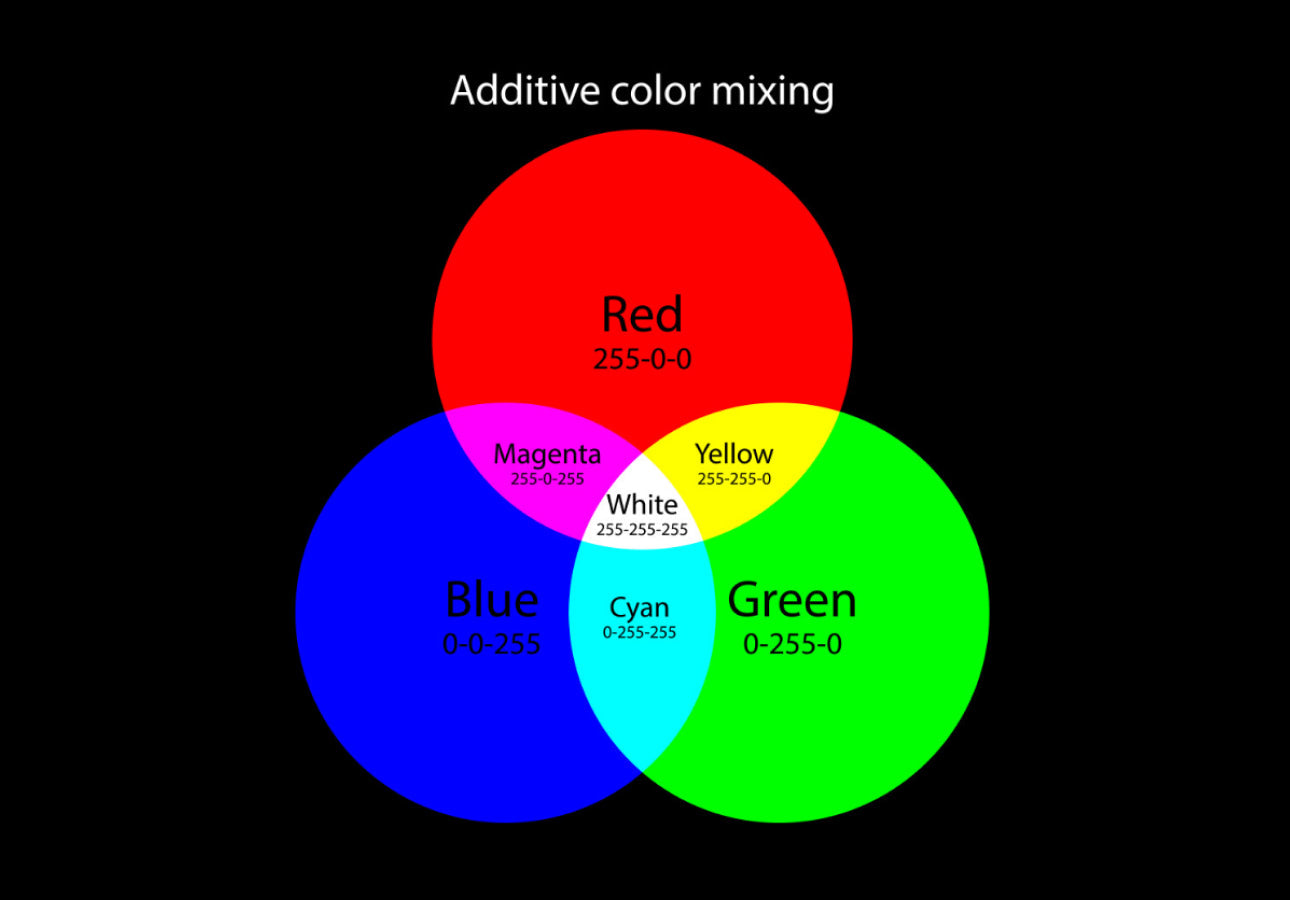
In OLED screens, creating orange involves turning on the red and green pixels at the same intensity while leaving the blue pixel off.
In the past, with LED technology, to make the color yellow, iPads simply delivered the same amount of power to both the red and green pixels and left the blue off. However, with the more powerful red OLED pixels, to make the color yellow, Apple had to choose between reducing the power sent to the red pixel by fifty percent or making the red pixel fifty percent smaller.
They seem to have opted for the latter, which requires less computing power and might be cheaper to manufacture. This decision meant Apple had to carefully arrange the red, green, and blue pixels to ensure optimal color output.
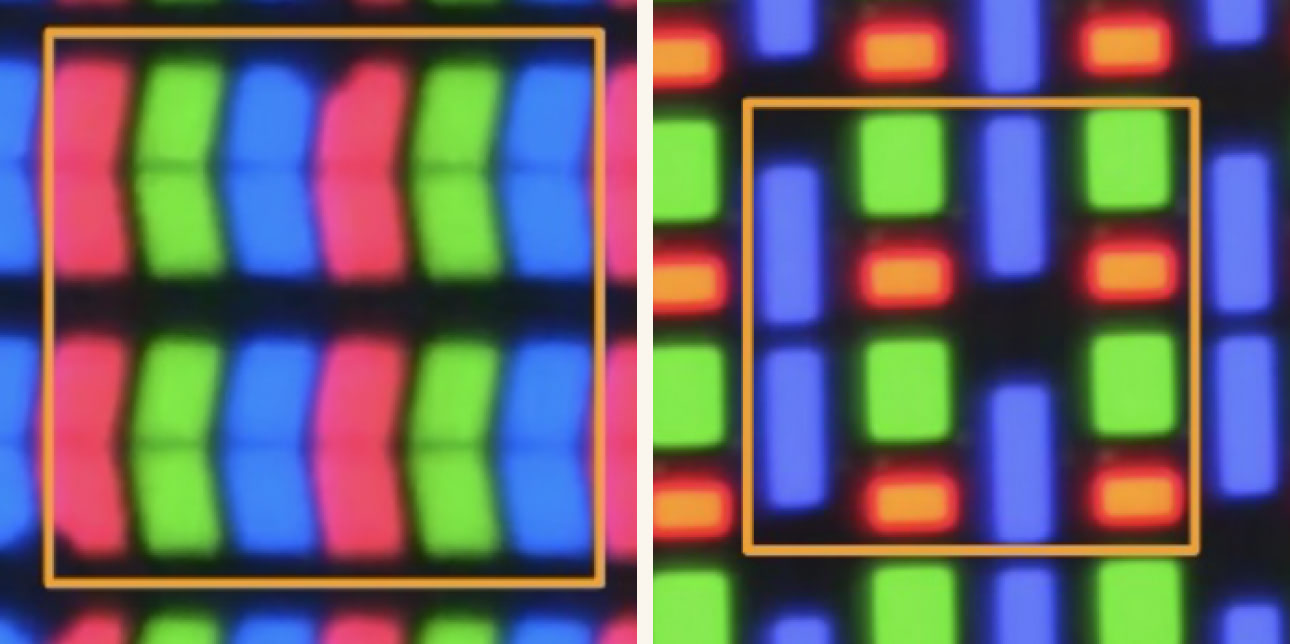
Additionally, the new OLED iPads maintain the same pixel density as the LED iPads but offer much higher brightness levels. Our measurements show that the individual pixels in the OLED displays are smaller, resulting in the new OLED pixel pattern you see today.
This intricate arrangement and smaller pixel size are why textured screen protectors can have a more noticeable impact on OLED iPad display quality compared to LED iPads.
The effect of the new OLED Pixels on structured screen protectors
The structure of a screen protector can act like a magnifying glass, especially with the new OLED displays where red pixels are half the size of the others but have twice the power output.
This is why some users may notice a reddish hue when using textured screen protectors on OLED iPads, particularly against a white background.
Additionally, the new pixel arrangement increases the cross-color boundaries, which enhances the sparkle effect seen with textured screen protectors.
Here are some general guidelines:
- The coarser the structure (rougher “sandpaper-like” surfaces) on the screen protector, the worse the sparkle effect and the reddish hue will be.
- The greater the distance (thicker screen protectors) between the pixels and the textured surface, the more you’ll see a significant increase in the sparkle and haze effect.
Understanding these effects can help users choose the best screen protector for their OLED iPad without compromising too much on display quality.
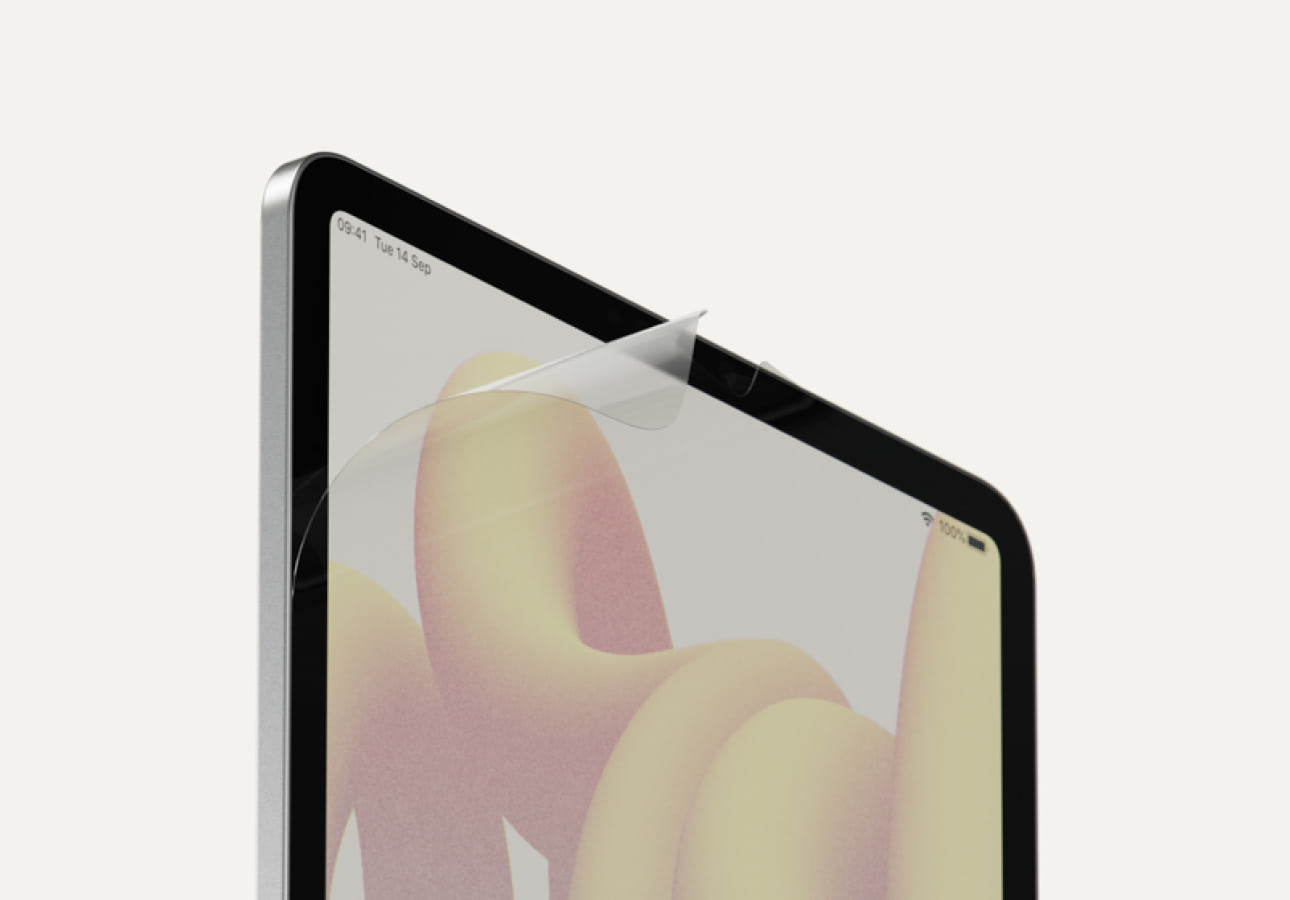
Is Paperlike still a good choice?
Absolutely!
We’re proud to offer our specialized Nanodots texture on the Paperlike, which is very fine. Additionally, our screen protector is the thinnest on the market, ensuring the best screen clarity compared to any other textured screen protector.
While the most discerning users might notice a slight reduction in screen clarity, especially when comparing an OLED iPad to an LED iPad, we believe this minor side effect doesn't diminish the value of the Paperlike.
It still performs exceptionally well and fulfills its purpose of creating that paper feel when writing and drawing on the iPad. In fact, this distinction establishes us as the leading textured screen protector that won't compromise your iPad's display quality.
Best,
Jan, Head of R&D and CEO














