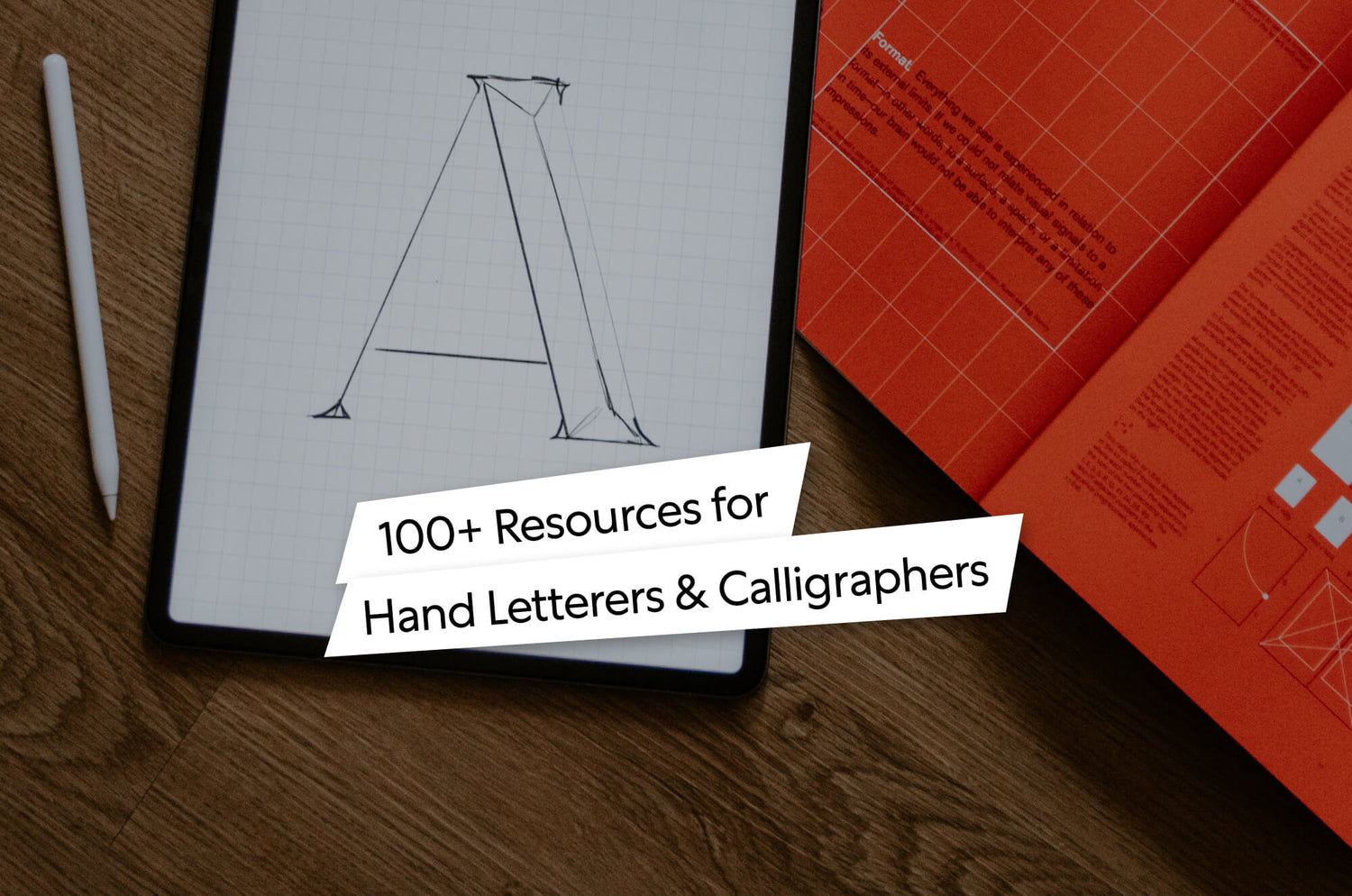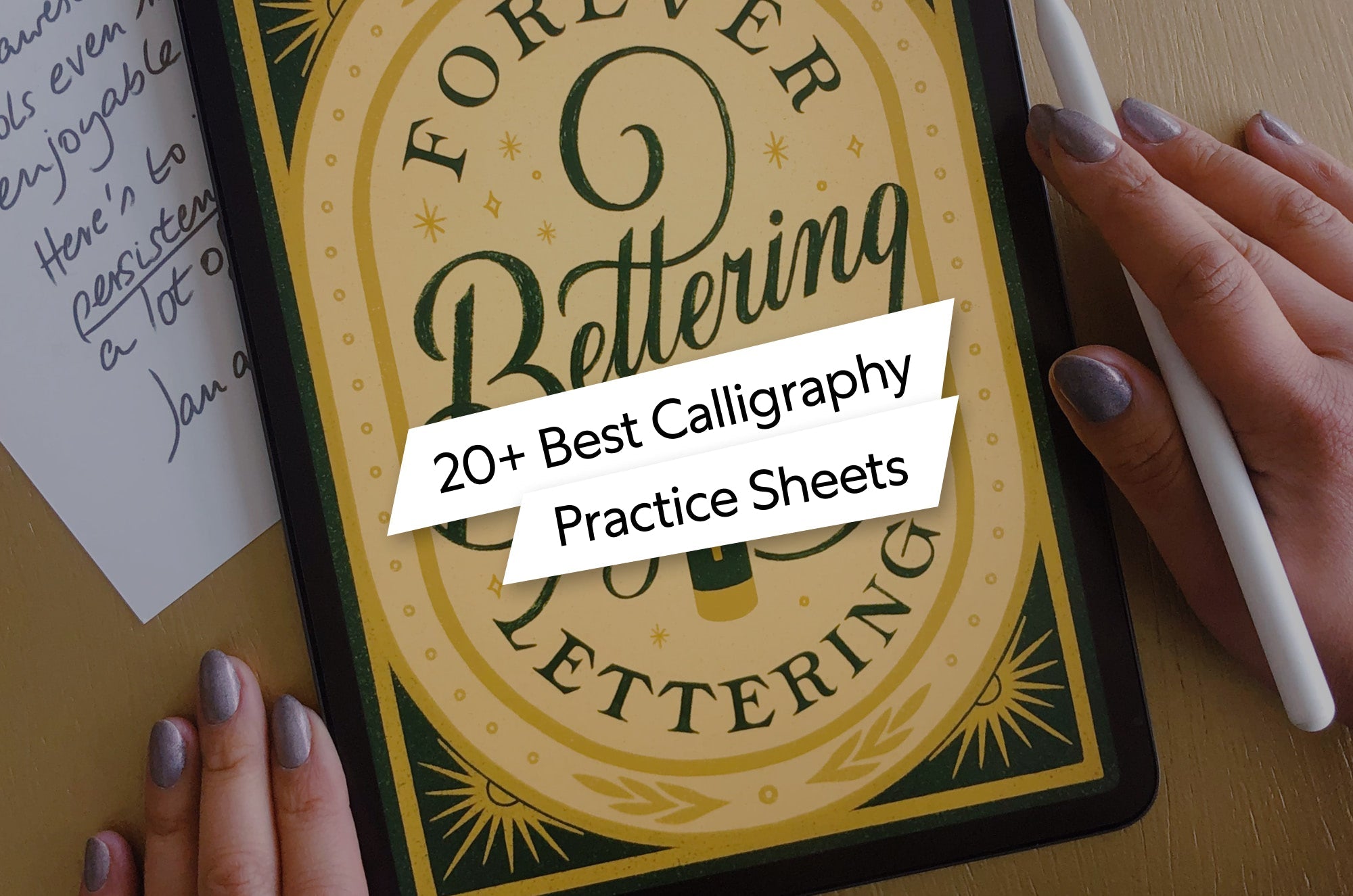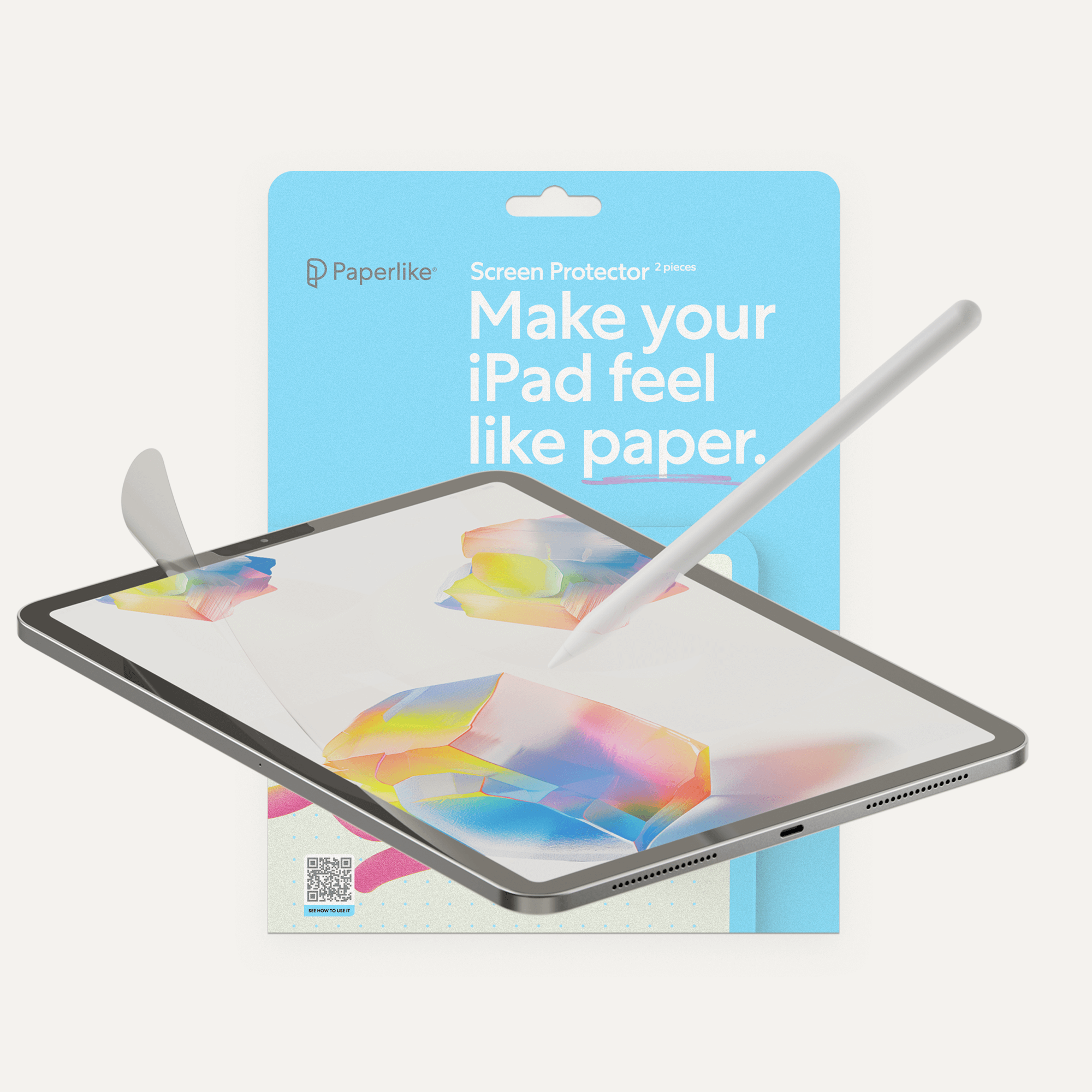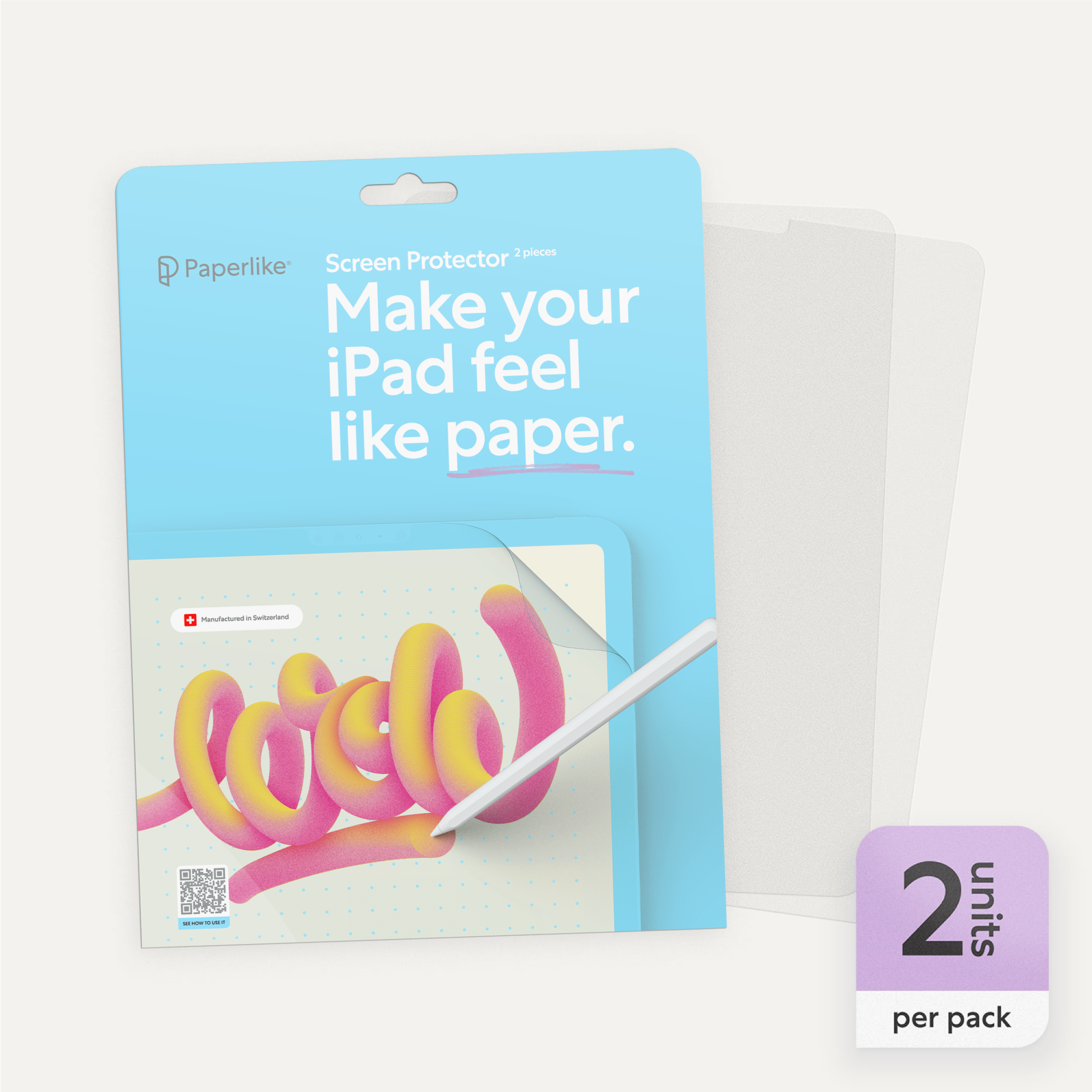As hand lettering and calligraphy have grown more popular in recent years, so have the resources to help artists succeed.
Unfortunately, most of these resources are scattered all over the internet! It can be a challenge to find everything that you need in one place.
That's where this resource guide can help.
We’ve packed this guide with over 100 resources for letterers and calligraphers, with everything from brush sets and accessories to books and podcasts.
Be sure to bookmark this one so that you can come back to it as you embark on your lettering journey.
Now let's jump in!

Artist inspiration
No matter your skill level, one of the best ways to stay inspired is to look at artists who are at the top of their game.
For this section, we scoured the entire internet (okay, maybe not every single page) to find hand letterers and calligraphers who regularly produce captivating and inspiring work.
Each artist on our list is unique in their creative expression, but they are all lettering artists or calligraphers who have shared their work to inspire and educate others.
Quick note: While we do have several great training materials in our Resources section, we couldn’t list every asset we found. But many of the resources we saw were created by artists on this list!
If you see a creator you like, take a little extra time to explore their content. Many artists featured here offer training courses and goodies that can improve your lettering techniques.

Stefan Kunz
Stefan Kunz is one of the most popular lettering artists around. His lettering features a variety of styles and quotes, often overlayed with photographic elements.
An accomplished designer and illustrator with a huge client list and over one million followers on social media, Stefan’s lettering is unique for both its versatility and ubiquity in the lettering world.
Lettering artists looking to master hand lettering and calligraphy on iPad will definitely want to follow Stefan’s work.
Plus, Stefan isn’t hiding all of his secrets to success. He offers a variety of training courses (including a lettering course!) and lettering assets to help other artists develop their own projects.

Ian Barnard
Ian Barnard is a hand lettering artist and calligrapher with a passion for inspiring and entertaining people who want to improve their lettering skills.
On his social media pages, he provides unique insights into how he works both on and off the iPad to create his lettering pieces. Ian has worked with clients around the globe and always infuses his own unique mix of styles.
And did we mention he creates digital products too?
Using his own digital lettering brushes like the Letter Builder and Grid Builder, he's made it easier for all digital artists to create dynamic lettering and compositions on the iPad.
Artists looking to grow in their lettering and calligraphy journeys will enjoy following Ian for his digital and analog tips.

Gia Graham
Gia Graham is a hand lettering artist and illustrator based in Atlanta, Georgia.
Her work features beautiful florals, foliage, and amazing colors. She works with clients to bring their products and projects to life with powerful lettering and illustration skills.
Gia isn't only an amazing artist; she's also a creative teacher. As a Top Teacher on Skillshare, she's shared her lettering and illustration process in courses like Hand Lettering in Procreate: Fundamentals to Finishing Touches.
She also hosts drawing challenges on social media to help artists practice their skills.
If you're a lettering artist who wants to learn how to incorporate cohesive color palettes and illustrations into your lettering, give Gia's work a follow.

Nico Ng
Nico Ng is a multidisciplinary designer, educator, and creative entrepreneur based in Manila, Philippines.
His work stands out through his compositions, embellishments, and bold styles. Nico also helps other creatives improve their artistic skills through unique analog and digital products, workshops, and more.
His design kits and composition rules deliver a practical approach that can help letterers get a grasp on a variety of different styles, from bevel to tile.
His work is great for analog and digital lettering artists of all skill levels. If you're a lettering artist looking to learn from Nico and follow his process, be sure to check out his Domestika course.

Liz Kohler Brown
Liz Kohler Brown is an artist and designer who creates work for greeting cards, fabric collections, and more. Her bold work often features a combination of illustrations and lettering with vintage inspiration.
Following Liz's work is especially helpful for artists that want to learn how to create and sell work that's on trend through licensing and their own shops. Her patterns, lettering, and more have led to amazing collaborations with retailers and other artists.
As a teacher on Skillshare, she has a library of over 50 classes on lettering and calligraphy in a variety of programs.
Want even more resources? Liz also has a membership community called The Studio for artists who want access to live studio sessions, critiques, expert discussions, and more.

Peggy Dean
Peggy Dean of the Pigeon Letters is an internationally published artist, best-selling author, and award-winning educator.
Her work features a mix of modern calligraphy and fun, expressive lettering. She has helped over 400,000 students through her creative courses, workshops, and more.
In her courses, Peggy shares her unique framework not only for creating calligraphy and lettering but also the keys to running her creative business.
Peggy's work and platforms are a must-follow for advice and resources that can benefit all artists. Her membership community, The Flock, will also give you access to additional resources like mentorship, forums, and more.

Karin Newport
Karin Newport of iPad Lettering is a software developer, lettering artist, and graphic designer who loves to create brush lettering and modern calligraphy.
Her bouncy and playful work bursts with so much color and texture you might not realize that it's entirely digital.
Karin often uses brushes that she’s created to showcase modern calligraphy concepts by making tutorials and sharing them with her YouTube audience of over 90,000 subscribers.
Not only does she show you how to create the letters, but she also demonstrates how to achieve techniques and effects that will take your work to the next level.
Check out Karin's work to learn how to create calligraphy and lettering in Procreate with the Apple Pencil.

Teela Cunningham
Teela Cunningham of Every Tuesday is a graphic designer, lettering artist, and illustrator. Within Teela's work, you'll find a beautiful pairing of florals and script lettering.
Across her platforms, Teela shares her fun and beautiful project tutorials every Tuesday with her audience of 100,000+ learners from all around the world.
You'll be able to see how Teela uses brushes, textures, and more in Procreate to create lettering that's great for a range of skill levels.
Not into digital art? No problem! Teela also offers lettering courses for traditional and analog artists. Her Bounce Lettering course is one great example.

Max Juric
Max Juric of Lettering Daily uses his platform to share educational and inspirational content for hand lettering and calligraphy beginners.
Max's work shows his mastery of calligraphy and lettering in a number of fun styles, both with the iPad and on paper. He's a creative powerhouse who produces amazing work and openly shares his process with others.
Across his platform, Max offers a variety of tutorials, tips, and reviews to help others grow and navigate their creative journeys.
With over 10 years of creative experience, he continues to grow the Lettering Daily platforms and inspire lettering artists and calligraphers around the world.

Joanna Muñoz
Joanna Muñoz is a Los Angeles-based lettering artist, calligrapher, and designer who runs Wink & Wonder.
She's honed her skills throughout her 11+ year career by working with the entertainment industry, ad agencies, and big brands.
Joanna shares her love of uplifting messages and colors in the work that she creates for her clients and social platforms. Her signature script and bold styles, paired with her use of a multicolor palette, will make her work stand out in your feed and leave you feeling inspired to create.
Joanna also takes her work beyond the screen by hosting hands-on lettering workshops and creating for live events. You can even see how to create different lettering styles, compositions, and more like Joanna's in her Domestika course.
If you're a complete beginner to lettering, check out Joanna's book The Art of Hand Lettering for Beginners.

Lauren Hom
Lauren Hom is a designer and hand lettering artist based in Detroit, Michigan. She shares what she's learned throughout her creative career through her online courses, blog, and social media.
Lauren's lettering is full of dimension, flair, and no shortage of clever copywriting. She's generated a 200,000+ following on Instagram, where she shares her talent and experiences as a lettering artist and creative.
You might also notice that Lauren's work takes on many forms, from murals to food lettering, showing that there's a seemingly infinite amount of things you can create.
Artists who want to leverage the power of personal projects will learn a lot from Lauren's approach to sharing her work.

Kevin Adams
Kevin Adams is a lettering artist and typeface designer based in New York City. His bold, bright typographic designs use highly detailed vector letterforms that reference pop art and graffiti.
Kevin's work has been used for social media campaigns, editorial illustrations, and book covers for local and national brands.
He also uses lettering and type to speak on subjects that matter to him, like Black pride, equal pay for women, and climate change.
Kevin's lettering demonstrates his precision with vectors and is a great example if you’re looking for an artist who is creating lettering with a new look and fresh perspective.

Kristle Marshall
Kristle Marshall is a lettering artist and illustrator based in Detroit, Michigan.
Her work often features powerful messages with illustrations and lettering that create dynamic compositions. Kristle's skillful use of lettering that goes along with her illustrations deepens the storytelling behind her work and its subject matter.
It's clear that she has stayed true to her creative voice across the projects that she has created both for her own personal work and for clients.
She also shares her experiences working full-time at Hom Sweet Hom with fellow lettering artist Lauren Hom.
Lettering artists and illustrators will also see that Kristle often transforms her work with lovely animations.

Seb Lester
Seb Lester is a lettering artist, designer, and one of the world's highest-profile calligraphers. He often uses script with flourishes in his work, where he brings to life quotes to create balanced and stunning compositions.
Seb showcases his mastery of letterforms in viral calligraphy videos that he shares with his 800,000+ followers on social media. His calligraphy also takes the form of signed, limited-edition prints that he crafts using high-quality cardstock and ink.
Outside of his own shop, Seb also lends his talents to logos, illustrations, and custom typefaces for international brands.
Lettering artists and calligraphers can learn a lot from Seb's approach to work, which, among its beauty, also displays his own personality and sense of humor.
Links: Website | Instagram | Shop

Jillian & Jordan of Loveleigh Loops
Jillian & Jordan of Loveleigh Loops are twin sisters who have taught thousands of students the art of calligraphy and lettering. Their work shows a clear love of flourishes, brush and bounce lettering, and calligraphy.
The pair have also created a strong lettering community on the Loveleigh Loops website, which can serve as a home base for artists looking for a fun and guided creative outlet. With courses and resources for both analog and digital learners, they offer something for artists of every style and skill level.
Lettering artists and calligraphers looking to learn how to create stunning and dynamic letter-based art will love learning from Jillian & Jordan's easy-to-follow tutorials and resources.

Chibia Ulinwa
Chibia Ulinwa is a lettering artist, illustrator, and musician.
Her work leverages a fun style and positive messaging to empower and uplift others. Using a mix of script and fun rounded sans serif lettering, her work feels unified in its color palette and unique use of texture.
Chibia has also created collections of work featuring her lettering and illustration for major retailers and products.
Her work is great for lettering artists and illustrators seeking their own sense of style. The work that Chibia produces demonstrates how artists can unify the look and feel of artistic output around a single, thematic message.
As a multi-talented creative, when Chibia isn't lettering or drawing, she's playing music with her band.

Hayley Barry
Hayley Barry of The Type Affiliated is a lettering artist, illustrator, and teacher based in Utah. She shares her experiences as a freelance lettering artist with her audience through social media, online courses, and tutorials.
Hayley's clients include local and major brands across the United States that come to her for everything from custom logos to murals.
Hayley's work is clean and modern and shows her dedication to her craft. Her work is great for artists who want to learn different professional applications for their lettering and get a little freelance advice along the way.
For even more insights from Hayley, you can join her Patreon for exclusive monthly lettering tutorials. At higher tiers, you can also get personal lettering feedback from Hayley.
Links: Website | Instagram | Patreon

Shauna Lynn Panczyszyn
Shauna Lynn Panczyszyn is a hand lettering artist and illustrator based in Chicago. She has hosted workshops and shared her process on Adobe Live.
Over the course of her career, Shauna Lynn has developed a unique style of lettering and illustration that's textured, playful, and recognizable.
Shauna Lynn's work has been featured in books, greeting cards, magazines, and more for major brands. She also sells lovely prints, a selection of downloadable resources, and fun coloring pages in her Etsy shop.
Her work is great for inspiring other artists who are interested in creating art for children's books. You can learn more about lettering for children's books in her Domestika course.
Links: Website | Instagram | Etsy

Nubia Navarro
Nubia Navarro of Nubikini Studio is a multidisciplinary artist based in Bogota, Colombia. With over a decade of experience, her work includes brand identity, illustration, and lettering.
Nubia's lettering is ever-evolving in style and medium, showing her love of experimentation, collaboration, and bold colors. In addition to her freelance client work, she's also spoken at events like Adobe Max and has led lettering workshops around the world.
Following her work is great for artists interested in 3D, Web3, and new ways to transform their lettering. You can also check out her online shop for digital brush packs, graphics, and more.
Links: Website | Instagram | Shop

Aurelie Maron
Aurelie Maron is a lettering artist and teacher based in Australia. Her work is varied in style but consistent in its high level of detail and execution.
She has worked with hundreds of design students, helping them improve their lettering skills. Her courses, products, and brushes help artists create beautiful work in a range of styles using Procreate and the iPad.
On top of her teaching, Aurelie has worked with clients to produce lettering for print and social media projects.
Aurelie's work is great for artists who want to know how to transform their digital lettering through a beautiful level of realistic detail.
Want even more insight into Aurelie's secrets? Check out her coaching programs.

Loz Ives
Loz Ives of Idle Letters is a designer, illustrator, and lettering artist from England. His work is playful, featuring a lot of dimension, color, and texture.
Professionally, Loz uses his talents to bring books, murals, and products to life. He's also created brush packs to help artists achieve more character and stylized detail in their own work.
His work is a wonderful display of how to take your projects to the next level with the help of digital resources in Procreate. Artists following Loz on social media can also see how he uses personal projects to keep his skills sharp.

Tobias Saul
Tobias Saul is a lettering artist and type designer who specializes in creating stunning lettering for branding, editorial illustrations, logo design, and similar projects.
His work features flourishes, ornamentation, and inspiration from the early 20th century, and his emphasis on these techniques has landed major clients, including publishing houses, magazines, and agencies.
Tobias has also extended his talents to help others as the founder of Heritage Type Co. and Kittl Design. The tools and resources provided by these organizations help other artists make their own stunning, vintage-style graphics.
Tobias's work is great for lettering artists who have an interest in logo creation and vintage-style lettering.
For interesting tutorials on how you can use Kittl for your own project, check out his YouTube channel.

Nolan Pelletier
Nolan Pelletier is a freelance illustrator and designer based in Toronto, Canada. He loves working in print and creates work featuring decorative patterns, funky colors, and a lot of ornamentation.
Nolan's work has a unique flair that gives it a distinct presence wherever it is. He's created work for clients in editorial, fashion, and greeting cards. Nolan's linework and love of pattern tie his creative vision together in a way that's cohesive and highly detailed.
Artists who want to use pattern and illustration with their lettering will learn a lot from Nolan's amazing work.
If you look at it closely, you'll notice that Nolan pushes the boundaries of what letters can be, which is great for artists who want to think outside the box.

Danielle Davis
Danielle Davis is a lettering artist based in Oklahoma.
Her use of big, bold letters and colorful illustrations, along with a feminine aesthetic, gives her work a fun, retro style that has been a big hit in the professional world. Her clients have included TV shows, publishers, and greeting card companies.
On social media, she shares insight into what informs her creative approach and point of view in a way that makes her already-stellar lettering that much more compelling.
Lettering artists who love playful, inspired lettering will value Danielle's approach to her work.
She has also used her platform and her work to be open about her health struggles and to inspire others going through similar experiences.

Rachel Eck
Rachel Eck is a designer and letterer in the New York/New Jersey metro area.
Her work features unique compositions, a variety of lettering styles, and powerful color palettes. Rachel is known for the way she visually transforms quotes into works of art.
With over a decade of experience in design, Rachel has worked in branding, advertising, and more. She has also been steadily growing her online presence by sharing her personal and professional hand lettering projects on Instagram.
Her lettering not only brightens social feeds but also serves as a way for other artists to see how they can challenge themselves with new and exciting compositions.
Rachel also regularly shares timelapses of her lettering in Procreate so you can get a sneak peek into her process.

Jennifer Hines
Jennifer Hines is an illustrator and lettering artist based in Amsterdam. Her work is fun and whimsical, with themes that often feature delicious food and beverages.
Jennifer's work has been seen on magazine and book covers, as well as products like puzzles!
Her tasteful eye doesn't just refer to her fun, mixed-style lettering — it also includes her love of illustrating food!
Jennifer's work is great for lettering artists and illustrators who want to develop a unified visual language in their work by working within a theme that they love.

Scott Biersack
Scott Biersack is a freelance designer, illustrator, and type designer based in Phoenix, Arizona.
His work takes on a variety of forms to solve the problem at hand, with fun, colorful, and detailed illustrations and lettering. Scott leans into playful and beautifully executed work that perfectly pairs his abilities to draw a number of subjects with different lettering styles.
Along with an impressive client list, Scott has also received numerous awards of excellence for his work in type design and lettering.
And he doesn't only share his finished work! Scott also shares sketches and early iterations that give other artists a look into his creative process. This is great for lettering artists and illustrators who want a peek into working for clients on a variety of projects.
In addition to sharing his work online, he also teaches workshops and has a Domestika course: Custom Hand-Lettering for Playful Compositions.
Links: Website | Instagram | Shop

Eva Jerome
Eva Jerome is a French graphic designer specializing in type-based projects.
She creates custom lettering, logotypes, and detailed illustrations for clients inspired by vintage aesthetics.
Her projects feature type and lettering that she elegantly crafts by hand in programs like Procreate and Adobe Illustrator. Eva's work has also been featured on magazine and book covers, giving each project her signature touch.
Eva's Instagram features a lot of creative challenges that can inspire other artists to continue pushing their own lettering skills. She has also created a number of personal projects that show the development of her skills and creative curiosity.

Jess Goldsmith
Jess Goldsmith is an award-winning multi-disciplinary illustrator, lettering artist, and creative director based in Brooklyn, NY.
Her work is playful, colorful, and full of creative exploration. Jess has worked with major brands across entertainment, food and beverage, and non-profit industries, where she has given life to social media campaigns, murals, and more.
Lettering artists will enjoy following her for her use of bright and bold colors, dimension, and texture. They'll also find the many different programs and applications that Jess experiments with to render her work in new and interesting ways.
In addition to her client work, she is also the owner and author of the platform and book Women of Type. She uses the platform of over 100,000 followers to amplify the work of women and nonbinary creatives in typography and lettering.
Links: Website | Instagram | Women of Type

Chris Piascik
Chris Piascik is an illustrator, lettering artist, and designer with over a decade of experience. His work includes lettering and characters full of fun, personality, and color that he often demonstrates through animation.
With the help of his daily drawing project, which he kept up for 14 years, he found his voice as an illustrator. As a result of his constant creation and exploration, Chris's clients have included TV networks, tech companies, and agencies.
Outside of the work he creates professionally, he also shares his experiences as an illustrator and lettering artist with his audience in a fun and engaging way on Instagram and YouTube.
Chris's work shows artists that they can create lettering and illustration that is full of their own unique humor, style, and character. It's great for lettering artists and illustrators who are interested in programs like Adobe Fresco, as well as a playful cartoon aesthetic in their work. If you want to learn more from Chris and his process, he's also a Top Teacher on Skillshare.
Links: Website | Instagram | YouTube

Jeremy Friend
Jeremy Friend is an artist specializing in custom lettering and typography. He has used his skills to create amazing logos, prints, and more.
With over a decade of experience, Jeremy strives to create work that meets his clients' needs, whether it's dimensional lettering, script, or any style in between.
His versatility and mastery of letterforms have led to his work being featured in the 13th edition of the bestselling LogoLounge book series.
Jeremy's work is a must-follow for lettering artists who are interested in logo creation as well as exploring different styles. He also shares his sketching process, logo explorations, and in-progress vector lettering on his Instagram.

Natalie Brown
Natalie Brown of Threeologie is a hand lettering artist based in California. She uses popular social platforms to share resources with creatives trying to turn their passion into a full-time business.
Natalie's fun and bold lettering spans traditional and digital mediums that feature a bright and fun color palette. From beautiful scripts to playful serifs, Natalie hand letters inspirational quotes and clever phrases for social media, art licensing, and personal projects.
Lettering artists of all skill levels will learn plenty of tips and tricks for improving their own lettering and exploring different styles by following Natalie's work on Instagram and YouTube.
She's also created a number of online courses, like her best-selling Lettering and Business course for artists, which includes a 40-page workshop, lettering brushes, and more.
Links: Website | Instagram | Shop

Jackson Alves
Jackson Alves is a letterer, calligrapher, and teacher based in Brazil. His background in calligraphy helped shape the fluid lines, bold styles, and curves often featured in his lettering.
Jackson has worked with clients from around the world, sharing his skills in calligraphy and lettering to create projects ranging from magazine covers and wine labels to ads. He's also been awarded a Certificate of Typographic Excellence on more than one occasion by the Type Directors Club.
Jackson's work is also distinctly textured from his expert use of traditional brushes and inks, which he has also been known to combine with his digital work.
He uses digital programs like Illustrator and Fontself on the iPad to bring his work to life in new ways. Artists interested in developing their calligraphy skills both traditionally and digitally will benefit greatly from following Jackson's work.
If you're interested in learning calligraphy as a beginner, you can check out Jackson's Skillshare classes.

Alissandra Seelaus
Alissandra Seelaus is a lettering artist and illustrator based in Denver, Colorado. Her work features funny, playful lettering with sincerity and sass.
She has worked with publishers, greeting card companies, and more, bringing her bold, colorful illustrations and love of lettering to each project.
Alissandra also runs an online shop where she sells pins, cards, and stickers featuring witty phrases drawn in a mix of lettering styles.
In addition to sharing her work, Alissandra uses her growing Instagram to participate in and host fun creative challenges that are great for lettering artists and illustrators. They're designed to not only keep artists practicing and developing their skills but also to foster a sense of community among participants.
If you want to enjoy more of Alissandra's work and get a behind-the-scenes look into her creative process, check out her Patreon.
Links: Website | Instagram | Shop | Patreon

Lisa Quine
Lisa Quine is a creative consultant based in Cleveland, Ohio, who focuses on murals, lettering, illustration, and graphic design. Her work is full of vintage-style lettering and beautiful illustrations featuring a high level of detail.
Her lettering is often accompanied by brightly colored florals and other illustrations that she weaves into beautiful compositions. Lisa has used her wide-ranging creative talents to create over 100 murals and work for major brands across a number of industries.
She is always sharing her mural installation process with her followers on Instagram, making her profile great for artists who want to create murals from their work. Lisa also reflects on her journey as an artist, which gives perspective to others who are early in their careers.
She is also the author of Vintage Hand Lettering: Create Beautiful Fonts with Old Time Flourish.
Links: Website | Instagram | Book

Cyla Costa
Cyla Costa is a graphic designer and lettering artist based in Brazil. She creates work that features lettering executed with a high level of technical skill to create a number of complex styles.
Her versatile and high-quality work has been featured on murals, book covers, posters, and more for clients around the world. Cyla has also created her own display typeface, Juma, which has won multiple awards for excellence in typography.
Cyla's work is colorful and fun and transforms to fit each unique project. Lettering artists will be inspired to create without limits because of how Cyla experiments with her own work across mediums. You can learn from Cyla in her Domestika course, Introduction to Custom Lettering.

Jyotirmayee Patra
Jyotirmayee Patra is a lettering artist, calligrapher, and illustrator. Her work is beautifully detailed with botanicals, textures and script, and serif lettering.
Jyotirmayee's work bursts with color, giving life to book covers, magazines, and products. She's studied calligraphy professionally and has gone on to teach her own copperplate calligraphy workshops.
Artists can see timelapses of the drawing and lettering process on social media to use as insight and inspiration for their own work.

Liz Volpi Impastato
Liz Volpi Impastato is an illustrator and graphic designer based near Austin, Texas. She creates playful work, balancing whimsical and classical inspirations from her ancestral homeland of Sicily to create her lettering and illustration.
Liz has worked with a number of local and national clients, creating gift card designs, greeting cards, and more. Her lettering has also been selected and published in Typism Book 8.
For artists seeking inspiration, Liz's Instagram is great to follow because of her personal work. She clearly demonstrates why it’s important to continue developing your craft and create work that you want to be hired for.
Liz’s online shop also offers prints, stickers, and coloring pages featuring her colorful and bold lettering and illustrations.
Links: Website | Instagram | Shop

Leandro Assis
Leandro Assis (also known as Lebassis) is a lettering artist and art director based in Rio de Janeiro, Brazil. He's known for his bold lettering, fun color palettes, and playful illustration style.
Leandro has created work for global brands and agencies on digital sticker packs, posters, editorial illustrations, and more. He was also a winner of the coveted Young Guns award for his exceptional body of work.
Leandro's work is full of energy, and he often collaborates with animators and studios to bring his projects to life. The work he shares on Instagram is a wonderful source of inspiration for lettering artists who want to see how to use a range of styles and animation in their work.

Tablets, styluses, & other hardware
Getting inspired by other creative artists is a great starting point, but you’ll need hardware if you want to start your own journey as a digital lettering artist or calligrapher.
Fortunately, we’ve built a curated list of accessories, tablets, and more so that you’ve got the tools you need to create your best work.
All of the recommendations below come from our Buying Guide for Digital Artists, so be sure to check it out for a complete list of recommendations.

Tablets
You've probably seen a lot of artists you follow and admire using tablets, and they’re definitely essential if you want to create digital art.
But they come in a number of options, sizes, and compatibilities, so you’ll have a lot to consider. A lot of the decisions you'll make will come down to preference and how you like to work and create.
First on the list are tablet computers like the Apple iPad or Microsoft Surface. These devices allow you to interact with your screen directly using a stylus. These are very powerful, lightweight, and easy to use, making them a great all-around option.
There are also graphics tablets that require a computer connection to extend your workflow to a separate screen. This is a great way to integrate your desktop into your workflow and use a much larger display.
When comparing these options, there is no right or wrong answer. It’s all down to your personal preferences and what makes the most sense for you. The beauty of digital art is that you have a lot of choices and range in how you can create your lettering, calligraphy, and other art.
The recommendations below will offer the most compatibility with leading drawing apps and desktop programs without limiting your creativity.
Top recommendation: iPad Pro
The iPad Pro is a powerful creative companion. For lettering artists and calligraphers, it offers the best compatibility for popular drawing apps like Procreate and Adobe Fresco, as well as specialized calligraphy apps.
The iPad Pro also offers compatibility with the Apple Pencil (2nd Generation), giving you better precision and speed as you draw. It has a crystal clear Liquid Retina display and a size range of up to 12.9 inches, which makes creating your lettering and calligraphy a comfortable experience.
Other options
- iPad Air. The iPad experience can be enjoyed in a lighter package. The iPad Air is a great in-between tablet for those who want an iPad at a more approachable price point. It's also compatible with the Apple Pencil (2nd Generation), making it easy to use and store when you're done.
- Wacom Cintiq. A powerful tablet that's a natural pair for letterers and calligraphers using a desktop-only setup. The tablet reduces glare so that your screen stays clear of distractions, and the unique and durable design helps with fatigue over time. If you prefer the feel of the desktop version of programs like Adobe Photoshop, which offers amazing brushes and features for lettering and calligraphers, this pen display by Wacom will be a great fit for you.

Pen & stylus
No doubt: Digital tablets are powerful, but it's important to recognize that a tablet is nothing without its stylus. Your pen or stylus is an all-in-one tool through which you can channel your creative expression. It's what makes creating digital lettering and calligraphy so versatile while also feeling natural.
Traditionally, you'd accumulate a number of paints, markers, and brushes as part of the creative process. In a similar way, your stylus will be every tool you'll ever need — but without the extra materials. It can go from a sketching pencil in one moment to a calligraphy pen in the next. When you create digitally, you can transition from tool to tool without ever making a mess. And if you do make a mistake, no one would ever know!
Over time, styluses and pens have garnered their own reputations for their performance and compatibility. Even if you're an iPad user, you might not know what other options are out there besides the popular Apple Pencil.
That's why we did the work for you with our selection. Below are a few of our favorite styluses and pens that you can use depending on your current or desired equipment setup.
Top recommendation: Apple Pencil
The Apple Pencil is the key to unlocking drawing and creating on the iPad. Its pressure sensitivity and responsiveness are what make it an essential companion for creating lettering and calligraphy.
Getting great line weight variations is key as you draw your letters, and the Apple Pencil will definitely deliver. Depending on your iPad model, you'll be using either the 1st or 2nd generation Apple Pencil (check out the differences here), with both giving you pixel-perfect precision while working in drawing apps like Procreate.
Check out the Apple Pencil here.
Other options
- Bamboo Ink. The Bamboo Ink is a great pen for artists using Windows 10 devices. It offers pressure sensitivity and optional soft, medium, and firm nibs that are great for all kinds of letterers and calligraphers. You'll also enjoy tilt control with strokes that react naturally to how you draw on a screen.
- Logitech Crayon. This stylus is a great alternative to the Apple Pencil with the same technology built into it. It offers up to seven hours of writing time on a single charge and has a unique flat-body design that won't roll off your desk.

Accessories
The accessories you choose should fit the way you create lettering and calligraphy. The right accessories will help you maintain and enhance your current equipment setup without slowing you down. These would be things like tablet accessories, wearables, and stands.
Your equipment usually requires a significant investment and represents your commitment to your creativity. So, why not get the best accessories for the tools you use daily?
As digital lettering artists and calligraphers, it can take a toll physically to work at a desk for long periods of time. And nothing is scarier than a stress injury gained over time that could've been avoided with the proper setup. In a lot of cases, accessories make creating more comfortable and can help prevent these issues.
The accessories we've chosen represent the tools that we believe will give you the best output while you're creating lettering and calligraphy in digital art apps (more on these later).
Check them out below.
Top recommendation: Paperlike Drawing Collection
We've been working hard to extend our product line past amazing screen protectors that provide the texture and feel of drawing on paper. Here are some of our other products that we think are excellent companions for your workflow.
Along with your iPad Screen Protector, our Pencil Grips, and Drawing Glove were designed to enhance your drawing experience. Our Pencil Grips offer comfort and precision when you're using your stylus and come in a pack of two for added versatility.
The Drawing Glove features breathable fabrics that help keep your iPad clean from unwanted smudges, while keeping your fingers free for your favorite iPad gestures.
When you purchase a Paperlike Screen Protector, you'll enjoy a 15% discount on your Paperlike accessories, making it a budget-friendly way to enjoy the best tools for drawing on the iPad.
Check out the Paperlike Drawing collection here.
Other options
- Sketchboard Pro. This accessory was made with artists in mind. If you want to give your shoulders, neck, and back some relief, using it while you draw can be a game changer. Just set your iPad into the Sketchboard Pro to prop it up to an angle that is more comfortable and natural for artists.
- Wacom Drawing Glove. Drawing gloves are great for digital artists who create a lot of work on tablets. This drawing glove from Wacom keeps your last two fingers and part of your hand covered to prevent accidental marks while you work. By leaving the rest of your hand uncovered and the fingertips open, you’ll still have full use of gestures. It also allows for smooth movement of your hand across your screen without having to worry about smudging.
- Paperlike Folio Case. The products and tools that you invest in for your art should be protected. Paperlike has created the Folio Case to do that and more. It's a perfect fit for the iPad, with a lightweight feel and a flap to help hold your Apple Pencil. It also supports the auto-wake/sleep feature, so it's ready to work when you are.

Calligraphy apps & software
Once you have a tablet to create your lettering or calligraphy, choosing the software you’re going to use is the next step. This is what further enables you to create digital art.
There are a lot of options out there, and they range in both price and compatibility. Make sure to check if the app or software you prefer will work with the hardware setup you’ve chosen.
You can check out this article for our full list of app recommendations for digital lettering and calligraphy, but here are some of our favorites.

Top recommendation: Procreate
Price: $12.99.
Compatibility: iPad, iPhone.
Links: Website.
Procreate (review here) is a beginner-friendly app known for its simple interface, 3D painting, animation capability, and large brush selection.
It’s also one of the most popular digital art apps on the market today. At this stage, Procreate has been around for more than a decade, and its runaway success has led other art apps (even apps from major corporations like Adobe) to emulate some of the features and functionality that this app originally pioneered.
While Procreate has tools for every type of artist, it also carries a lot of support for lettering and calligraphy. On top of that, the art community offers brushes, practice sheets, and guides to make nailing your letters easier than ever with this fantastic app.
Download Procreate from the App Store.

Adobe Fresco
Price: Free; From $9.99/year.
Compatibility: iPad, iPhone, Microsoft Surface.
Links: Website.
Adobe Fresco (review here) is a great (free) app for Adobe fans. It features realistic watercolor brushes, oil paint brushes, and a large pixel and vector brush selection.
Compared to Procreate, Fresco is a relatively new player in the field, having first launched in 2019. Even so, it’s quickly become a major player in the space and is widely preferred by Adobe users for its ability to hand off with other Adobe products.
Though free, this app does have a premium option. When you upgrade, you'll enjoy even more brushes and expanded Creative Cloud storage.
It also has a Lettering and Ink brush category that can help you with your lettering and calligraphy projects. Adobe Fresco is one of the few apps that supports both pixel and vector brushes to expand the way you work.
Download Adobe Fresco in the App Store.

Calligraphy by Tayasui
Price: $2.99.
Compatibility: iPad, iPhone.
Link: Website.
From brush and paper textures to realistic sound effects, creating in this app feels elevated because it’s about as close as you can get to creating traditionally. The way the brush strokes bleed and the way they interact in the program also feel similar to actual wet ink or watercolor.
Even with only two brush styles, the customization options are really what allow artists to enjoy the full potential of this app. You can set your angles, stroke width, and more to suit how you want to create.
Download Calligraphy by Tayasui in the App Store.

Vectornator
Price: Free.
Compatibility: iPad, iPhone.
Website: Website.
If you're a beginner who wants to vectorize your lettering, Vectornator is the app for you. It has a lot of amazing features considering it’s a completely free app, proving that you don't have to pay to get a quality experience. It's great for lettering artists who want to take their sketches or raster drawings and vectorize them.
With the option to use the Brush tool or the Pen tool, you can create how you want. The Brush tool feels more natural, while the Pen tool is a more precise way of vectorizing your work.
Download Vectornator in the App Store.

Affinity Designer for iPad
Price: $19.99; 30-day free trial.
Compatibility: iPad, iPhone.
Link: Website.
Not sure if you want raster or vector? Why not use both? Like Adobe Fresco, Affinity Designer for iPad offers both types of brush support but with the accessibility of a single purchase model. To achieve this, you'll need to switch Personas to give yourself access to the correct toolset.
Affinity offers a high-quality digital drawing experience with a huge brush library spanning over 10 unique categories. Because Affinity Designer for iPad is so robust in its capabilities, it does have a steeper learning curve than other apps on this list.
Download Affinity Designer for iPad in the App Store.

Brush sets & builders
Even with the expansive brush selections offered by digital art programs, there will be times when default brushes just aren't the right fit. This is where downloading unique and specific brushes can enhance your work.
They could be brushes for texture, specific effects, or even brushes to help you with your layouts. That's right. Brushes don't have to be just about strokes, but they can also help make creating easier.
Artists from around the world have created brushes for popular programs like Procreate that can completely transform your work. And the results might just surprise you. Modern brush engines are so sophisticated that you might even forget that you're creating digital art. So why not put them to the test?
The brushes and builders that we've found are great for lettering artists and calligraphers that want to level up the way they work and how it looks. Here are some of our recommended brushes for lettering artists and calligraphers using an iPad.

Texture Lettering Brush Set by Shelly Kim
Price: Free.
Compatibility: Procreate.
Created in collaboration with Paperlike, this brush set is perfect for artists who want to add texture to their digital lettering.
This free brush set features four distinct brushes:
- Strokes. For convincing brush strokes and streaks.
- Texture. To add a fun and realistic paper grain texture.
- Grain. For a bit of grit texture in your lettering.
- Abstract. Marbled and unique texture for your piece.
Each of the brushes in this collection emulates the look and feel of realistic brush strokes, giving your next lettering project a greater range of style and texture.
Pick up the Texture Lettering Brush Set right here.

Letter & Grid Builder by Ian Barnard & Stefan Kunz
Price: $38.
Compatibility: Procreate, Photoshop, Illustrator.
Lettering artists Stefan Kunz and Ian Barnard have teamed up to design brushes that make creating lettering and calligraphy compositions fast and easy. Together, these builders will help you with constructing your letters and creating compositions. Instead of brushes with strokes, you can think of them as guides and stamps.
This bundle builder set features:
- Letter Builder. Brushes to help you create consistent lettering every time.
- Grid Builder. Perfect for creating layouts for your lettering.
Start by building out your basic shapes and then add your own unique flair to them. Follow the center lines to help you arrange your grid on your canvas and complete your lettering piece.
Get the Letter & Grid Builder Bundle here.

Dead Head Procreate Brushes by Idle Letters
Price: $16.
Compatibility: Procreate.
Lettering artist Loz Ives of Idle Letters has put his signature look into these brushes. Your work will have more personality and texture as you experiment with the brush pack. Each brush category contains multiple brushes for creating work with more depth and character.
This brush pack has over 20 brushes across five categories:
- Sketch. Great for sketching and creating quick thumbnails.
- Ink. For outlining and inking your work with personality.
- Shade. Add depth to your lettering and illustrations.
- Texture. Use to add extra grit with four extra brushes for large areas.
- Halftone. Six different brushes of varying density to add depth to your work.
Lettering, illustration, and calligraphy are perfect to create with these brushes. Try layering the brushes for interesting and fun results.
Grab the Dead Head Procreate Brushes here.

Inspired Lettering Creative Builder by Nico Ng
Price: $29.
Compatibility: Procreate, Photoshop, Affinity Designer.
If you've ever seen something and been inspired to create from it, you'll enjoy this brush set. Starting with a variety of patterned designs, you can use them as inspiration for your letterforms.
This builder set includes:
- Letter style patterns. 22 stamps and shaders for your backgrounds.
- Drawing guides. To help you create letters with consistency.
- Serif and sans serif brush stamps. Easy stamps to create over 50 variations for your strokes.
- Alphabet guide. A guide to help inspire you to make fun letters from A to Z.
In addition to all of the brushes, this builder includes a video tutorial and a PDF workbook to get you started. And don't worry about trying this new way of lettering. The patterns are color-coded by difficulty so you can progress as your skills sharpen.
Grab the Inspired Lettering Creative Builder today.

Watercolor Calligraphy Procreate Brush Set by Molly Suber Thorpe
Price: $19.
Compatibility: Procreate.
Creating watercolor no longer requires paint, brushes, or even any water! Using these brushes, you'll be able to create watercolor calligraphy with ease. The beauty of these brushes comes with their color-changing effects that make layering your strokes look authentic to watercolor.
This brush set includes:
- Watercolor Script brushes. 20 brushes for you to create single-color and gradient calligraphy.
- Watercolor Wash brushes. Eight brushes to help you add depth and texture to your pieces.
- Watercolor Wash background brushes. Perfect for painting your canvas background.
- Splatter Stamp brush. For a realistic touch to your digital creations.
Beyond these brushes, you'll be able to enjoy bonus brushes and a reference guide. If you get these, try using the watercolor wash backgrounds to deepen the effects.
Get the Watercolor Calligraphy Procreate Brush Set here.

3D Letters Toolkit by Aurelie Maron
Price: $14.
Compatibility: Procreate.
Adding dimension to your lettering is a great way to make it pop and stand out from the screen. And although they're fun, creating 3D letters can be tricky. Thankfully this brush set makes it simple.
The 3D Letters Toolkit comes with:
- Five brush types. Two of each of monoline, shading, texture, pattern, and highlight brushes for a total of 10 brushes.
- Four color palettes. Bright, warm, metallic, and retro color palettes to get you started.
- Alphabet reference. Cool letters to use for reference and practice.
- Backgrounds. Ready to use background files to make your work stand out.
If you're ever stuck, you can also reference the handy alphabet guide for inspiration, along with the color palettes. To learn even more tips and techniques, you can take Aurelie's 3D Letters Masterclass.
Grab the 3D Letters Toolkit for Procreate here.

Metallics Brush Set by Karin Newport of iPad Lettering
Price: $16.
Compatibility: Procreate.
Want your work to sparkle and shine?
With this brush set, you can add dazzling detail to your lettering and calligraphy. The magic of these brushes lies in the sparkly and metallic textures in each. They're great for modern calligraphy and other expressive styles.
The Metallics Brush Set includes:
- Extra Sparkly Calligraphy. A calligraphy brush with added sparkle texture.
- Liquid Metal. A faded glitter brush that works well on the silver background template.
- Metallic Glitter. Great to use for embellishing lettering with additional glitter effects.
- Metallic Calligraphy. A classic modern calligraphy brush with a fun metallic texture.
- Metallic Bounce. A rounder version of the Metallic Calligraphy brush for bounce lettering styles.
- Quicksilver. Gives your lettering a smooth finish and texture.
- Random Sparkles. Enjoy a randomized sprinkle of fun sparkle details with this brush.
- Sparkly Calligraphy. A sparkly version of the Modern Calligraphy brush.
- Paisley. Recommended to use on foil backgrounds to bring out the swirl texture.
As you can see, there is no shortage of fun to be had with these brushes. In addition to these nine brushes, you'll get a gold and silver background to help you round out your final piece.
Get the Metallics Brush Set here.

Beautiful Lettering Brush Set by Teela Cunningham
Price: $15.
Compatibility: Procreate.
If you like to experiment with different styles of lettering, this is the brush set for you. You'll be able to achieve styles ranging from monoweight to pressure-sensitive texture.
The brush set comes with:
- Monoweight Pro Brushes. A smooth monoline brush with no stroke weight variation.
- Signature Pro Brushes. Smooth brush with large stroke weight variation.
- Brush Lettering Pro Brushes. Smooth brush with subtle light-pressure texture.
- Inky Edge Pro Brushes. Gives a varied textured edge to your strokes.
- Rough Sketch Pro Brushes. Large weight variation with a rough, sketch texture.
- Pencil Pro Brushes. Great sketching brush with a graphite texture and stroke weight variation.
- Mono Pencil Pro Brushes. A graphite texture brush with no stroke weight variation.
- Tuesday Watercolor Pro Brushes. Brushes with watercolor texture, color variation, and pressure sensitivity.
- Streaky Paint Pro Brushes. For streaky paint textures with stroke weight variation.
- Blunt Crayon Pro Brushes. A rough crayon texture with stroke weight variation.
- Big Marker Pro Brushes. Smooth and chunky brush with no stroke weight variation.
- Dried Ink Pro Brushes. Variable brush with heavy textures and a lot of weight variation.
Want to see these brushes in action? You can check out how the brushes work in a lettering tutorial from Teela herself on YouTube.
Get the Beautiful Lettering Brush Set here.

3D Gradient Lettering Brushes for Procreate by Karin Newport of iPad Lettering
Price: $6.
Compatibility: Procreate.
If you want an all-in-one 3D effect, these brushes are great for saving time. They use a gradient feature that lets you choose two colors that will bring the 3D effect to life through transition as you draw.
The brush set includes three brushes:
- Gradient Lettering Outline. A brush that creates an opposite color outline built-in and a moderate amount of pressure sensitivity.
- Gradient Lettering Smooth. A smooth version of the outline brush with no outline.
- Gradient Lettering Round. Has a rounder nib at the end to create a deeper 3D effect with higher pressure sensitivity.
Just with these three brushes, you can create a wide range of lettering and calligraphy styles. Try each out to see how you'd like to use them and don't be afraid to combine them in one piece!
Grab the 3D Gradient Lettering Brushes here.

Ruling Pen by Calligraphy DK
Price: $19.
Compatibility: Procreate.
Ever miss the look of traditional calligraphy tools when you're working on the iPad? This brush set replicates the authentic and unique strokes of a ruling pen for calligraphy. You'll even get to see the realistic texture in each.
The brush pack includes:
- DK Ruling Pen I-X. Brushes with a unique ruling pen texture and no pressure sensitivity.
- DK Ruling Pen Pressure I-IV. Brushes with a unique ruling pen texture and pressure sensitivity.
- Splatter Brushes. Great for adding ink textures and details to your piece.
With over 10 brushes to choose from, you'll get realistic stroke lines, all created from actual ruling pens. Check out this YouTube video for tips and tricks for using this brush pack.
Get the Ruling Pen Brush for Procreate here.

Resources
This section includes additional resources that range from podcasts to books to courses.
You'll find that there are plenty of ways that you can keep your creative interest in lettering and calligraphy alive outside of directly creating.
Let these resources inspire you no matter where you are in your artistic journey.

Podcasts
Although it can be fun to blast your favorite songs to get you through long stretches of the day, music isn't the only way to whistle while you work.
What if you could learn something new instead?
Podcasts are a great way to be entertained while also feeling like you walked away with something valuable. You might even have a few or more podcasts that you listen to every week. The best ones will keep you guessing while still giving you a chance to explore interesting topics from people you admire or from those you may be hearing for the first time.
Because they're made in an audio format, you can grab your tablet and work without having to break your focus from your creativity.
The podcasts on our list are perfect for creatives who are not only interested in lettering and calligraphy but also who are genuinely curious. You'll get to hear interviews with people from all over the world and hopefully end up feeling more understood and less alone in your creative journey.
Check out our podcast recommendations below and enjoy!

Creative Pep Talk by Andy J. Pizza
This podcast from illustrator Andy J. Pizza is a great one not only for its amazing guests but also because it offers creative advice for all. When there aren't any guests, Andy shares his own wisdom and experiences to help you thrive in your creativity.
This podcast is great for:
- Interviews. Learn from leading artists in the industry.
- Actionable advice. Andy shares his insights in a way that helps you apply them to your journey.
- Finding your voice. You'll get help navigating through the journey of honing your creativity.
Andy gets personal in the advice he shares with the community, which makes it extra special. You'll walk away from each episode feeling a bit more seen and understood as a creative navigating your interests and career.

Side Hustler's Perspective with Coach Scotty Russell
This podcast is designed to fuel your creativity. Every week, Coach Scotty Russell will share tips and tools for how to get paid to create work that you love. The podcast has featured artists like Lisa Congdon and Jon Contino, and with each episode, you'll feel more ready to face your next creative challenge.
This podcast is great for:
- Interviews. Learn from leading artists in the industry.
- Side hustlers. You'll get great tips for starting or growing a creative side hustle.
- Creative coaching. Coach Scotty shares and spotlights the topics he covers with the students in his program.
You don't need to be a full-time creative to be considered an artist. Coach Scotty takes you through everything you'll need to stay encouraged along the way.

Thoughts on Illustration by Mr. Tom Froese
This podcast from award-winning illustrator Tom Froese is for illustrators of all levels. Each episode allows you to be introspective about your own goals, motivations, and creative path.
This podcast is great for:
- Inspiration. Learn how to find inspiration for your work.
- Illustrators. No matter what stage of your career you're at, illustrators of all skill levels will learn from Tom.
- Self-discovery. Tom helps you think critically about what you enjoy to help you uncover your essence as an illustrator.
You'll find Tom's podcast especially helpful if you're still trying to figure out how and where to find inspiration for your work as an illustrator or creative in general. It's never too late to be creative, so let this podcast be your start.

The Creative Boom Podcast
The Creative Boom Podcast is the perfect audio companion for creatives who want to thrive in their careers. In each episode, the featured guest shares their experiences candidly, along with advice from their own careers, with host Katy Cowan.
This podcast is great for:
- Interviews. Learn from leading artists in the industry.
- Graphic designers and illustrators. Hear from creative artists with design and illustration backgrounds.
- Career advice. Artists share their honest experiences and insight with the audience to help steer your journey.
As you listen to each episode, use them as insight into living and balancing a creative life. Remember, no one has all the answers. So tune in, and enjoy!

Design Matters by Debbie Millman
This podcast has over a decade of history, and Debbie Millman is the creative powerhouse behind it all. Over the course of her career, she has had amazing conversations with artists, scientists, actors, and more. They share their own journeys in an effort to be open and help others.
This podcast is great for:
- Interviews. Learn from leading visionaries across a number of industries.
- Multi-disciplinary creatives. If you have a variety of interests, you'll always have an episode to listen to and learn from.
- Career advice. Each guest shares how they got to where they are guided by Debbie's well-crafted questions.
This podcast is a great listen for creatives and non-creatives alike. Debbie's interview style is playful and in-depth, leaving you feeling truly invested in each guest's story.

Calligraphy Masters Podcast
The Calligraphy Masters Podcast brings you on the journey of calligraphers, letterers, and sign painters from around the world. Hosts Milen Balbuzanov and Paul Antonio are calligraphers who sit down with their guests to learn about their work, how they got their start, and more.
This podcast is great for:
- Interviews. Learn from leading lettering artists, calligraphers, and sign painters from around the world.
- Traditional and digital artists. Hear from artists who are working in traditional calligraphy and sign painting as well as digitally on the iPad.
- Creative advice. Whether you're a professional or a hobbyist, you'll walk away with advice you can apply to your own journey.
This podcast is a must-listen for calligraphers and letterers who want to be inspired by the stories of others. You'll hear about the honest journeys of guests, including how they work through their struggles.

Open Studio with Martina Flor
Martina Flor is a lettering artist and teacher who has worked with global brands. She created this podcast to help amazing guest artists share their stories and to share her own advice as well.
This podcast is great for:
- Interviews. Learn from leading lettering artists, illustrators, and creatives.
- Career advice. You'll take away tips that you can apply to your own creative career, especially if you want to become a freelancer.
- Money talks. Martina talks about rates and what to charge for projects.
After over 10 years as a freelance lettering artist, Martina gives a lot of practical tips for running a business and getting client work. All creatives, but especially lettering artists, will benefit from listening to this podcast.

The Typecast by Goodtype
The Typecast is a podcast hosted by Katie Johnson and Ilana Griffo of Goodtype. It's the perfect place for type nerds, letter lovers, and more to learn about lettering, type, and creative business.
This podcast is great for:
- Interviews. Learn from leading lettering artists, illustrators, and creatives.
- Business advice. You'll get plenty of insight on how to run a creative business.
- Expanding your income streams. Discover different ways of making money as a creative.
In addition to sharing their own experiences, Katie and Ilana also thrive on hearing from the creative community. If you have a topic suggestion, they want to hear from you for upcoming episodes as well, so be sure to follow the show and its social media.

Books
As much as we value the ease of technology and digital apps, the magic of print still remains. We can't deny the surge of pleasure that comes from holding a book on a subject we're passionate about.
And even though highlighting and annotating on the iPad is great, scribbling inside your own books works too. There are so many books out there that it can actually be a bit overwhelming to choose which voices to listen to.
Every author has their own unique perspective and way of approaching a subject. That's why we've put together a selection of books that will tell you about lettering and calligraphy in the abstract and give you the tools and knowledge you need to try things out for yourself.
Each of these professionals has walked the same line that you have with your work; they're simply further along. But the more you go back to these books, the more you'll get out of them.

The Golden Secrets of Lettering by Martina Flor
This is an essential book for lettering artists who are learning the basics. In it, you'll see how a sketch becomes a final piece. You'll learn the difference between calligraphy, lettering, and type and how you can leverage your knowledge of each to create amazing work.
This book is great for:
- Lettering fundamentals. Learn the basics of lettering and calligraphy, as well as terminology.
- Process. You'll get to see Martina's creative process for lettering an entire piece.
- Career insights. Martina shares her experiences from working with clients.
Martina shares her own actual client projects as well as great tips for drawing better letters. Once you're through, you'll be able to start creating your own lettering pieces with confidence.

The Little Book of Lettering by Emily Gregory
It might be a tiny book, but Emily Gregory has packed so much of the early work of some of your favorite lettering artists and calligraphers into it. It's a beautiful insight into the early years of the rise in popularity of lettering from the early 2010s.
This book is great for:
- Different types of lettering. See examples of digital, traditional, and three-dimensional lettering.
- Learning about artists. You'll learn about the artists featured in the book and their backgrounds.
- Process. Learn the tools that go into creating each type of lettering.
Small but mighty, this book is filled with work and inspiration in its pages. Within each section, you might just discover a new artist for you to explore for inspiration.

The Art of Hand Lettering for Beginners by Joanna Muñoz
Not only will this book teach you the basics of hand lettering, but it also functions as a workbook. You'll start by learning the fundamentals and terminology before you jump head-first into creating.
This book is great for:
- Lettering fundamentals. Learn the basics of lettering and calligraphy, as well as terminology.
- Fun projects. Create lettering-inspired crafts with over 20 projects to choose from.
- Practice sheets. You'll be able to practice eight lettering styles directly in the book.
Explore the different lettering styles that Joanna has featured to discover which you enjoy the most. Then you can practice within the pages of the book and apply your new skills to the projects.

In Progress by Jessica Hische
In this book, you'll find some great tips for lettering alongside a number of Jessica's client projects. There's also a breakdown of how to go from the basic skeleton for your lettering to ways of adding weight, style, and detail.
This book is great for:
- Lettering fundamentals. Learn the basics of lettering and vectorizing your work in Illustrator.
- Client projects. Each section is organized by industry, showing her actual projects for global brands.
- In-progress sketches. Explore Jessica's sketches next to their actual final lettering pieces.
Jessica shows you the sketches and iterations that she went through to get to the final piece, which provides amazing insight for artists. Reading her thoughts on each project is a wonderful treat.

Slab Serif Type by Steven Heller & Louise Fili
This book by Steven Heller & Louise Fili is a wonderful reference for slab serif type with real-world references. You’ll get the history behind the style and an in-depth look at it through beautiful full-page photo spreads.
This book is great for:
- Real-world examples. See slab serif type from actual advertisements and signage.
- Historical insight. Learn the historical development of slab serif type over the past century.
- Typographic variety. The slab-serif typefaces featured throughout the book vary in weight and style.
The examples of actual signage, ads, and more in the book show that you can take inspiration from history to inspire your work as well. You'll also learn how many different styles of slab serifs there are and how much visual variety there is.

Hand Lettering Ledger by Mary Kate McDevitt
If you want to get hands-on practice with your lettering, you can do it with this book! Mary Kate McDevitt goes over tools and essential fundamentals for lettering so you won't feel overwhelmed before you get started.
This book is great for:
- Lettering fundamentals. Learn the basics of lettering, tools, and terminology.
- Fun styles. Each section is organized by lettering styles ranging from dimensional to representational.
- Practice sheets. You can practice your lettering in the workbook with the extra sheets in the back and spaces provided in each spread.
Because this also serves as a workbook, you'll learn how to create different styles that you can practice directly in the book. That way, you'll get plenty of hand lettering practice right away.

House Industries Lettering Manual by Ken Barber
This book is a comprehensive manual on how to create lettering from Ken Barber, a lettering artist who has over 25 years of experience. You'll learn different lettering techniques, styles, ways to spot mistakes, and more.
This book is great for:
- Lettering fundamentals. Learn the basics of lettering, styles, and terminology.
- Exercises. Throughout the book, you'll find ways to practice and sharpen your skills.
- Case studies. Learn about some of Ken's past client work.
Ken uses case studies from his own portfolio to demonstrate certain topics throughout the book. He shares a lot of valuable information that will make anyone a better lettering artist.

The Complete Guide to Modern Calligraphy & Hand Lettering for Beginners by Special Art Entertainment
This book is great for not only learning lettering styles, but also different tips and tricks along the way. You'll also learn how to use different tools and materials for your lettering and calligraphy.
This book is great for:
- Lettering fundamentals. Learn the basics of lettering and terminology.
- Practice. Apply what you learn to the practice sheets in the book.
- Tips and techniques. Discover how to create better lettering with professional tips and tools.
With lettering practice sheets included, you can try a variety of styles on high-quality workbook paper. After that, you'll be able to create your own stunning lettering compositions.

Creative Lettering & Beyond by Gabri Joy Kirkendall, Laura Lavender, Julie Manwaring, and Shauna Lynn Panczyszyn
This book is great for lettering artists and calligraphers looking to develop their skills with the help of four dynamic professional artists. You'll get step-by-step instructions on projects and exercises to help you learn hand lettering in a fun way.
This book is great for:
- Lettering fundamentals. Learn the basics of lettering.
- Fun projects. Apply your lettering to your own calendars, mugs, and more.
- Varied lettering styles. Each section is dedicated to a different style of lettering, like chalk, illustrated, and crafts.
As you go through the book and practice, you'll be able to begin developing your own unique style. Take the styles and projects within the project to create full lettering pieces.

YouTube channels
Beyond being a source of entertainment, YouTube represents a seemingly endless well of knowledge. You can immerse yourself into something new and at your own pace just by searching.
And if diving into a book isn't really your thing, chances are you might find watching a video a bit more engaging. And with so much information floating around for free, why not check it out?
Most of the learning content on YouTube comes in the form of tutorials. A professional or even a hobbyist will record themselves demonstrating a topic of interest. This is definitely true within the creative space.
Every major digital art app has its own YouTube presence where they show off their best features. Even independent artists will show how they created a certain piece because there's something inherent about wanting to help others figure out how to reach a specific result.
That's what the YouTube channels that we recommend are all about. These channels all approach lettering and calligraphy in different and fun ways so that everyone will find someone to start learning from.

Loveleigh Loops
Twin sisters Jillian & Jordan of Loveleigh Loops use their YouTube channel to share lettering and calligraphy tutorials. Whether you're interested in analog or digital lettering and calligraphy, their easy-to-navigate playlists will help you find what you're looking for.
What you'll learn from this channel:
- Lettering and calligraphy. You can learn traditionally or digitally using Procreate on the iPad.
- Basics for beginners. Enjoy their beginner-friendly content that covers the basics to get you started.
- Styles of lettering and calligraphy. From faux and modern calligraphy to block lettering, you'll always have a new style to learn.
Many of their videos also include fun freebies like brushes for Procreate that you can use to practice brush calligraphy.

Shoutbam Creative Studio
Paperlike Ambassador Jimbo Bernaus and his creative partner Tea run this YouTube channel to teach lettering and digital techniques on the iPad. Their step-by-step instruction makes even the most complex results feel accessible and easy to follow.
What you'll learn from this channel:
- Digital lettering. You'll learn how to master lettering in Procreate on the iPad.
- Adding detail and dimension. Follow step-by-step tutorials on how to level up your lettering.
- Styles of lettering and effects. From cut paper to beveled lettering, you'll always have a new style or effect to apply to your letters.
Jimbo and Tea have also developed many different products and tools to help you take your work to the next level. You can try out a lot of them for free by subscribing to their newsletter.

Lettering Daily
On his YouTube Channel, Max Juric of Lettering Daily shares his tools and tips for lettering and calligraphy. Whether you're an analog or digital creator, you'll have plenty that you can learn from his fun tutorials and projects.
What you'll learn from this channel:
- Lettering and calligraphy. You'll learn how to create traditionally or digitally in Procreate on the iPad.
- Beginner basics. Follow the complete beginner guides for different types of lettering and calligraphy.
- Product reviews. Max reviews a variety of traditional and digital tools for lettering and calligraphy.
He has also created free printable worksheets to accompany many of his videos that you can use and enjoy. You'll be able to instantly start creating from Max's helpful videos.

iPad Lettering by Karin Newport
Karin Newport shares her passion for lettering and calligraphy on the iPad on her channel for creatives of all skill levels. You can learn not only different styles but how to master Procreate to create lettering and modern calligraphy.
What you'll learn from this channel:
- Lettering and calligraphy. You'll learn how to master lettering and modern calligraphy in Procreate on the iPad.
- Beginner basics. Follow the beginner playlist of videos for getting started with iPad lettering.
- Styles of lettering and effects. Karin shows you how to use specialty brushes to achieve fun effects and styles of lettering.
With the help of her free brush lettering worksheets, you'll have an easy way to continue practicing on your own. If you want, you can even learn how to use the Procreate Pocket iPhone app for lettering while on the go.

The Happy Ever Crafter by Becca Courtice
Becca Courtice of The Happy Ever Crafter makes videos to show you how to be creative with lettering and calligraphy using a variety of materials. With the skills you'll learn, you can complete a number of projects that Becca demonstrates from start to finish.
What you'll learn from this channel:
- Lettering and calligraphy. You'll learn how to create traditional lettering and modern calligraphy.
- Beginner basics. Beginners in calligraphy will learn from in-depth tutorials using a variety of tools.
- Product reviews. Get Becca's thoughts and recommendations on popular calligraphy tools.
There are also opportunities to watch interviews from Becca's Artist Chat series. Listen and learn from artists that share their creative process and professional backgrounds.

Chris Piascik
Chris Piascik makes a variety of fun videos about working as a professional illustrator who uses his iPad and primarily Adobe Fresco. He does deep dives into ways to use Adobe Fresco features and also how to improve your lettering skills.
What you'll learn from this channel:
- Illustration, lettering, and animation. You'll learn how to illustrate and animate lettering in Adobe Fresco.
- Adobe Fresco basics. If you've never used Adobe Fresco, Chris goes over its most popular features and how to use them.
- Product reviews. Chris shares his thoughts on different tools and demonstrates them for digital artists.
His video tutorials also often include actionable advice that you can apply to your own creative practice. You can also catch Chris creating in real-time by watching his entertaining and interactive live streams.

Threeologie
Natalie Brown of Threeologie shows her mastery of a number of programs, from Procreate to Adobe Illustrator and Fresco, with the goal of showing you how to create amazing lettering. Her work is bold and colorful, and she shows her audience how to have fun with their work as they learn.
What you'll learn from this channel:
- Lettering. You'll learn how to create traditional and digital lettering on your iPad and desktop.
- Adobe Fresco and Illustrator. Tutorial videos will show you how to use the latest features in Adobe programs for your lettering.
- Product reviews. Natalie shares her thoughts on and demonstrates tools for digital artists.
You'll also get videos on the latest updates from digital art programs and how you can use new features in your work. In addition to digital art tutorials, Natalie shares tutorials and resources for pencil lettering.

Aurelie Maron
Aurelie Maron is a lettering artist known for her exceptional detail and mastery of many lettering styles. Her tutorials are in-depth, step-by-step, and allow you to feel more comfortable creating in Procreate.
What you'll learn from this channel:
- Digital lettering. You'll learn how to create digital lettering on your iPad in Procreate.
- Business advice. Learn about being a freelance lettering artist.
- Lettering effects. Aurelie walks through how she achieves complex and realistic effects in her lettering.
She also pulls the curtain back on her own freelance business, sharing tips and advice for other creatives. Watch Aurelie's channel to push your skills further and inspire you in your creative business.

Peggy Dean
Peggy Dean of The Pigeon Letters features a number of talented artists in addition to herself to showcase creative tutorials and interviews. The channel has a variety of teachers, topics, and perspectives that will enrich your creativity.
What you'll learn from this channel:
- Lettering, calligraphy, and illustration. You'll learn how to create traditional and digital lettering and illustrations.
- Business advice. Peggy shares insight into her life as a creative entrepreneur and business owner.
- Product reviews. Sharing thoughts on and demonstrating tools for artists.
Check out Peggy's channel for tutorials on Procreate, lettering, modern calligraphy, and more. Watching her videos will inspire you to create.

Calligraphy Masters
On this channel, you'll learn from calligraphers and letterers from around the world. Not only is their back catalog of videos full of amazing insight and tutorials, but there are also interviews with talented artists.
What you'll learn from this channel:
- Lettering, calligraphy, sign writing. You'll learn how to create traditional lettering and calligraphy.
- Tips and tricks. Tutorials on the techniques and tools you should use to achieve great results in your work.
- Artist insights. Hear and learn from professional calligraphers and lettering artists from around the world.
From this channel, you'll also get to see the wide range of materials that you can use to create calligraphy. It'll definitely leave you inspired to try something new with your work.

Ian Barnard
Ian Barnard uses his channel to share his experiences as a professional lettering artist and calligrapher. Using the iPad and digital tools he creates for other artists, he shares fun tutorials and videos that demonstrate the robust capabilities of digital art.
What you'll learn from this channel:
- Lettering and calligraphy. You'll learn how to create traditional and digital lettering on your iPad and desktop.
- Procreate and Adobe programs. Tutorial videos will show you how to use Procreate and Adobe Illustrator.
- Product reviews. Ian shares his thoughts on and demonstrates tools for digital and traditional artists.
Ian's videos are accessible for all levels of lettering artists and calligraphers. He also often features a variety of free downloadable resources for others to enjoy.

Classes & workshops
Learning doesn't have to stop just because you’re no longer in a classroom. Taking a class or workshop online is a popular alternative that lets you learn anything you can imagine from anywhere in the world. One of the biggest advantages to expanding your creative skills in this way is the guided and structured breakdown of the classes.
Most classes are centered around a final project, giving you an immediate goal to work towards that directly applies to what you're learning in the class.
This is one of the biggest differences between learning on platforms like Skillshare and Domestika versus YouTube. While YouTube is free, Skillshare and Domestika classes have a sense of community. You can post your questions to the instructor and interact with other students in the forum.
The instructors of the classes that we're recommending represent decades of professional experience with clients from around the globe. You can use the projects they present as a way of pushing your skills or even to add a new piece to your portfolio.
You can learn about these classes and more in our blog that covers Skillshare classes for digital artists.

Playful Lettering for Children's Books by Shauna Lynn Panczyszyn
Skill level: Beginner.
This Domestika course from illustrator and lettering artist Shauna Lynn is a must-watch for lettering artists interested in creating children's books. Her background in illustration and lettering has led her to representation with The CAT Agency and a number of illustrated children's books.
What you'll learn:
- Lettering and composition. Learn how to sketch out your lettering and define a layout for your piece.
- Storytelling. You'll see how Shauna uses lettering and illustration to tell a story.
- Creating a book spread. Apply your skills to create a children's book spread for the final project.
The course is comprehensive and great for beginners, so it's approachable for anyone. While Shauna uses Procreate and the iPad, you can use traditional materials as well.

ABCs of Procreate Course by Loveleigh Loops Skill level: Beginner.
Beginners and seasoned calligraphers alike can benefit from understanding the basics. Jillian & Jordan of Loveleigh Loops are twin sisters who have shared their love and mastery of calligraphy and lettering with thousands of students around the world. They've created courses and content that are easy to follow so that you can level up your skills.
What you'll learn:
- Basic strokes. Use the basic strokes of calligraphy to build your muscle memory.
- iPad calligraphy. You'll learn how to draw uppercase and lowercase letters in Procreate.
- How to use a custom brush. Learn how to use the special color-changing brush included in the course.
Before you jump in, each section begins with warm-ups to prepare you for your calligraphy practice. And, while you're learning calligraphy, you'll also be picking up tips and techniques for using Procreate.

Threeologie Lettering & Business Course 2.0
Skill level: Beginner.
It's the dream of a lot of artists to create a business from their creative passions. Natalie Brown of Threeologie created this course to show you how you can do just that with your lettering.
What you'll learn:
- Tools and software. Take a look at the exact tools that Natalie uses for her lettering.
- Pricing and contracts. Learn how much to charge and how to use the client contract template.
- Social media tips. Shine a light on your work by sharing it on social media.
The course has been revamped to include even more tips and tools for artists who want to learn lettering and build out a creative business. You'll also get access to extras like a 40-page workbook, a brush bundle, and a private Facebook group for students.

Hand Lettering in Procreate: Fundamentals to Finishing Touches by Gia Graham
Skill level: Beginner.
Gia Graham is a designer, lettering artist, illustrator, and Top Teacher on Skillshare. This course will take you through the fundamentals of lettering, from sketching, finding styles, and more to a final piece.
What you'll learn:
- Lettering fundamentals. Get a step-by-step walkthrough of Gia's lettering process.
- How to draw multiple styles. The free PDF guide included in this course will help you learn how to draw in Script, Serif, and Sans Serif styles.
- Procreate basics. Perfect for beginners using Procreate, you'll learn the basics of the program.
Once you complete the course, you have the opportunity to create a personal project to apply what you've learned. Then you can upload it and connect with other students who have taken the course as well.

Flourished Calligraphy Layouts in Procreate by Molly Suber Thorpe
Skill level: Intermediate.
Molly is a Top Teacher on Skillshare who teaches courses on calligraphy, lettering, and more. This course will teach you how to create a quote with beautiful flourishes. Flourishing can add a unique visual interest and dynamism to your overall piece.
What you'll learn:
- Setting up in Procreate. Get the exact settings and dimensions Molly uses for her flourished calligraphy piece.
- Refining sketches. Learn how to adjust your rough sketch with careful editing of your flourishes.
- Inking. Use an inking brush in Procreate to add the final details and polish to your quote.
This course is recommended for artists who have a background in Procreate but want to take their skills to the next level. It also includes a wealth of additional resources, like a workbook and recommended resources from Molly.

The Golden Secrets of Lettering by Martina Flor
Skill level: Beginner.
Martina is a lettering artist and teacher with over a decade of experience working with amazing clients from around the world. This course will teach you how to create lettering through the principles of typography and additional helpful techniques.
What you'll learn:
- Lettering basics. Learn about lettering and techniques for drawing them by hand.
- Analog to digital. Watch Martina's process for starting with a traditional sketch to a digital final piece.
- Creating a lettered postcard. You'll create a postcard with lettering for your final project to share with other students.
Anyone will be able to take this course and walk away with a valuable and fun new skill. The project can be created and sent as a gift or used as creative decor for your space. Students will enjoy Martina's relaxed and informative style of teaching.

Illustrated Lettering: Design a Book Cover with Jessica Hische
Skill level: Intermediate.
Over the course of her career, Jessica Hische has illustrated over a dozen book covers for major publishers. Take this course as a way to fuel your love of literature and add a fun project to your portfolio.
What you'll learn:
- Brainstorming and research. Explore concepts and audiences for your book cover project.
- Lettering styles. Learn how to choose a lettering style for your cover.
- Using a limited palette. You'll learn how to use only three colors for your final project to elevate it.
Jessica shows you how to create by sharing her own book cover projects and gives you advice along the way. It's great for Procreate users on the iPad who want to learn how to create a professional-looking lettering project.

Intro to Hand Lettering by Hayley Barry
Skill level: Beginner.
Hayley Barry is a lettering artist, teacher, and founder of Type Affiliated. She's taught in-person workshops, but you can also learn from Hayley through her online courses. This course will teach you how to create lettering with confidence.
What you'll learn:
- Lettering basics. Learn about lettering, terminology, and helpful techniques.
- Consistency. Learn how to draw lettering in a way that's uniform in its structure.
- Adding details. See how to add details to your lettering, like serifs, decorative elements, and more.
No expensive tools are needed for the course, and you'll get worksheets that you can use to practice as you learn. Students enrolled in the course will also receive personalized feedback from Hayley as they upload their assignments.

Combining Lettering and Illustration by Liz Kohler Brown
Skill level: Intermediate.
Adding illustrations to your lettering can enhance your final piece. This course will teach you how to pair lettering with illustration to create unique work and compositions. You'll get to see how to do this through three unique DIY projects that will make your lettering shine.
What you'll learn:
- Lettering styles. Discover a variety of vintage lettering styles to explore for your final project.
- Combining illustrations and lettering. Learn how to incorporate illustrations into your lettering pieces.
- Adding details. See how to layer effects and use borders and other elements to add detail to your final illustration.
Liz even provides you with her library of vintage hand-lettering images to spark your inspiration. You'll also gain access to a workbook and all of Liz's brushes so you can download them into Procreate.

Calligraphy Practice Sheets
Practice, practice, practice. That's what your skills and development as an artist depend on. And that goes for beginners and skilled artists alike. If you don't practice your craft, not only will your skills fall flat, but your drive will too.
This is where using downloadable practice sheets can be an amazing tool for lettering artists and calligraphers. Start by focusing on mastering the strokes from tracing over the examples on the practice sheets. This will allow you to get familiar with the basic stroke breakdowns and the overall structure and flow of the letterforms.
Once you've got that down, try putting your own creative spin on the styles you enjoy the most. There's always going to be something else that you can bring out of a style that speaks to you and your creativity.
Another way of approaching practice is as a source of inspiration. When you're trying a new lettering or calligraphy style, you're more likely to feel a renewed sense of drive and passion from that new challenge.
See some of our recommended free and premium calligraphy practice sheets below, and then check out our article for the full selection.

Calligraphy Basic Strokes
Price: Free.
Designer: Loveleigh Loops.
Download: Here.
As with learning any skill, a strong foundation is key. This practice sheet is the perfect intro to calligraphy for beginners who are just starting to learn the fundamentals of calligraphy.
Here’s what you’ll learn:
- 10 fundamental strokes of calligraphy.
- How to connect the strokes for lowercase letters.
- Stroke sequences and where to apply pressure.
To begin developing your skills, you'll be able to carefully trace over the grayed-out examples of each stroke by following the stroke direction. Use it as a printed sheet with tracing paper and brush pens or on your iPad.

Bold Lettering Workbook
Price: $10.
Designer: Threeologie.
Download: Here.
After you gain more experience, it's normal to want to add more styles and variety to your lettering. This workbook will teach you four different bold lettering styles. You'll enjoy fun swashes and curves in these letters that will make any message stand out.
Here’s what you’ll learn:
- Three bold lettering styles and a calligraphy script.
- How to draw uppercase and lowercase letters.
- The stroke breakdowns for each letter.
Among the three bold styles that are featured, you'll also notice a Modern Script that's perfect for calligraphers to practice as well. Enjoy these as printable sheets or on your iPad.

Printable Calligraphy Exemplar
Price: Free.
Designer: The Postman's Knock.
Download: Here.
Feeling fancy? This formal-style flourished calligraphy alphabet is for artists looking for their next challenge. With angle lines and space to practice each letter and numeral, you'll be able to follow the examples from the sheet.
Here’s what you’ll learn:
- Formal style calligraphy.
- How to add flourishes to all letters and numerals.
- How to follow calligraphy angle lines and grids.
If you find the blank lines intimidating, try tracing over the strokes to start. These printable worksheets are great for using with dip pens or digitally on the iPad. Once you're done practicing the letters, try creating complete words to continue your practice.

Copperplate Calligraphy Practice Workbook
Price: $29-33.
Designer: iPad Calligraphy.
Download: Here.
Copperplate calligraphy is traditionally done with a pointed pen and ink. With this practice workbook, you can practice Copperplate calligraphy entirely in Procreate. With over 80 pages of practice sheets, you'll get two pressure-sensitive brushes that are perfect for this classic Copperplate style. No nib or calligraphy paper is required.
Here’s what you’ll learn:
- Basic strokes breakdown.
- How to draw uppercase, lowercase, and numerals.
- How to use the Copperplate pressure-sensitive Procreate brush.
Need extra guidance? You'll have access to instructional videos to take you through every step, from how to use the workbook to extra tips and tricks for using Procreate.

Wrap Up
We hope that this massive guide has been valuable to you. Maybe you've found your new favorite artist, or you're on your way to being one yourself.
There are a wealth of resources for you to learn from, and we hope that you don't forget to bookmark this treasure trove for future reference. None of this will transform you into the best lettering artist or calligrapher overnight, but it'll definitely get you that much closer.
And no matter what tablet, app, or accessory you enjoy using to make your lettering or calligraphy, we hope you'll take Paperlike with you. You've seen our products sprinkled throughout this guide, and that's because we genuinely believe in them and how they help artists.
Our flagship product, the screen protector by Paperlike, not only makes drawing and notetaking feel more natural with added resistance, but it also reduces glare so your work can shine.