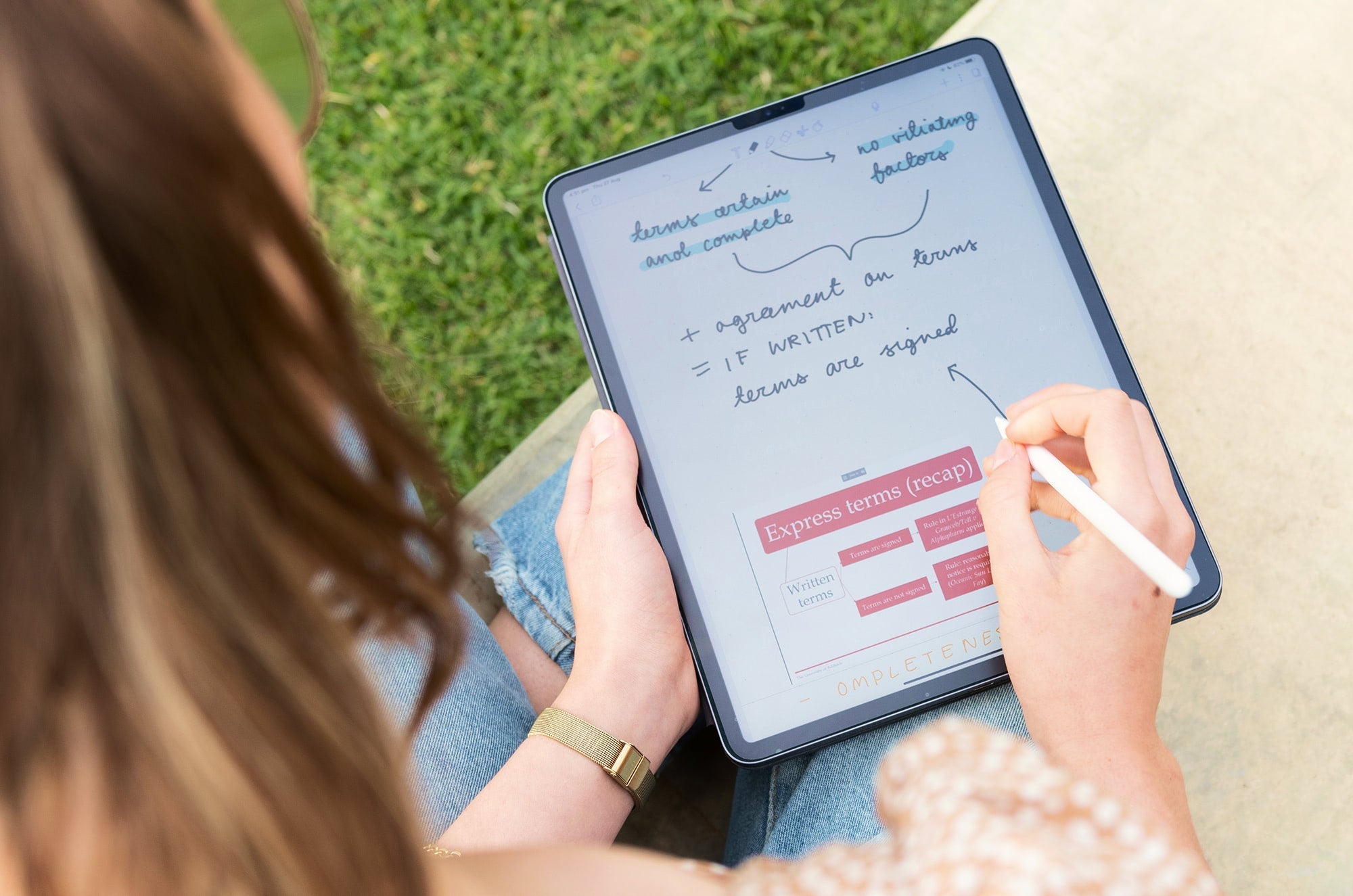By Friday, my desk told the story: crumpled notes, half-drunk coffee, and a planner crammed with arrows pointing from one undone task to another. My head wasn’t much clearer.
That’s why I tried Weekly Reviews: a way to hit pause, look back, and reset before diving into the next round of chaos.
Would it help me feel less scattered? Or just add another task to the pile?
Here’s how it played out.
About Weekly Reviews
I’m good at checking off individual to-dos — answer emails, finish a draft, schedule a call — but I rarely stop to ask whether they’re moving me toward my bigger goals. Most weeks, I jump straight into the next deadline without noticing whether my time has gone to what actually matters. No wonder things start slipping through the cracks.
That’s where Weekly Reviews come in. The practice was popularized by David Allen’s Getting Things Done system, but it’s flexible enough to work with any setup, whether you’re using digital or analog. It’s less about obsessing over every detail and more about creating a rhythm of reflection and planning.
The concept: Take 30–60 minutes once a week to look back at what you accomplished, capture anything you forgot, and plan what’s next.
The goal: Turn the week’s mess into momentum. Instead of carrying unfinished tasks (and the stress that comes with them) into Monday, you clear the decks and start fresh.
It’s part productivity system, part therapy session.
Looking back to move forward
I decided Sunday mornings would be my review time. The house was quiet, I had coffee in hand, and my iPad was ready with a template in Notability.
What was I aiming for? I wanted to stop drifting from week to week on autopilot and start paying attention to where my time was actually going.
Basically: less “What did I even do this week?” and more “Here’s what worked, here’s what’s next.”
The template I used was broken down into six categories: top three wins, challenges, what worked well, what didn’t, key learnings & ways to improve, and priorities for next week. (Take a look below.)

Week one: messy but revealing
The first review was clunky. I wanted to rush through the “wins” and focus on problems, but slowing down uncovered more positives than I expected. I’d wrapped a project early, stayed on top of blog edits, and even squeezed in a midweek workout I usually blow off.
Challenges still dominated, like email spirals, a sick kid, and too many afternoon tasks, but putting it all on the page helped me see what was going on.
By the end, I’d set three sharper, more realistic priorities for the next week. Writing it out with my Apple Pencil (on an iPad with a Paperlike™ Screen Protector, so it actually felt like journaling in my favorite notebook) helped me think it through instead of just glossing over it.
Week two: patterns start to show
The second review felt smoother, and patterns jumped out quickly. “Quick tasks” like emails were eating entire afternoons, while morning focus blocks worked well. Wins weren’t flashy, but finishing a project early and tackling a few neglected chores stood out.
|
Key takeaway |
I needed buffer time. So I cut back on how much I scheduled and left breathing room for surprises. |
Week three: finding the rhythm
By week three, the review felt less like homework and more like a reset. Wins gave me momentum, challenges felt manageable once named, and priorities for the next week made Monday less overwhelming.
The best part? I started keeping a running list in my head during the week. Like, oh, that’s totally going under ‘wins’ on Sunday. Or, yep, that one’s definitely a ‘challenge.’ Weirdly, it made me pay more attention in the moment, not just at the review.
What worked and what didn’t
What worked? Weekly Reviews gave me clarity where I usually have chaos.
- I spotted patterns. Seeing the same challenges pop up helped me make smarter adjustments.
- I gave myself credit. Listing small wins kept me from glossing over the progress I’d actually made.
- I set sharper priorities. Starting Monday with just three clear goals made the week feel more doable.
But what didn’t? The method wasn’t flawless, and a few sticking points showed up right away.
- Consistency was tough. Skipping one review left me feeling scattered the whole next week.
- My first session was too long. I tried to capture every detail of the week, and it slowed the whole process down. Streamlining my notes made the reviews much more doable.
- It didn’t stop the chaos. Life still got messy, but the review just made it easier to recover when things went sideways.
Final thoughts
Weekly Reviews didn’t make me perfectly productive. But they gave me perspective.
Instead of drifting from week to week, I had a chance to pause, regroup, and move forward with intention.
If your weeks blur together, try it. Block off an hour, grab your iPad (or notebook), and walk yourself through the week that just passed.
I’ve learned it’s the small pause that makes a big difference.