
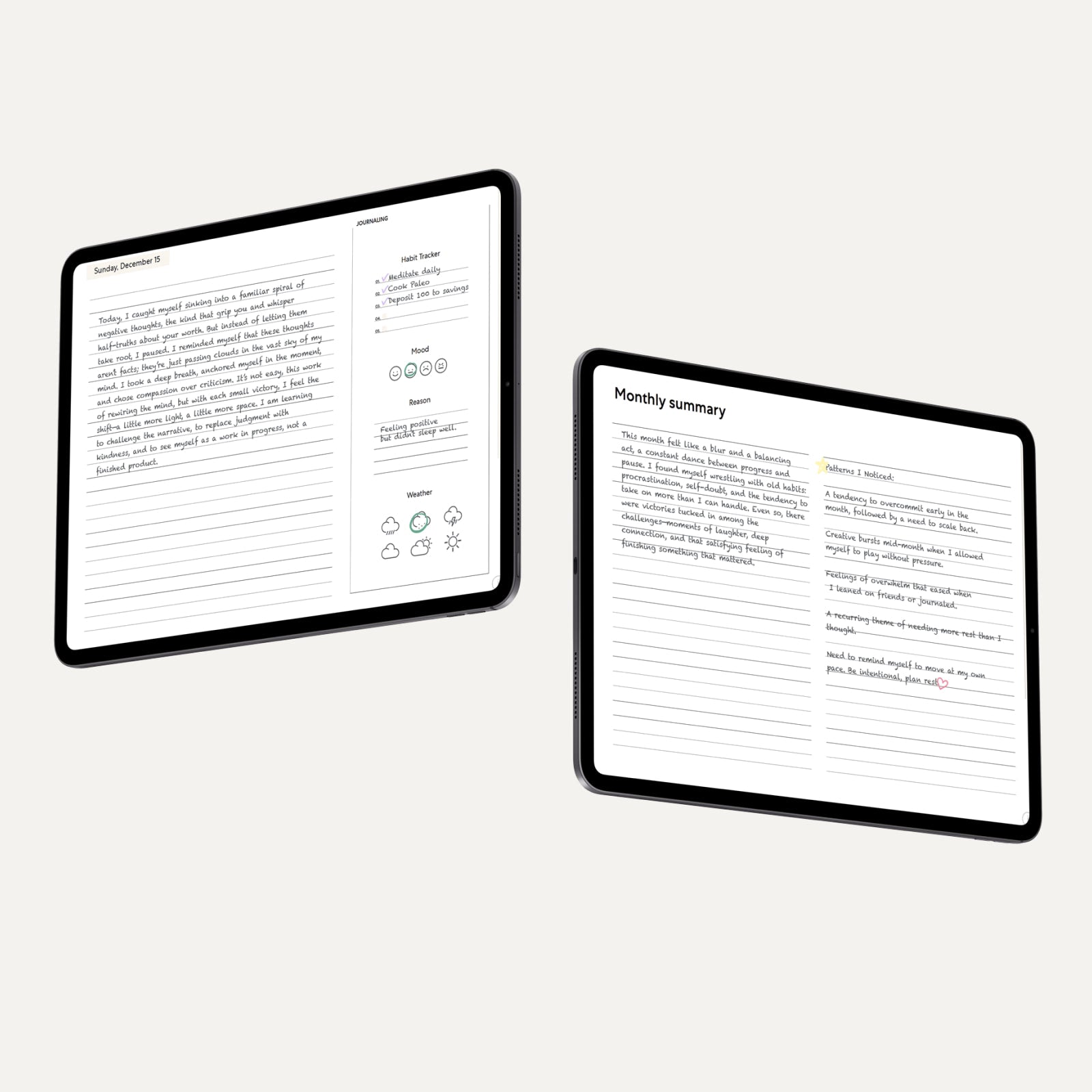

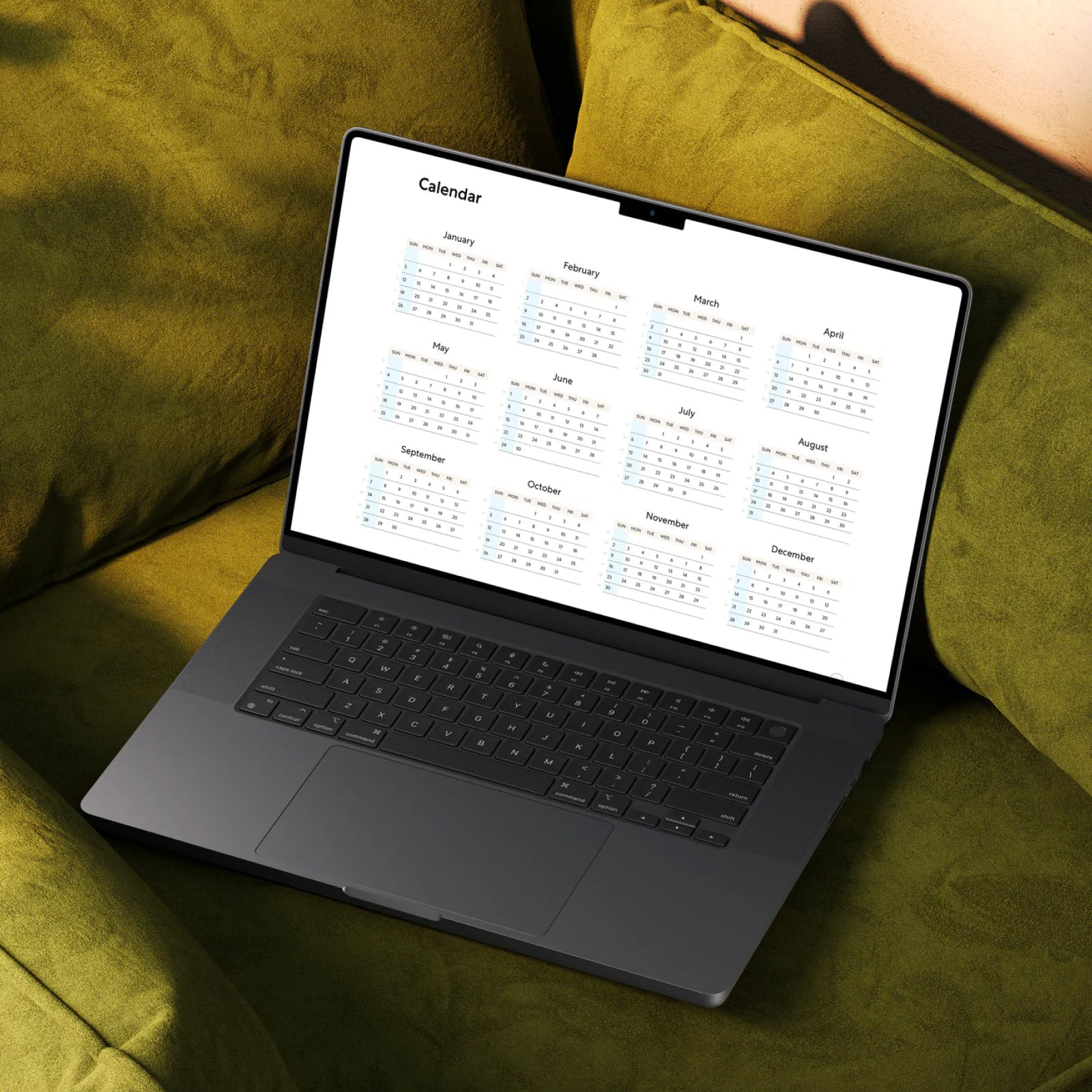


Paperlike Pro Journal
Start every day with clarity and purpose—the Pro Journal brings the ease of digital journaling to your fingertips. No more bulky notebooks or wasted pages. With open-form space, customizable features, and seamless navigation, it helps you organize your thoughts and focus on what matters most.
Compatible with popular notetaking apps, the Pro Journal is the perfect tool for mindful creators. Think of it as your personal growth system—all in one place.

The Pro Journal adapts to you, offering features to track habits, moods, and even the weather, all while keeping your goals in focus. Choose your preferred weekly start date and layout to make it truly yours. Linked pages ensure you stay on track and easily monitor your patterns and progress. Its intuitive design keeps distractions at bay, letting you journal freely.
Go digital and journal anywhere, anytime—without limits. Buy the Pro Journal for lifetime access with free annual updates (also included with the Pro Planner). Write, plan, and reflect—your way.

Get the Most from Your Digital Journaling
Let João, our product expert, share pro tips to make this your best year yet.
Clean, customisable design
The Pro Journal keeps things simple—no clutter, no distractions. With plenty of blank space on each page, you’ve got room to write, sketch, and brainstorm however you please. Track your mood, weather, and goals all in one place. Adjust the layout and start date to fit your personal style. It’s journaling, your way.

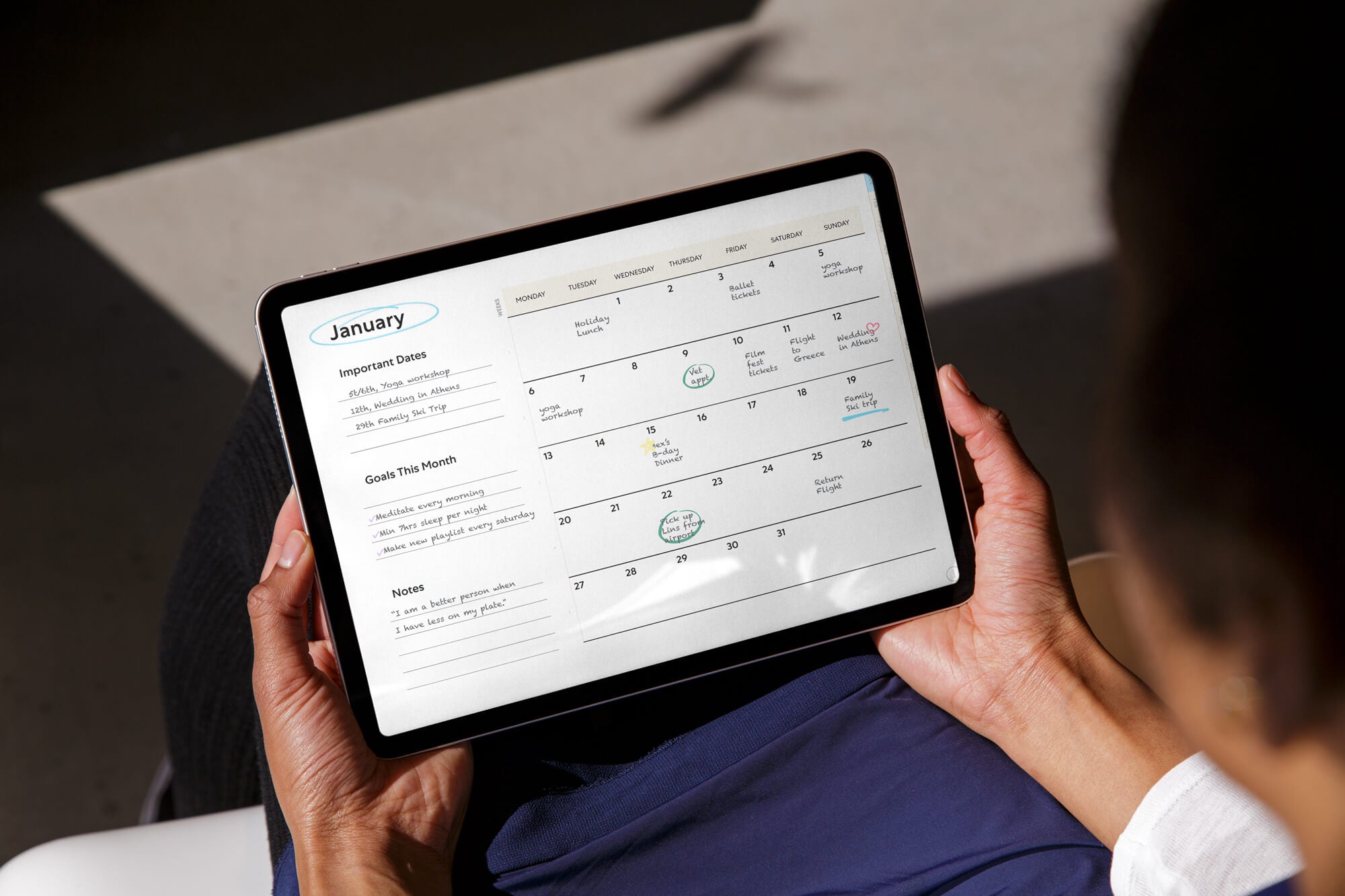
Easy navigation & app-friendly
Navigate smoothly with linked tabs that let you jump between days, weeks, or sections with just a tap. Quickly reference past entries and enjoy hassle-free journaling. Plus, as a PDF, the Pro Journal works with your favorite notetaking apps like Goodnotes and Notability. Easy!
Buy once, journal forever
One purchase, limitless updates—your Pro Journal evolves every year. With free annual updates, you’ll always have access to new editions. Enjoy a fresh journaling experience year-after-year—no re-purchasing required.

This product is rated 4.5 of 5.0 stars.
It has received 145 reviews.
