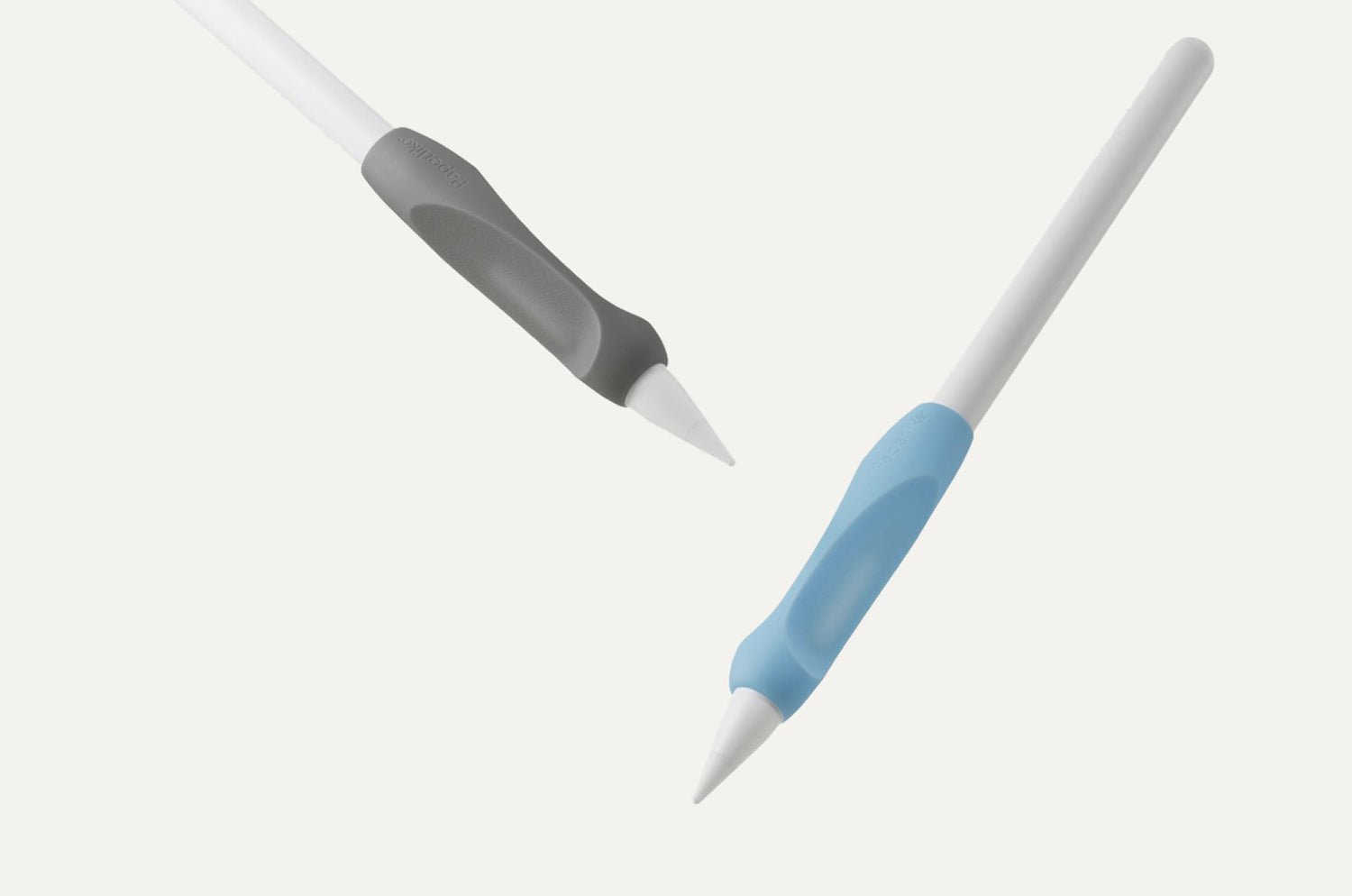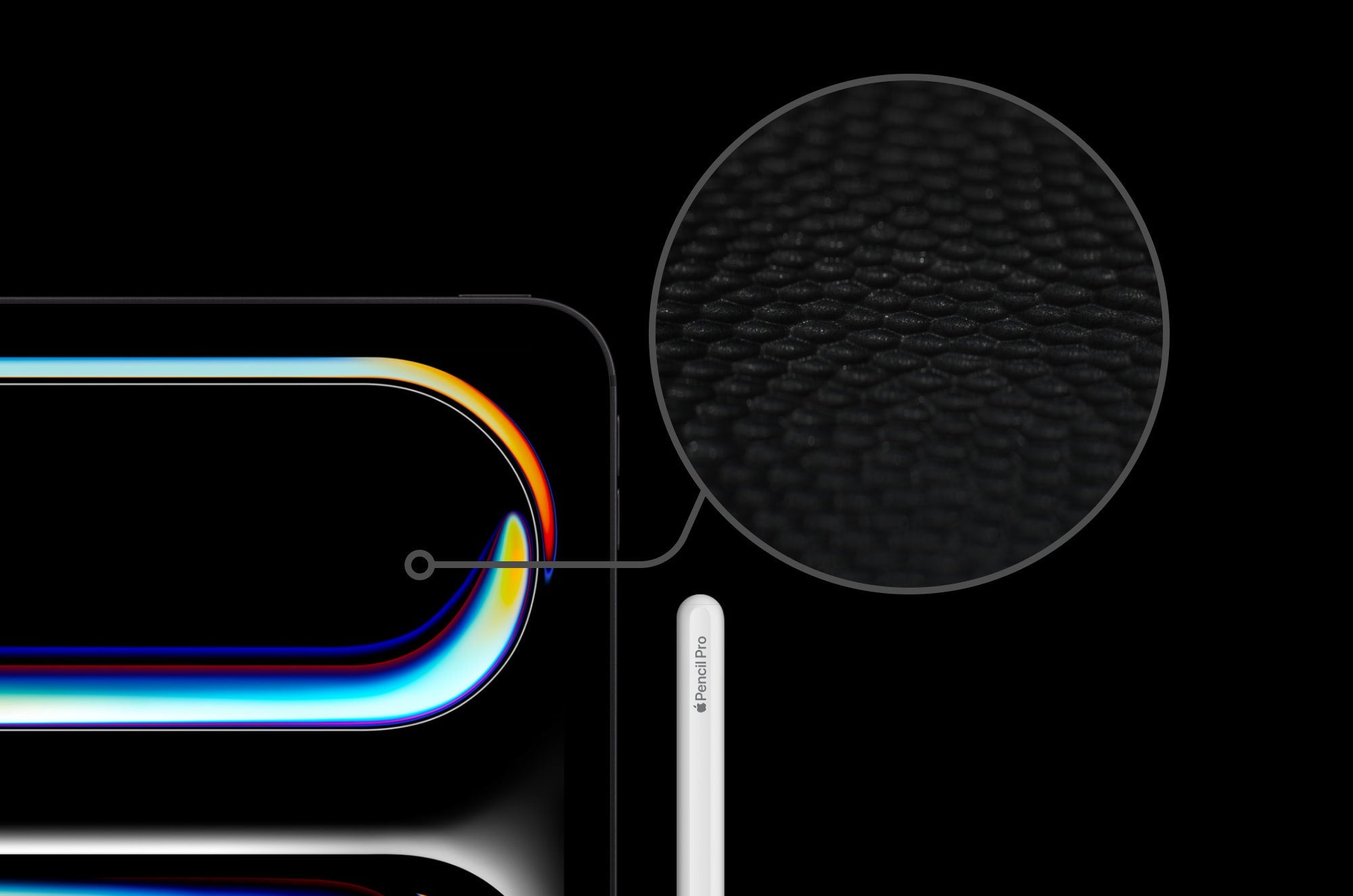Looking for the best Apple Pencil grip? You’re in the right place!
The Apple Pencil is a transformative device that can turn your iPad from a touchscreen computer into a major productivity tool.
But, like any pencil or stylus, you’re likely to feel some downsides from using the Apple Pencil over an extended period of time.
Hand cramps, fatigue, and wrist pain are common issues that can cause your creative or professional work to stall. (It’s definitely something that the Paperlike team has experienced firsthand.)
That’s why we created Paperlike’s Pencil Grips, an ergonomically designed set of pencil grips for the Apple Pencil (all generations).
Here’s a closer look at how we did it.

Paperlike’s Pencil Grips
Enjoy improved precision and better control while writing and drawing with your Apple Pencil.
Get a GripGetting to know Paperlike’s Pencil Grips
Overview: Paperlike’s Pencil Grips are designed to help creators and doers combat fatigue and achieve better focus and accuracy when writing and drawing with the Apple Pencil. Sold as a set of two.
Compatibility:
- Apple Pencil (1st generation).
- Apple Pencil (2nd generation).
- Apple Pencil (USB-C).
- Apple Pencil Pro.
- All iPad models compatible with Apple Pencil.
Contents: 2x Paperlike’s Pencil Grips.
- 1x Charcoal.
- 1x Paperlike Blue.

Why we built it
Paperlike has always been about creating products that change the way people use their technology.
Our iPad Screen Protector made it easier for digital creatives and productivity enthusiasts to draw, write, plan, and organize on the iPad.
It was a game-changer for tens of thousands of individuals all around the world.
When we decided to create a new product, we wanted something that would dramatically change the way our users connect with their technology.
But, when you think about it, there aren’t that many ways to change the look and feel of your Apple Pencil.
Most of the accessories on the market are cosmetic. Great-looking wraps, skins, and Apple Pencil tips or nibs for your stylus are widely available on Amazon.
Unfortunately, none of those accessories truly improve your experience when you’re trying to do your best work.
In the same way, innovations around magnetic charging and attachment with the Apple Pencil (2nd generation), Apple Pencil (USB-C), and Apple Pencil Pro have largely removed the need for accessories like protective cases, pencil holders, or add-ons for your iPad cases.
As long-time users will remember: In the early days of the Apple Pencil, you sometimes had to get additional add-ons for your iPad accessories just to store the stylus in a secure location.
More recent iterations of the Apple Pencil adhere to the side of the iPad, so it’s always accessible. We made sure to keep that front and center as our design process got underway.

Coming to grips with pencil grips
When we originally began researching our next idea, we started to notice something: A huge number of Apple Pencil accessories already exist. A quick Google/Amazon search will reveal grip holders, cap holders, silicone sleeves, plastic cases, nib covers, pencil cases, and much more.
The idea of pencil grips for the Apple Pencil really caught our attention, and we knew that we could create something better than what we saw on the market.
“When we kicked off the design process, we had a look at what existed in the market,” says Jan Sapper, Paperlike’s founder and CEO. “We thought we could learn what existing grips do well, and found that many users weren't happy with the ergonomics of most available grips.”
Most of the grips we looked at were just soft silicone grips or plastic cases that lacked any kind of ergonomic benefit or design!
That was when we realized that we needed to create something from the ground up, and it was an area where we felt that we could create the best iPad experience for everyone (including ourselves!).
We wanted a high-quality pencil grip that would make sense for us and for the community we serve.
Partnering with award-winning product designer David Burkhardt, we worked hard to create our 1st generation of Pencil Grips.
But, while our customers loved this product, we found that they weren’t quite what we hoped they’d be.
Our original design included a pair of grips that could be swapped based on your individual needs and preferences: A Maximum Comfort Grip and a Maximum Precision Grip.
While the two different styles are both great, we found that people would choose the one they liked the best and the other would go to waste.
The original models were also designed with the expectation that users would tap on the flat side of the Apple Pencil in order to initiate the Double Tap gesture. Through feedback, we learned that our users like to trigger Double Tap without changing their grip, so we wanted to improve that functionality.
We knew we could create new Pencil Grips that solved these problems.
With these issues and plenty of feedback top of mind, we went back to our designer and created a fresh take on our Pencil Grips that we know you’ll love.

Ergonomically designed. Beautifully crafted.
While we went through over 50 prototypes for our original Pencil Grips, we found our way forward this time after only a few iterations.
This time around, we had a solid foundation to work off of and a much better idea of what needed to change to create the perfect grips.
First and foremost, we wanted users to be able to tap anywhere on their Apple Pencil to make it easier to use the Double Tap feature.
With that in mind, we focused on determining the ideal thinness/thickness of the grip to ensure full Apple Pencil functionality.
Of course, we also needed to factor in the best design that would provide both comfort and precision.
Jan explains: “Our theory is that, as the fingers are spread farther apart from one another, they impede nimbleness in the wrist. That means that thinner pens will provide more precise movement, and thicker ones will deliver more comfort and stability."
Originally, this philosophy led us to create two entirely different grips. While this made it easier to maximize comfort or precision, it was necessary to switch out the grip type based on our work. From customer feedback, we learned that a format which combined both benefits of the original grip set would be most useful to our community.
To find that perfect balance, we designed a rounded, slimmer body. This ergonomic design reduces discomfort and fatigue during long writing and drawing sessions.
Along with an ergonomic grip, our new Pencil Grips also provide a broader surface area where users hold the Apple Pencil, which allows greater mechanical control while writing and drawing, resulting in straighter lines and smoother strokes.
Our designer also loved the curves and contours of a glass soda bottle and integrated that style into these grips to create a timeless design.
The result is an Apple Pencil grip with a total focus on ergonomics, functionality, and aesthetics.
Our grips are designed to look and feel great without compromising performance.
So, whether you’re a student planning a long notetaking session, a business pro building a strategy, or a professional artist looking for the right balance between comfort and quality for drawing sessions in Procreate, these grips were made for you.

FAQ
Do Paperlike’s Pencil Grips limit iPad functionality?
Paperlike’s Pencil Grips won’t interfere with the native functionality of your Apple product.
This includes the Double Tap and Squeeze functionality and magnetic charging on the Apple Pencil (2nd generation) and Apple Pencil Pro. It also doesn't affect charging while using the Lightning connector on the Apple Pencil (1st generation) or USB-C connector on the Apple Pencil (USB-C).
They won’t inhibit your ability to use your Apple Pencil with any supported iPad (iPad Air, iPad Pro, iPad mini, etc.).
However, because the Apple Pencil (1st generation) is completely round, your Pencil Grip will prevent it from rolling away. If that’s a feature you enjoyed, we apologize in advance.
Can I use Paperlike’s Pencil Grips with any Apple Pencil?
Yes! Our Pencil Grips are designed to work with all current models of the Apple Pencil. No adapters or additional accessories are required.
To use the grip with your Apple Pencil (regardless of model), simply slide your Apple Pencil through the center of the premium silicone sleeve with the flat side of the grip on the flat side of the stylus. Adjust the position of the grip based on your preference.
For a more visual explanation, watch CEO Jan’s video.
What’s the difference between Paperlike’s Pencil Grips (2nd generation) and the previous model?
We found that users who purchased our original Pencil Grips (1st generation) would often prefer one grip over the other, and the alternative style would go to waste.
It was also only possible to tap on the flat side of the grip to enable the Double Tap feature.
We took these issues and the feedback we received into account and made these changes to our latest product iteration.
Paperlike’s Pencil Grips (2nd generation) offer the following improvements:
- A redesigned body that consolidates the benefits of the Maximum Comfort and Maximum Precision Grips.
- Improved Double Tap functionality by tapping along the flat side of the Apple Pencil (2nd generation) or in the grip/finger indentations (where you grasp the stylus).
- One style; two grips. Rather than receiving two different grips styles in one color, you’ll receive one grip style in two colors: Charcoal and Paperlike Blue.
As with the previous iteration, Paperlike’s Pencil Grips are compatible with all Apple Pencil models and won’t interfere with any native features (magnetic adhesion, charging, Double Tap, Squeeze, etc.)

Get a grip today!
When we launched our first product, Paperlike’s iPad Screen Protector, it changed the way that users interact with their iPads and favorite apps by substituting the native glass surface of the Apple iPad with a surface better suited for writing and drawing.
That passion for change is what drove us to create a product that, we believe, drastically improves how you draw and write with your Apple Pencil.
If you’re looking for the best Apple Pencil grip, this is it. Offering advanced ergonomics and a sleek design, our Pencil Grips will help you take your productivity to the next level.