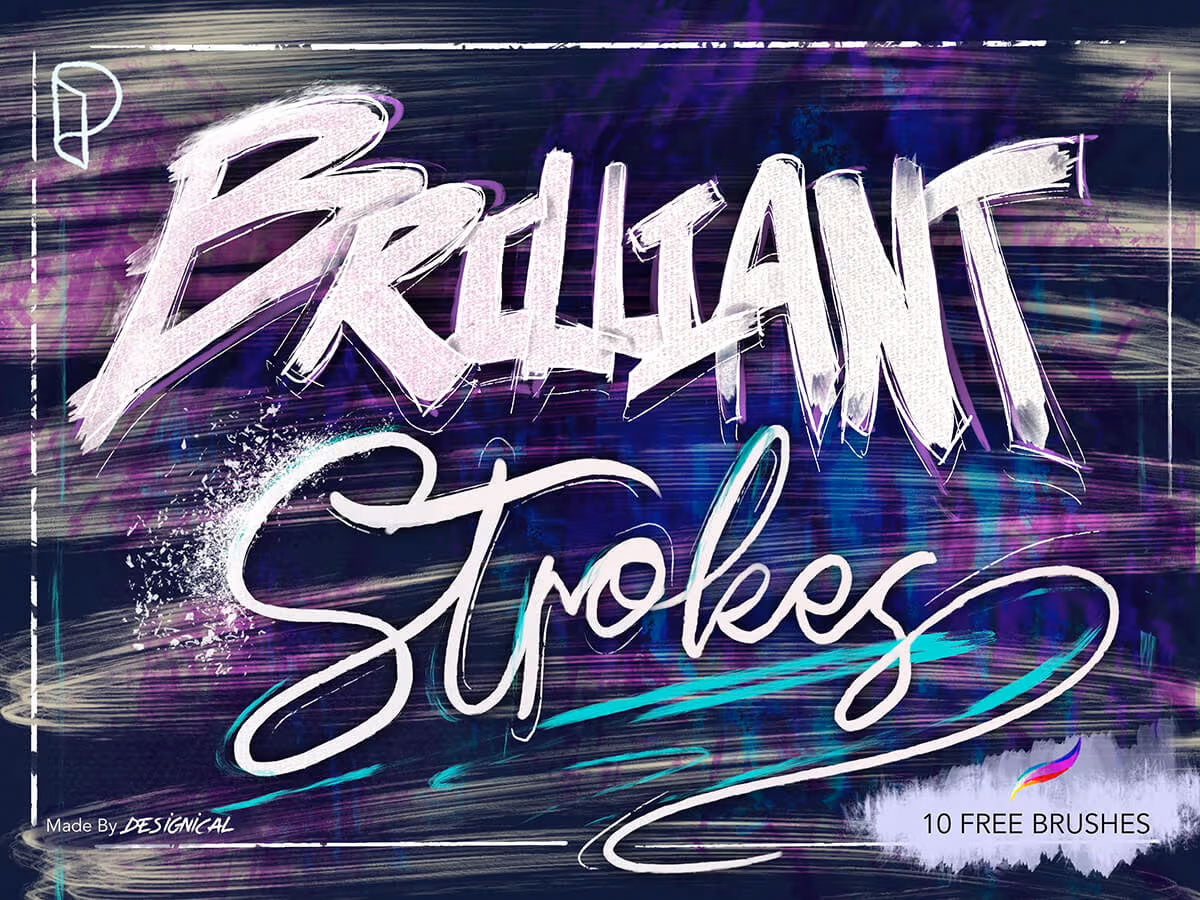
Brilliant Strokes Procreate Brush Set [10 Brushes]
Inspired by the various textures and strokes of traditional paintbrushes, the Brilliant Strokes brush set by Designical brings the classic nuance of analog tools to your digital canvas.

🎉 Free Pro Journal Added!
Your Free Pro Journal has been automatically added to your cart. Enjoy!



How to use this brush set
Sign up to get the brushes
*If you're already subscribed, fill out the form to verify your email, then refresh the page to see the download link. If you have any issues seeing the form above, try turning off your adblockers and ensure you have cookies enabled.
How to use this brush set
Sign up to get the brushes
*If you're already subscribed, fill out the form to verify your email, then refresh the page to see the download link. If you have any issues seeing the form above, try turning off your adblockers and ensure you have cookies enabled.