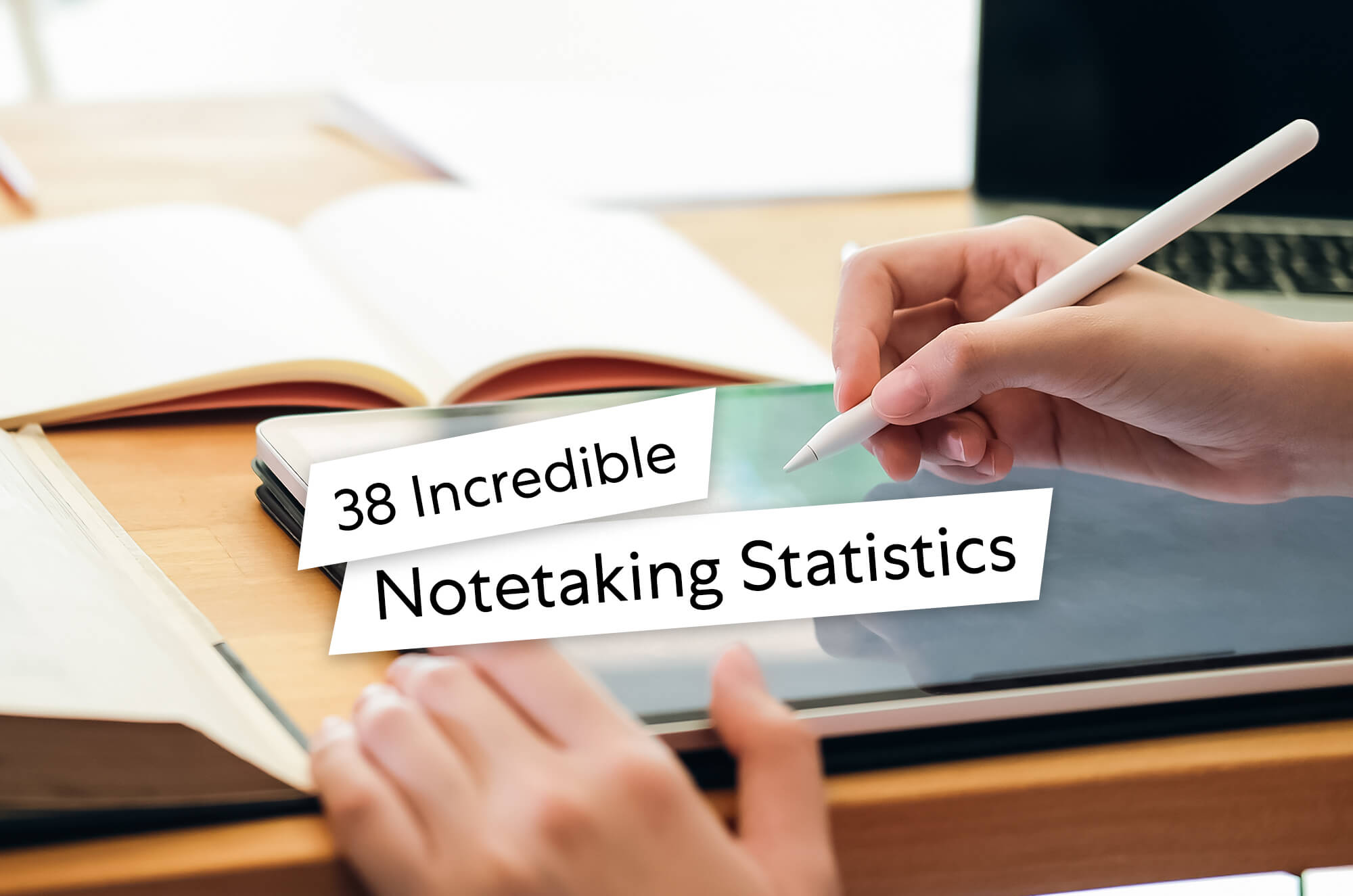The right font can make or break a design, but knowing how and when to use fonts can be tricky.
That’s because fonts are both design elements for your artwork and digital software that needs to be installed in Procreate before you use it.
In this article, we’ll give you everything you need to know in order to navigate the complex world of Procreate fonts and take your work to the next level.
Let’s jump right in!

How to Install Fonts in Procreate
Procreate comes with three pre-installed default fonts: Eina, Impact, and Jack Armstrong BB. In addition to their fonts, you also have access to all of the fonts in iOS. Besides the default options, you can also install any fonts that you’ve purchased directly into Procreate.
There are three basic ways to install fonts on your iPad:
Files App
- Download your font to the Files app
- Tap and hold your chosen font file
- Open the On My iPad tab
- Drag and drop your font file into the Procreate font folder
AirDrop
- Open AirDrop on your Mac
- AirDrop your font file to your iPad
- A window on iPad will appear and select to open with Procreate
Procreate App
- Go to the Actions Menu
- Tap Add, and then Add text
- A text block will appear on your screen
- Select the text box with a double tap
- Tap on the font name (the Edit Styles menu)
- Select Import Font
- Select the font files you'd like to install
With a seemingly endless amount of fonts to choose from, you might be tempted to install any files into Procreate.
But before you jump in, a good place to start is to make sure you have the right font files. Procreate can recognize OTF, TTF, and TTC files. Each of these font files has its own specifications and histories, so let's do a quick breakdown.

Different Types of Font Files
OTF files, also called OpenType Fonts, were developed by Adobe and Microsoft in the 1990s. These files include printing and rendering data, as well as over 65,000 glyphs. A glyph is a graphic symbol for representing a character. OpenType Fonts are cross-platform compatible and offer advanced control over typographic settings. This is recognized as the most current and accepted font type.
TTF files, or TrueType Fonts, were the original font format developed by Apple in the late 1980s but can be used for both Mac and Windows. They are generally known to have a larger file size and are great for use by non-designers who don't need to make fine-tuned edits to their fonts. For example, the default fonts you'll find in Microsoft Word are TTF files.
Lastly, TTC files, or True Type Collection files, are a way of saving multiple font files in a single file. This file type is typically seen in fonts used in script-based languages like Chinese, Japanese, and Korean where there are many fonts sharing similar glyph sets.

OTF Files & Procreate
Right now, OTF files are the trending and most widely accepted font format on the market, but Procreate is not able to read the alternate styles provided by OTF font files.
When searching for fonts, you might even see a warning or a note in the details of the sales page for OTF fonts because, while many of these fonts feature beautiful swashes and ligatures, you won’t be able to access these features without a third party font manager in the current version of Procreate.
But don’t fret! There is a workaround.
FontCloud by Creative Fabrica, is a free font management tool that offers up to 2GB of storage space for your font files (more with a subscription). You can also find other font managers out there that do the same thing.
You can upload your fonts to one of these font managers and then select them to view the full character set, including glyphs and alternates.
Here's how to use FontCloud with Procreate:
- Open Procreate and FontCloud in split view
- Create a text box in Procreate with any font
- Tap the name of your preferred font in FontCloud
- Tap any glyph to copy it to your clipboard
- Double tap and paste your character into your text box in Procreate
While you can use OTF fonts in this way, keep in mind that Procreate may not offer the same flexibility in terms of resizing and adjustment that it will offer to fonts that are natively installed.
You might encounter some roadblocks in terms of customization, but until Procreate natively recognizes OTF fonts, this is the best way to access these incredible fonts.

Where to Find Fonts
Shopping for fonts can be confusing if you don't know where or how to look for them. Let's start by understanding who is responsible for creating and selling fonts. There are two basic routes you can use to start looking for the perfect font for your next project.
Marketplaces are platforms that sell fonts and other digital goods from a variety of creators. Some are sites you may have heard of, like I Love Typography, Creative Market, or Design Cuts. These sites are great because they provide a lot of options and have tools to help you find what you're looking for.
There are also type foundries, which are companies that create and sell fonts. Some of my personal favorites include Positype, Lettermatic, and Sudtipos. These companies may be comprised of a group of designers or single-person studios. The design community loves font foundries because they use their creativity and expertise to craft unique designs and fonts for the type design community.
But knowing where to go for fonts is only the beginning! Next, we'll look at best practices when shopping for fonts.

How to Shop for Fonts
Now that you know where to look, it will help to have a clear understanding of the basic vocabulary used to describe fonts.
Most fonts fall into a few common categories:
- Serif fonts have a smaller stroke at the ends of the larger strokes of each letter. You could describe these as having a level of formality. Times New Roman is a great example of a serif font.
- Sans serif fonts lack this small stroke and are generally regarded as more casual and user-friendly. Arial is one such font.
- Display fonts are usually impactful in their presentation and most often used to make great headlines and large format ads.
- Script fonts are, as you might imagine, fonts that look like handwritten script.
Keep in mind as you shop that there is a lot of overlap within these categories. Don't be surprised if you see fonts appearing in more than one category or search filter!
Most marketplaces offer a search tool where you can select your preferred font categories and styles. They’ll also offer a space where you can type in some sample text to test your chosen font. This is helpful because you'll be able to look at certain aspects of the font — like connections, spacing, and style comparisons — before you decide to make a purchase.
It’s also important to remember that fonts are pieces of software, so you'll want to double check that the files being provided to you are compatible with Procreate.
Now that we’ve got all of the basics out of the way, let’s take a look at some of the best Procreate fonts on the market today.

Calligraphy
These are fonts that look like they were created using a calligraphy pen or tool. They're a broad category comprising classic and elegant calligraphic styles as well as older styles like blackletter. The calligraphy fonts featured are a mixture of elegant, dynamic, and striking.

Balzak // Organic Calligraphy by PeachCreme
Highlights: Textured, realistic, modern
Price: From $23
Balzak has an organic feel and a texture to it that makes it look stunningly convincing. It flows in a way that is reflective of modern calligraphy, which strays from the foundational rules of traditional calligraphic styles. This represents a looser, more free style of calligraphy. The inky imperfections of this font make it easy to imagine on wedding invitations or formal event stationary.
This font is created by PeachCreme, a team of creatives creating and curating premium digital products for fellow artists. Purchasing the desktop license grants you permission to use Balzak for social media, commercial and personal projects, packaging and more.

Super Brush Brush Font Bundle by Subectype Studio
Highlights: Font bundle, textured, realistic
Price: From $25
Don't have a brush pen handy? The Super Brush font bundle includes 13 brush pen fonts. Use these to mimic the feel of a brush pen without even using a Procreate brush. Not only do you get the fonts, you also get bonus files just for swashes. Swashes are great for adding an extra touch of stylistic realism.
These fonts were created by font designer Rangga Subekti of Subectype Studio. He has created a number of fonts of various styles since 2018.

Darka by Gabriel Martinez Meave, Sudtipos Type Foundry
Highlights: Mysterious, beautiful curves and sharp edges
Price: From $49
This font has all the darkness that its name implies. The soul of this typeface is a mix of hand-lettering, and calligraphy coming together to create mystery and elegance. Everything from the graceful flourishes to the spike of the lowercase make it unique.
This font was created by Gabriel Martinez Meave of the font foundry Sudtipos. They're a talented collective of graphic designers with a passion for type. Their work has been seen in high profile campaigns for brands like Coca-Cola, The New Times, and The History Channel. Darka earned the Award of Excellence by the Type Directors Club in 2005.

Slight - Calligraphy Script Font by Up Up Creative
Highlights: Elegant, heavy right slant
Price: $26
Slight is sure to stand out because of its extreme right slant. I imagine it being used on a nice wedding invitation or premium stationary. Really, no matter how you use it, it's sure to add an elegant touch to any project.
Slight was created by Up Up Creative. They are an independent font foundry that believes in creating fonts that look good and perform well for users. On the sales pages of each of their fonts, you can do a test with sample text. This is where you can see Slight in action. The connections and lines appear to be effortlessly drawn. The hand lettered details throughout the font are part of what make it special.

Malice Stencil by True Grit Texture Supply and Scott Biersack
Highlights: Stencil effect, textured, unique
Price: From $19
Malice Stencil is the only font that you’ll find on True Grit Texture Supply, and it’s a beauty. The sample imagery on the site shows it used on packaging and posters for concerts. In every scenario, it manages to feel both grungy and modern. Of course True Grit Texture Supply couldn't have a font without texture, so you can enjoy the textured version, Malice Rough, as a single style or bundled with its counterpart, Malice Clean.
Scott Biersack is a designer, illustrator, and type designer based in Phoenix, AR. He beautifully documented the font creation process and I highly recommend you check it out.

Display Fonts
These fonts are great for use in large sizes like headings on posters, logos, and book titles. I wanted to include fonts on this list with a variety of characteristics to show there is more than one way to make a statement.
Be sure to check out how each of these fonts work by adding your sample text in the font viewer.

Decorata by Martina Flor with Positype
Highlights: Ornamented, detailed, all caps
Price: From $29
Decorata has been beautifully designed to feature amazing detail within each letter. The font family includes eight styles in total that were designed to work together to add levels of sophistication as you incorporate each element. For example, you can use Decorata Regular as the base, and then add the Lace and Filigree styles to add detailed flair to your words.
This font is a collaboration between lettering artist Martina Flor and type designer Neil Summerour of Positype, pairing the artistic with the technical. You can learn more about the process of creating Decorata here.

MEgalopolis Extra by SMeltery
Highlights: Bold, casual, fun
Price: Free
This is a bold font with a lovely personality that's free for personal and commercial use. Its chunky strokes and careful use of negative space make it fun. The sample text shows off more of these fun moments which can also be found in the lowercase A, and the stroke of the uppercase E.
This font was created by type designer and lettering artist Jack Usine of SMeltery. His collection of fonts show his commitment to non-conformity and whimsy. It's great to see fonts available for free for both commercial and personal use but that doesn't mean it’s free to use without limitations. Even free fonts have EULAs, so make sure you reference it if you choose to download it.

Huai by Potch Auacherdkul for Positype
Highlights: Expressive, fun, bold
Price: From $29
Huai has 12 styles, ranging from Extra Light to Black Italic. A lot of its personality can be found within its sharp corners and fluid curves. It feels warm, playful, and fun. The sharp curves and thick strokes of the Bold and Italic styles are some of the most fun characteristics.
Award-winning type designer Potch Auacherdkul created this font from an inspiration of handwriting, Thai lettering, and Latin typefaces. Taking the characteristics of Thai script led Potch to exploring a process he describes as "the Inversion of Thai Latinized.”

Baloo by EK Type
Highlights: Playful, rounded, friendly
Price: Free
Baloo is a sans serif font with a roundness that makes it look like it could bounce. The round shape of the letters and subtle points at the end strokes make it playful and easy to read.
The team at EK Type is a collective of type designers who work on creating contemporary Indian typefaces. With this goal in mind, you'll find that Baloo is also available in a number of languages including Gajarati, Telugu, and Bangla. Not only does EK Type offer a majority of their catalog for free, but they strive to raise awareness about Indian typography.

Mogan Serif by Tobias Saul of Heritage Type Co.
Highlights: Beautiful swashes and curves, 12 photos included
Price: From $19
At first glance, you might mistake this for your average serif display typeface. Its classic design is inspired by lettering of the past but presents itself as a modern font. Mogan has a nice balance to its curves and beauty in its swashes. In addition to the font, you’ll also get 12 lovely, high-resolution botanical photos to use in your next project.
Heritage Type Co. was founded by Nicolas Heymann and Tobias Saul with the goal of creating high-quality vintage type and graphics sets. This makes them a unique company in that they not only offer fonts but also illustrations, templates, textures, and tutorials. The theme is always centered around the idea of the vintage and old school, but it always manages to find its place in the context of modern applications.

Matrona by Hubert Jocham
Highlights: Bold, wide, impactful
Price: From $39
When you look closely at Matrona, you'll see that all the letters are incredibly bold and all the same height. Along with its extreme lack of negative space, the exaggerated curves, and short stems command your attention — a perfect recipe for a display headline font.
Type designer Hubert Jocham has a career spanning over 30 years which he began as an apprentice typesetter. Matrona earned the Award of Excellence by the Type Directors Club in 2011.

Handwriting
Not everyone has great handwriting. As a lettering artist, a big misconception is that all of our lettering is beautiful. Sadly, this couldn’t be farther from the truth.
Thankfully, with fonts designed to look like handwriting, you can achieve all the personal charm of a handwritten note and incorporate it into your work.

LiebeHeide from LiebeFonts
Highlights: Ballpoint texture, colored font
Price: From $19
LiebeHeide is a font that captures the charm and authenticity of a handwritten note. The great thing is that the font takes this a step further with the inclusion of the texture and color of a blue ballpoint pen. It was created using high resolution digitization of actual ballpoint pen lettering.
LiebeFonts was founded in 2009 by Berlin-based type designer Ulrike Rausch. When she was creating the font, she wanted to have the unevenness and natural color of a ballpoint pen. In order to achieve this, she decided to use color font technology. Check out this video for insight into her process.

Amatic by Vernon Adams
Highlights: Rough edges, condensed, all caps
Price: Free
Without a doubt, Amatic has a unique vibe because of its slender forms and rough edges. This style of font is referred to as “condensed” due to the narrow width of the characters. You'll also find that it lacks lowercase letters making it what is called an all caps. Though the letters aren't distinguished by their shape, you'll find that the lowercase letters are slightly shorter than their uppercased counterparts. With both regular and bold weights available for download, you can choose which version best suits your project.
Vernon Adams was a typeface designer who is responsible for a lot of well known typefaces, like Oswald and Pacifico. Many of his fonts can be found in the Google Font library.

Northwell by Set Sail Studios
Highlights: Textured, realistic, organic
Price: From $16
This font is the perfect mix between a handwritten font and a brush script. If you enjoy textured fonts, you'll enjoy the dry brush strokes of Northwell Regular. Looking for something simpler? Northwell Clean is solid with smooth edges. No matter which style you choose, both fonts feature free-flowing curves, and wide loops that make them feel organic.
Set Sail Studios is the independent font foundry of designer Sam Parrett. He's a U.K. based designer that pivoted from designing graphics for the music industry to pursuing his love of lettering and typography. Using the Typetester feature on his site, you can select any font from his catalog to see it in action. If you go with the font family bundle, you'll get all six font styles (including fun swashes and alternate styles) in your download

Calder by Inhouse Type Foundry
Highlights: Font bundle, casual
Price: From $27.26
Featuring a number of styles like shadow, dark grit, and script, this font is the whole package. Calder is a great bundle because of the collection of bold, sans serif styles that were designed to complement the looser script style. Even if you only purchase any one of the styles, none of them lose their charm.
Inhouse Type Foundry is a U.K. based type foundry with a commitment to the planet, diversity, and positivity. Mariya Lish, designed Calder and is the Managing Director of Inhouse Type Foundry.

Lumios Marker by My Creative Land
Highlights: Marker script, casual, realistic
Price: From $29.99
Created with a Pilot Sign Pen, Lumios is a beautifully rendered font. Your text will look as though it was perfectly crafted by a brush marker. The font was hand-drawn and traced, giving it an authentic look and feel.
This font was designed by Elena Genova and published by My Creative Land. In addition to the font, a separate style called Lumios Marker Design Elements was also created. It features hand drawn florals, hearts, and other supplementary illustrations to add to your piece in a style that complements the Marker font.

Script
Script fonts are synonymous with elegance, sophistication, and flair. However, as you'll see from our list, script fonts aren't always over the top and elegant fonts. They can be cute and casual, or big and bold as well.

Luminaire Script by Any-Type
Highlights: Fun, stylish, casual
Price: From $14
Even with its casual vibe, Luminaire maintains the level of sophistication that you'd see in an ad campaign. There are imperfections that add to the organic feel of the font and contribute to its overall appeal. The inspiration behind this font is pop culture, urban culture and handwriting. You can use it for book covers, packaging, and cards. The continuous flow of each letter gives every word written a balanced look.
Any-Type is a graphic design and font studio based in Indonesia.

Winston Type Hilton by Winston Type
Highlights: Font bundle, elegant, Spencerian inspired
Price: From $16
Winston Type is available in four styles with language support for 100+ languages so it can work for a variety of projects. Inspired by the Spencerian scripts of the 1800s, the capital letters feature a stunning level of detail in comparison to their lowercase companions. With the various styles you can choose the amount of stroke variation from Monoline to Fancy.
This font was created by the Winston Type Co. which was founded by designer D.S Sjahputra. His passion for type and lettering combined with his inspiration from history and ephemera make his fonts distinct.

Bourton Hand Script by Kimmy Design Co.
Highlights: Swirly, friendly, fun
Price: From $10
Bourton Hand Script is a darling font that's available in two styles, Light and Bold. It offers a playful and non-traditional twist on script. In particular, the lowercase letters like E, and R look like smaller versions of the capital letters. Those moments are part of what makes it stand out from other script fonts. From the sample imagery, you can see the way that Bourton Hand Script pairs nicely with its bold, blocky companion font: Bourton Hand.
Bourton Hand Script was designed by Kimmy Kirkwood of Kimmy Design Co. who has been creating fonts since 2010.

Seventies by Lián Types
Highlights: Funky, groovy, bold
Price: From $18
This is groove captured in a font. The fat bottom curves and high contrast reference the retro feel of the 70s. The curves have a flow that makes me want to move. You can purchase the six styles of Seventies individually or enjoy them as a family of fonts. Each style has its own special features and effects like a drop shade for Seventies Shade or the shiny highlights of Seventies Shine.
Designer Maximiliano Sproviero of Lián Types created this font, incorporating the characteristics of copperplate calligraphy where thin upstrokes contrast thick downstrokes. Use Seventies to take your next project back to a groovier time.

Learning Curve by Blue Vinyl Fonts
Highlights: Classic, legible
Price: Free
This font first made its debut back in 2009 and has since grown to what is now Version 4.0. It has a classic feel to it reminiscent of the cursive that was taught in school (did I just date myself?). In fact it's the direct inspiration of the font along with the designer's actual handwriting. It’s well-spaced, easy to read, and comes in four styles with one of them being some fun and interesting dingbats. Dingbats are typographic ornaments found in some fonts that can look like icons, hands, and arrows.
Blue Vinyl Fonts is the font foundry of Jess Latham. As mentioned previously, this font has gone through some changes, some as recent as this year! I love seeing that Jess is still going back in and making improvements even a decade after the font was released.

The Honest Designers Script by Ian Barnard & Design Cuts
Highlights: Font bundle, thick curves, friendly
Price: $24
The Honest Designers Script is a Design Cuts exclusive and a collaboration from the popular podcast, The Honest Designers Show. Available in six styles, Ian Barnard's signature hand lettered style shines through in the slant at the tops of the strokes, slight curves, and beautiful connections. Enjoy it as a clean script or in textured versions like Halftone and Rough Ink.
At the request of listeners, lettering artist and designer Ian Barnard joined forces with his fellow podcast host and founder of Design Cuts, Tom Ross, to create a font based on their podcast artwork.

Alex Brush by TypeSETit
Highlights: Legible, nice flow
Price: Free
Alex Brush has been a personal favorite that I've used in my own work for a long time. The wispy tails of the end strokes are playful and the slight angle makes the font dance across the screen. The strokes of the letters are short, increasing its legibility.
Designed by TypeSETit, Alex Brush is one of many fonts by Rob Leuschke. Getting his start at Hallmark in their Lettering Department, Rob has over 30 years of experience creating fonts for cards, packaging, and logos.

Understanding the EULA
Whenever you purchase a font, you will receive a EULA or End User License Agreement. The End User Licensing Agreement is what states all the ways in which you are permitted (and not permitted) to use the font that you’ve just purchased. Much like licensing art, purchasing a font doesn’t mean that it’s yours.
Fonts are the intellectual property of the designer or foundry that created them.
Font Licenses
Here are some of the basic font licensing terms that you need to know:
- Personal Use — Personal use font licenses permit the use of the font in non-commercial projects. These might be projects you use for school or personal projects that you don’t intend to monetize. You can find a ton of incredible fonts that are free for personal use.
- Commercial Use — Commercial use font licenses permit the use of the font in commercial projects. If you're a freelancer working for a company, you’ll need to make sure that clients have commercial licenses for the fonts you intend to use in their projects.
- Desktop — A desktop license can cover both personal and commercial uses while limiting the amount of users or machines permitted to use the font. The more people you intend to have using the font, the more your license will cost.
- Web — When using a font under a web licenses, typically you're required to submit the estimated amount of web page views the site receives. The higher the view count, the higher the cost. Fonts made for the web are usually embedded into the code of the site and therefore require a separate license and file type.
- E-Pub licenses — E-pub refers to fonts being used for e-books, online magazines, and other online publications you intend to sell. These licenses may be limited by a specified number of downloads or online sales. Once you distribute enough copies of your publication, you may need to repurchase the license.
- App licenses — Games and apps on mobile need fonts, too. Mobile and desktop applications that will feature an embedded version of the font may require this license.
As you can see, there are a lot of different ways to license a font. One thing that makes EULAs so unique is that none are one size fits all.
Designers and font foundries can configure their licenses to include or exclude anything they see fit.
Make sure you assess your needs in detail to make sure that you're not accidentally violating the EULA.

Wrapping Up
If you’re shopping for fonts, you’ll quickly discover that there are thousands of fonts to choose from. We hope that this information helps you in your quest for the perfect font for your next project.
Every font on our list is compatible with Procreate and can be used to empower your artistic expression.
And don’t forget! If you’re looking for other ways to improve your experience creating in Procreate, a Paperlike is a great option.
Our screen protector adds friction and stroke resistance to your iPad screen so that drawing on Procreate feels just like drawing in your sketchbook at home. It's an accessory and a tool that will help you get the best and most comfortable experience with your iPad.