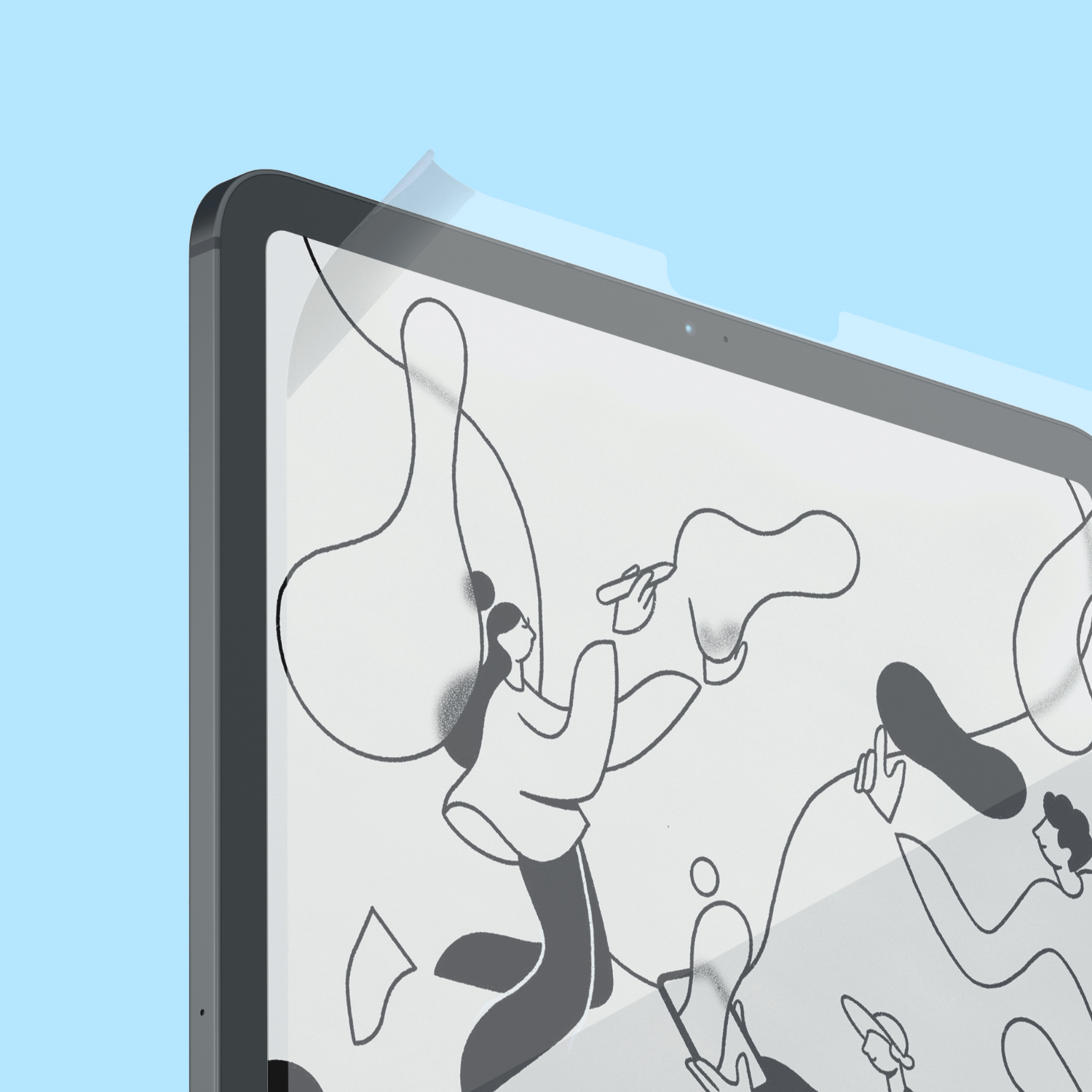

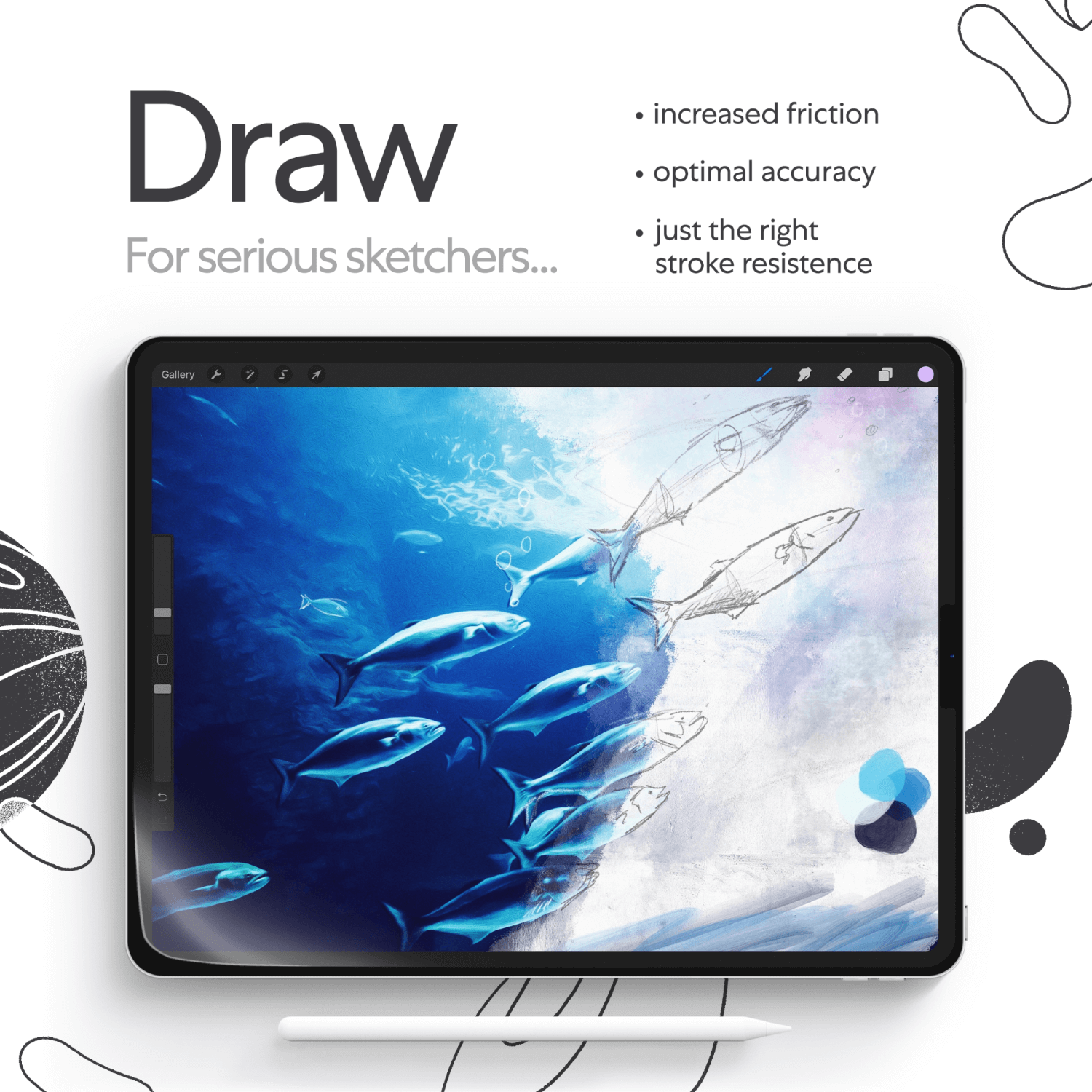
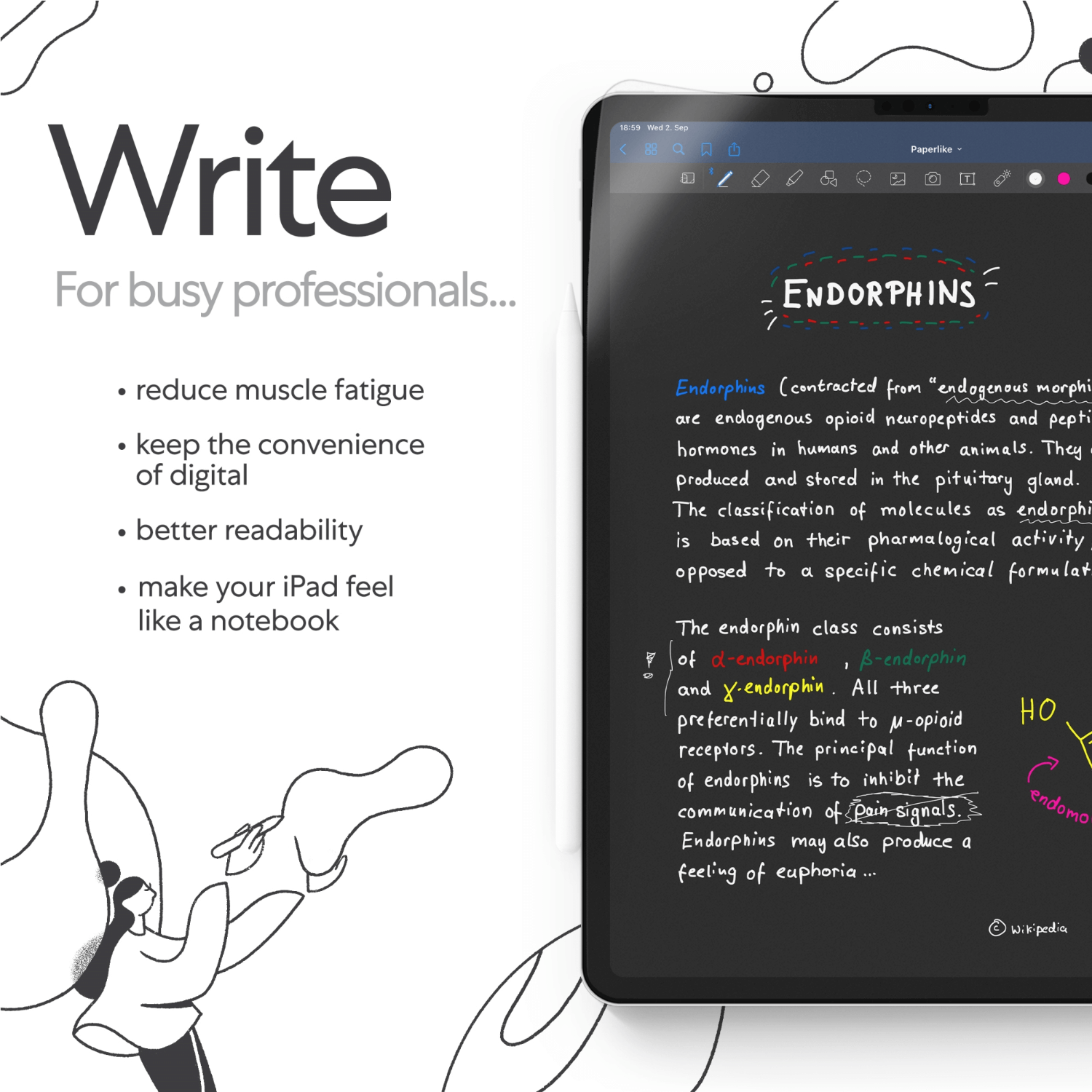

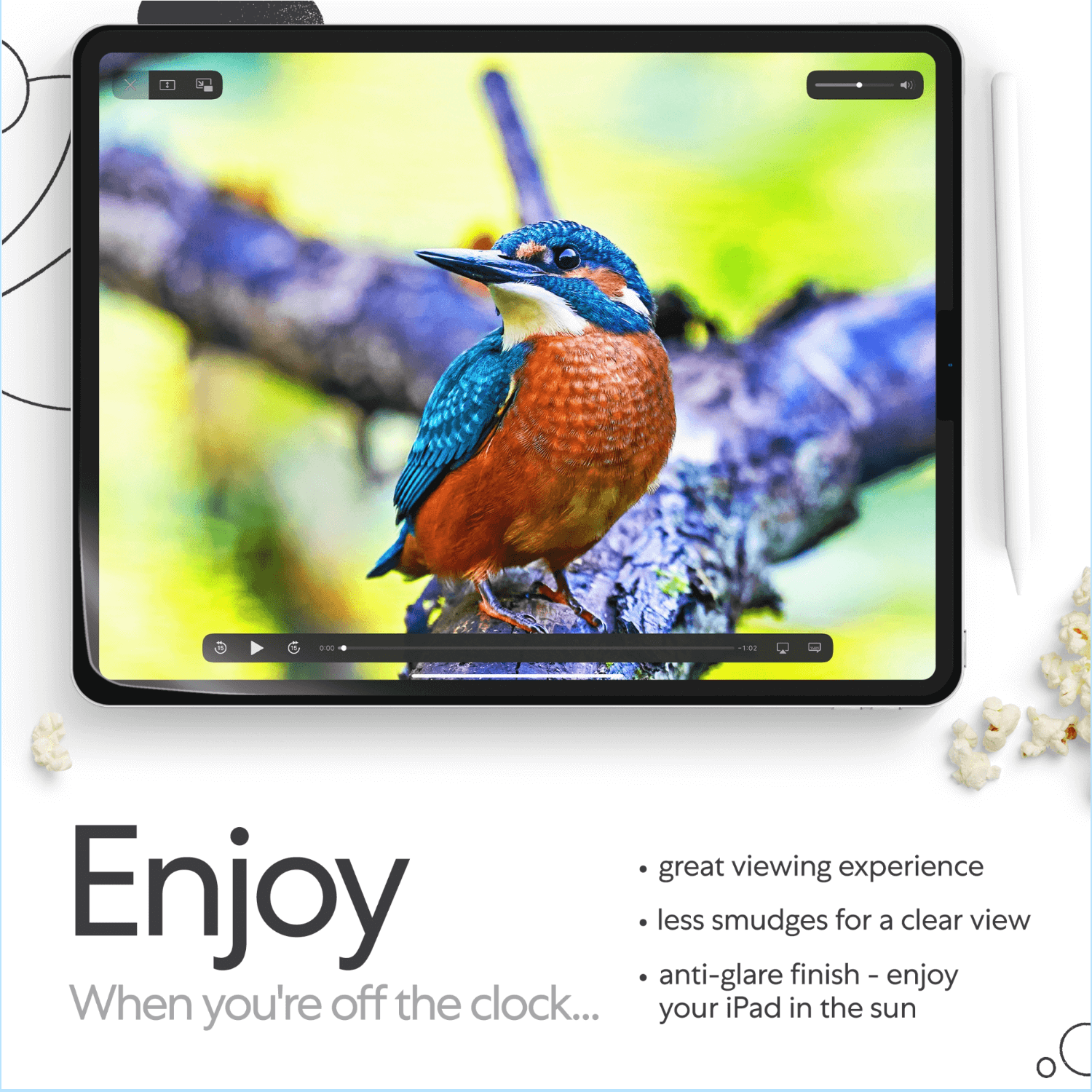

iPad Screen Protector 2 Pack
When we launched the Paperlike 2 in 2019, it changed how artists and notetakers worked with their iPads. For many, it made using the iPad with an Apple Pencil possible in the first place.
Paperlike's iPad Screen Protector adds just the right amount of friction to give you better control over strokes and handwriting.
The revolutionary Nanodots surface technology, tiny microbeads, created a rough surface while maintaining a clear display transparency.
But as history teaches us, revolution eats its own. And so, in 2022, we launched the Paperlike 2.1, a slightly improved version of the original Nanodots surface.
Archive Sale: We had a couple of hundred Paperlike 2 still lying around and didn't want to destroy them for obvious reasons. They're still a great product, and now you can grab one for a much-reduced price.
Select your iPad find supported iPads
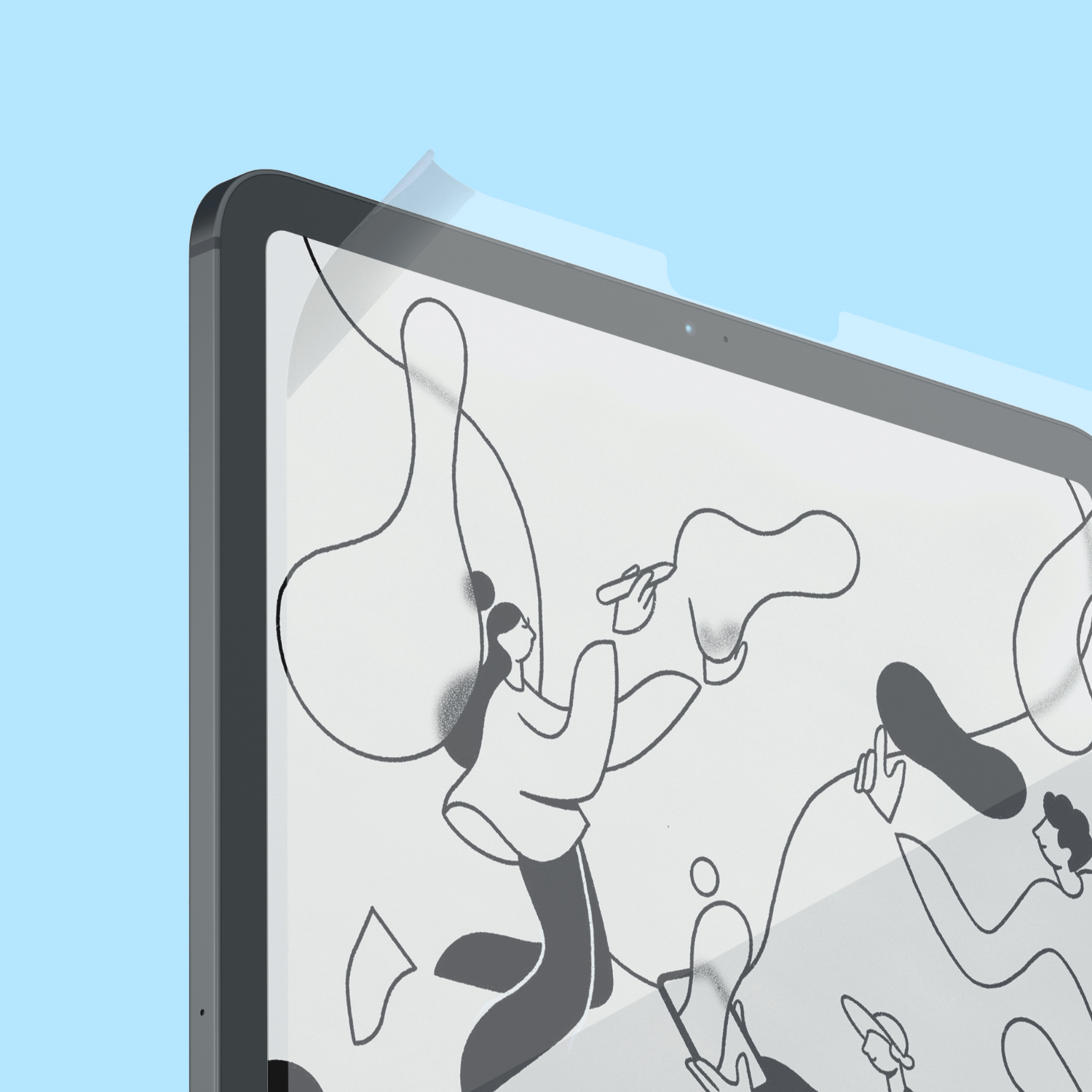
The original paper-feel screen protector that started it all.
Paperlike helps you write and draw on your iPad like you would on paper.
Join millions of fans around the globe who use Paperlike to redefine their iPad experience.
Paperlike uses an exclusive micro-bead technology (called Nanodots®) to emulate the stroke resistance of real paper without sacrificing screen clarity.
Take neater notes and draw straighter lines by bringing the comfort and precision of paper to your digital workflow.
Fall in love with writing and drawing on your iPad.
Do your best work — with Paperlike.
This product is rated 4.8 of 5.0 stars.
It has received 7295 reviews.
