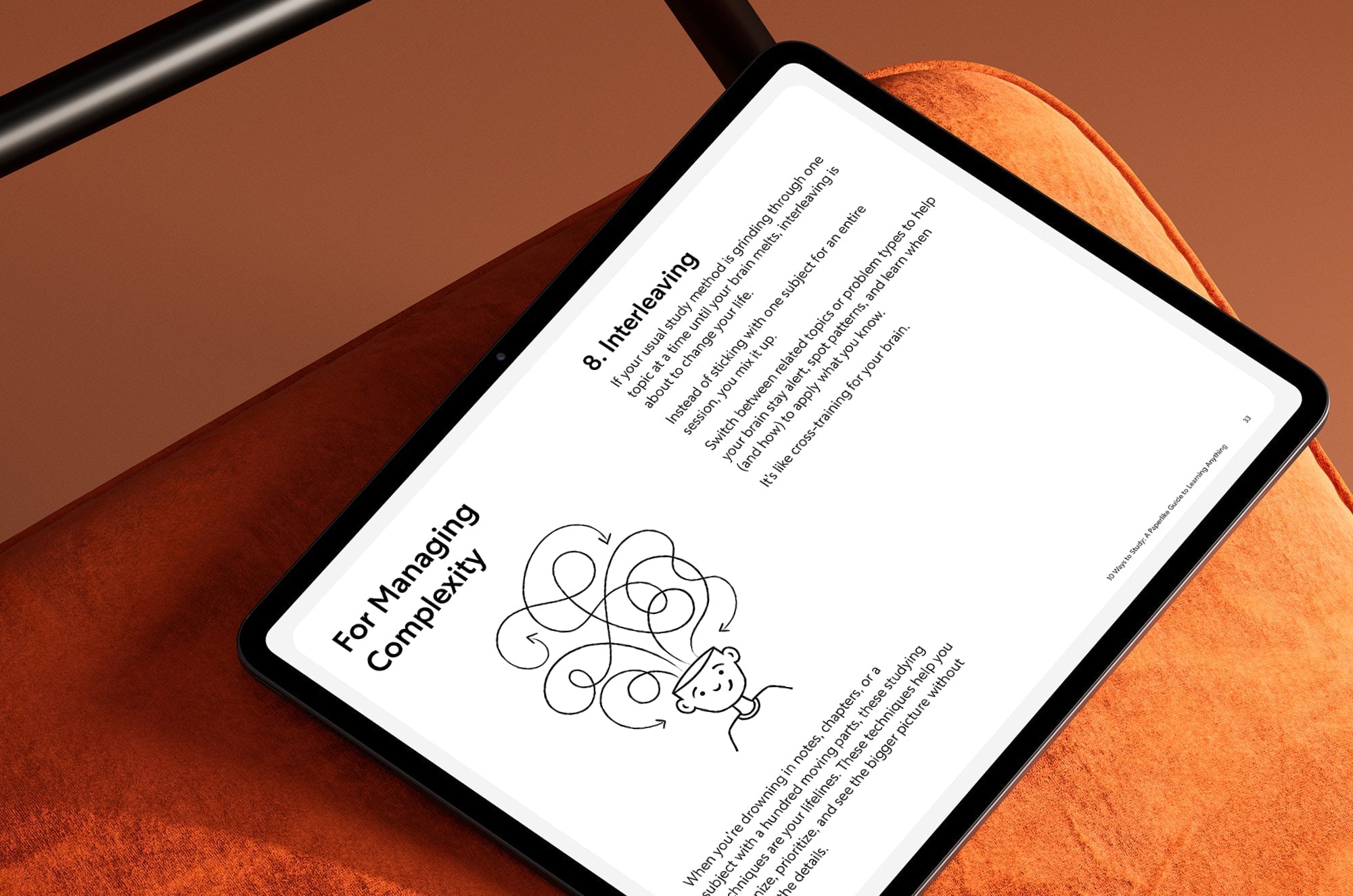The holiday season is upon us once again, and you know what that means: It’s time for the new Paperliker’s Holiday Gift Guide.
Here at Paperlike, we love using our iPads and Apple Pencils to draw, write, and take notes. With that in mind, we’ve gathered some of the best tech accessories made for creators and doers.
Here are some of the best tools our team recommends for that special iPad lover in your life.

01. Paperlike™ 3 Screen Protector
|
Feature |
Details |
|
Price |
$49.99 USD |
|
What is it? |
An iPad screen protector that helps you write and draw like you would on real paper. |
|
Who should get it? |
Digital notetakers, artists, or anyone else who uses their iPad and Apple Pencil to write and draw. |
|
Where to get it |
Why you’ll love it
Yeah, we’re biased. But we genuinely believe that Paperlike products are one of the best gifts out there for anyone who uses an iPad and Apple Pencil regularly.
Writing and drawing on a glass screen comes with a lot of drawbacks due to its slippery surface. The lack of control makes for imprecise lines, sloppy handwriting, and plenty of hand cramping along the way.
Paperlike makes writing and drawing in a digital environment feel just like it does in a real notebook.
The Screen Protector adds stroke resistance and friction, so that lines are smooth and precise, and you can maintain better control of your Apple Pencil while working.
Normally, applying a screen protector can be tricky.
But the all-new Paperlike 3 also adds a revolutionary installation system that gives you perfect alignment, zero bubbles, and zero stress.

02. StayGo mini USB-C Hub
|
Feature |
Details |
|
Price |
$29.99 USD |
|
What is it? |
A compact and portable USB-C hub for MacBooks, iMacs, and iPads. |
|
Who should get it? |
Anyone who needs to make peripheral connections to their device and wants to keep their workspace tidy. |
|
Where to get it |
Why you’ll love it
Apple makes great computers, but the number of ports on most machines leaves something to be desired. A USB hub helps with that by adding additional ports for you to connect all your devices.
The problem is that the wrong USB hub is both a hassle and an eyesore. If the cable isn’t long enough, the hub dangles in midair from your device. Some hubs don’t provide power to your devices. The cheapest hubs might even suffer from (much) slower transfer speeds, reduced throughput, and bottlenecks caused by outmoded tech.
In other words, if you end up with the wrong hub, you’re going to have a bad time.
That’s why we’re recommending the StayGo mini USB-C hub this year. It’s affordable and solves all of the common problems with hubs and connectors in a fast, easy, and simple way.
The StayGo mini hub offers all of the following connectors:
- 4K HDMI port.
- USB-A 2.0 data port.
- 3.5mm audio jack.
- 85W USB-C pass-thru power.
Plus, the StayGo mini was designed specifically for the iPad. Unlike most hubs, it snaps right onto your tablet for a snug, seamless connection. Other flush-mount docks may not work if you’ve got a protective case on your iPad, but the StayGo mini also comes with a cable, so you can still connect.
Whether you’re trying to pair an HDMI monitor as a second screen, add USB backups, or listen to audio on your headphones, the StayGo hub allows you to do it all — in the office or on the go.

03. Sketchboard Pro 2 for iPad
|
Feature |
Details |
|
Price |
$129.00 USD |
|
What is it? |
An iPad stand that creates a smooth, extended drawing surface. |
|
Who should get it? |
iPad artists who need a portable drawing stand. |
|
Where to get it |
Why you’ll love it
Drawing and creating art on the iPad has come a long way, and you’ll find plenty of apps and tools that make it even easier.
But drawing with an iPad isn’t always the most comfortable or productive experience.
When your iPad is lying flat on your desk or a table, it’s at a higher elevation than your arm or elbow, which can strain your wrist. Plus, the iPad won’t sit flat on the table because of the back-mounted multi-lens camera.
So, that’s annoying.
But that’s why we love the Sketchboard Pro 2. This device perfectly cradles your iPad and adds additional space around it, giving you a flat, smooth, and expanded drawing surface.
And, if you think you may get a new iPad of a different size in the future, the magnetic cradle center is also upgradable, so you won’t have to buy a whole new Sketchboard Pro when the time comes.
The Sketchboard Pro also features pop-out legs to help you get the perfect drawing angle, the ability to rotate to either portrait or landscape mode, and you can even charge it at the same time.
The best part?
While you’ll need to remove your case to use the Sketchboard Pro, screen protectors like the Paperlike are still supported, so you won’t lose that wonderful, papery feel you’ve come to love on your screen.

04. Paperlike™ Folio or Bumper Case
|
Feature |
Details |
|
Price |
$64.99 or $54.99 USD |
|
What is it? |
A minimalist case that gives your iPad a premium notebook look and feel. |
|
Who should get it? |
Digital notetakers or artists who miss their favorite paper notebooks. |
|
Where to get it |
Why you’ll love it
Looking for an iPad case that does more than just protect your device? Meet the Paperlike Folio and Bumper Cases, designed to protect your iPad and elevate how you use it.
If you miss the feeling of opening your favorite notebook, the Folio Case brings that classic, tactile experience to your digital setup. Its refined cover mimics the texture of a premium cloth-bound journal, while the foldable design props your iPad at two ideal angles for writing, sketching, or reviewing notes.
Want a little more protection without adding bulk? The Bumper Case wraps your iPad in a sturdy frame with a premium fabric finish. It offers the same notebook-inspired design and built-in stand functionality, plus it has a durable rubber bumper that protects your iPad from bumps, drops, and everyday wear.
Both cases have a secure magnetic flap that keeps your Apple Pencil (2nd generation and Pro) in place, even with a Pencil Grip attached.
They also both keep all ports, buttons, and cameras easily accessible, so your iPad stays ready for anything, whether you’re creating, studying, or just kicking back with your favorite show.

05. HoverBar Duo
|
Feature |
Details |
|
Price |
$79.99 USD |
|
What is it? |
An adjustable arm with a weighted base and surface clamp attachments for mounting your iPad or tablet. |
|
Who should get it? |
iPad/tablet owners who want to use their devices hands-free. |
|
Where to get it |
Why you’ll love it
Laying your iPad on a flat surface or holding it in your lap may be convenient, but always having to look down at the screen can be a bit of a pain in the neck—literally.
Neck, upper back, and shoulder pain are prevalent in tech users for just this reason, especially because poor posture often goes hand in hand with looking down at a screen, whether it’s your iPad or smartphone.
The HoverBar Duo is the perfect solution. It allows you to easily adjust the height and position of your iPad, and it comes with a stand or a clamp to mount the arm to a variety of surfaces.
Compatible with most iPhone, iPad, iPad Air, and iPad Pro models, the stand itself offers plenty of positioning versatility, with infinite positions, heights, and angles.
What more could you want?

06. Mophie Powerstation (Gen 3)
|
Feature |
Details |
|
Price |
$39.95 USD |
|
What is it? |
A portable charger with two ports that offers fast charging capabilities. |
|
Who should get it? |
Anyone who relies on electronics outside of their home. |
|
Where to get it |
Why you’ll love it
Ever been in the middle of a lecture, jotting notes on your iPad, when the screen suddenly goes black?
We’ve all been there. Between late-night study sessions, streaming lectures, and a dozen open tabs, it’s easy to forget to charge your device.
That’s where a reliable power bank comes in.
The Mophie Powerstation keeps your devices charged and ready for anything. Its slim, lightweight design slips easily into your bag, and it delivers up to 45 extra hours of power so you can keep going without scrambling for an outlet.
With fast charging capabilities and universal USB compatibility, it’s perfect for powering your iPad, phone, or any other device while you’re on the move.

07. tomtoc FancyCase
|
Feature |
Details |
|
Price |
$44.99 USD |
|
What is it? |
An all-in-one carrying case for your iPad and all your related accessories. |
|
Who should get it? |
Digital artists, notetakers, and business professionals who need to take their iPad and associated accessories wherever they go. |
|
Where to get it |
Why you’ll love it
While you’ll find hundreds of iPad cases and storage solutions for your accessories, it’s not often that you'll find one that doubles as both.
If you’re carrying around your iPad in its case and a separate organizer for your accessories, you’ll find that your bag (or your hands) gets full pretty fast.
With the tomtoc FancyCase, you’ll find the perfect all-in-one storage and protection solution.
The case is compact enough to easily fit in your backpack, briefcase, or bag, but also has a handle for carrying it on its own.
Inside, you’ll find:
- A pocket for your iPad.
- Mesh pockets for your power bank, cords, and more.
- Elasticized segments to hold your Apple Pencil and other smaller accessories.
Keep in mind that this is a carrying case, not an iPad case. You can still keep most slim cases attached to your iPad and store them inside the FancyCase.
Your iPad will be perfectly protected in the hardshell case (since it passed the drop test), and it has a water-repellent surface.

08. Belkin iPhone Mount with MagSafe
|
Feature |
Details |
|
Price |
$29.95 USD |
|
What is it? |
A mount that connects your iPhone to your Mac Notebook for use as a camera. |
|
Who should get it? |
Anyone who loves using the Continuity Camera features in macOS. |
|
Where to get it |
Why you’ll love it
Okay, we know that most of our recommendations are for the iPad, but we had to throw this one in there because it’s just so cool.
You’ve probably already heard about the Continuity Camera features for your Mac Notebook, but how do you make use of this feature without some way to attach your iPhone to your laptop?
With this Belkin iPhone mount, obviously!
Regular mounts increase the risk of scratching or damaging your laptop, but the Belkin iPhone Mount uses a magnetic attachment that’s both safe and secure.
The magnetic feature lets you rotate your iPhone between portrait and landscape orientations as needed, offering added flexibility in how you set up your device.
As an added bonus, the mount is useful even when it’s not connected to your Mac. It’s much thinner than other types of grips that you can add to your iPhone, like a PopSocket, but it offers many of the same benefits, including:
- Doubles as a kickstand to prop up your iPhone for hands-free viewing.
- Has a ring grip that makes it easier to hold your phone with one hand.
With white or black mounts available, you can color-coordinate your devices or pick the opposite for a fun color contrast.

09. Paperlike accessories
|
Feature |
Details |
|
Price |
$19.99-$24.99 USD |
|
What is it? |
Pencil Grips, Pencil Tips, Cleaning Kit, & Drawing Glove |
|
Who should get it? |
Anyone who wants to improve their iPad experience. |
|
Where to get it |
Why you’ll love it
Looking for accessories that make your iPad setup feel more natural and comfortable? Paperlike’s accessories were designed to do exactly that.
Our Pencil Grips come in a set of two colors — Paperlike Blue and Charcoal — and give your Apple Pencil a wider, softer hold for better control and comfort.
Our extra-durable Pencil Tips feature a tougher tip to add more resistance when used with a Paperlike, making writing or drawing on your screen feel more like paper.
And let’s not forget the Cleaning Kit. This all-in-one solution comes with a spray bottle, cleaning solution, and microfiber hardshell and is portable and easy to use. Not only will it keep your iPad screen crystal clear, but it can also be used on other electronic devices.
Pretty cool, huh?
And for even smoother sessions, the Drawing Glove helps your hand glide effortlessly across the screen while keeping it clean.
Pair any of these accessories with a Paperlike Screen Protector and get 15% off your bundle. Together, they’ll give you a setup designed to help you create your best work every day.

10. Logitech Pebble Keys K380
|
Feature |
Details |
|
Price |
$33.99 USD |
|
What is it? |
A lightweight keyboard for the iPad. |
|
Who should get it? |
Students, writers, and creators who want a compact keyboard that travels as easily as their iPad. |
|
Where to get it |
Why you’ll love it
If you love working on your iPad because it’s small, light, and easy to take anywhere, you’ll want a keyboard that fits the same description.
The Logitech Pebble Keys K380 keeps your setup sleek and portable with its ultra-thin, minimalist design. It’s compact enough to slip into your bag, yet comfortable enough for long writing or study sessions.
Typing feels smooth and effortless. The scooped, low-profile keys are soft on your fingers and quiet while you type, offering a natural feel that’s surprisingly satisfying for such a slim keyboard.
With Bluetooth connectivity, the K380 works flawlessly across iOS, iPadOS, macOS, Android, and Windows. It can pair with up to three devices at once and switch between them instantly, so you can move from iPad to laptop to phone without missing a beat.
Available in three stylish colors, the Pebble Keys K380 lets you match your setup or add a subtle pop of personality. It’s lightweight, versatile, and built for life on the go.

11. Apple AirPods Pro 3
|
Feature |
Details |
|
Price |
$249.00 USD |
|
What is it? |
Premium wireless earbuds designed for rich, immersive sound and seamless integration across all your Apple devices. |
|
Who should get it? |
Notetakers, creators, and professionals who want distraction-free focus and studio-quality sound wherever they work. |
|
Where to get it |
Why you’ll love it
If you’re already working on an iPad, choosing Apple accessories just makes sense. The Apple AirPods Pro were designed to pair seamlessly with your devices, so connection and syncing happen instantly.
The sound quality is outstanding, with Personalized Spatial Audio that uses head tracking to position sound all around you. It’s an immersive experience that makes music richer, lectures clearer, and videos more dynamic.
Noise Cancellation helps you stay focused, blocking out distractions so you can concentrate on your notes or creative work. And when you need to stay aware, Adaptive Transparency lets in enough ambient sound to keep you tuned in to your surroundings.
The AirPods Pro are sweat- and water-resistant and last up to six hours on a single charge, making them perfect for long study sessions or travel days.
Lightweight, comfortable, and completely integrated with the Apple ecosystem, the AirPods Pro are the go-to choice for anyone who wants powerful sound and effortless connectivity in one sleek package.

Last-minute gift: App Store gift card
There are hundreds of digital apps to help notetakers and digital artists with their projects.
Gifting an app is possible, but we all know it’s way more fun to wrap something up.
A gift card to the Apple App Store is just the thing. You can usually pick these cards up at your local supermarket or convenience store. Package it with a list of app ideas, and you’re all set.
Wrapping up
It’s never easy shopping for the digital creatives in your life.
Plus, scrolling through Amazon for inspiration can be time-consuming — and possibly expensive if you start shopping for yourself. (Don’t worry; we’ve all been there.)
We hope this list has given you a few options or, at the very least, a strong starting point for your gift-giving needs this holiday season.
From everyone at the Paperlike team, have a wonderful holiday!