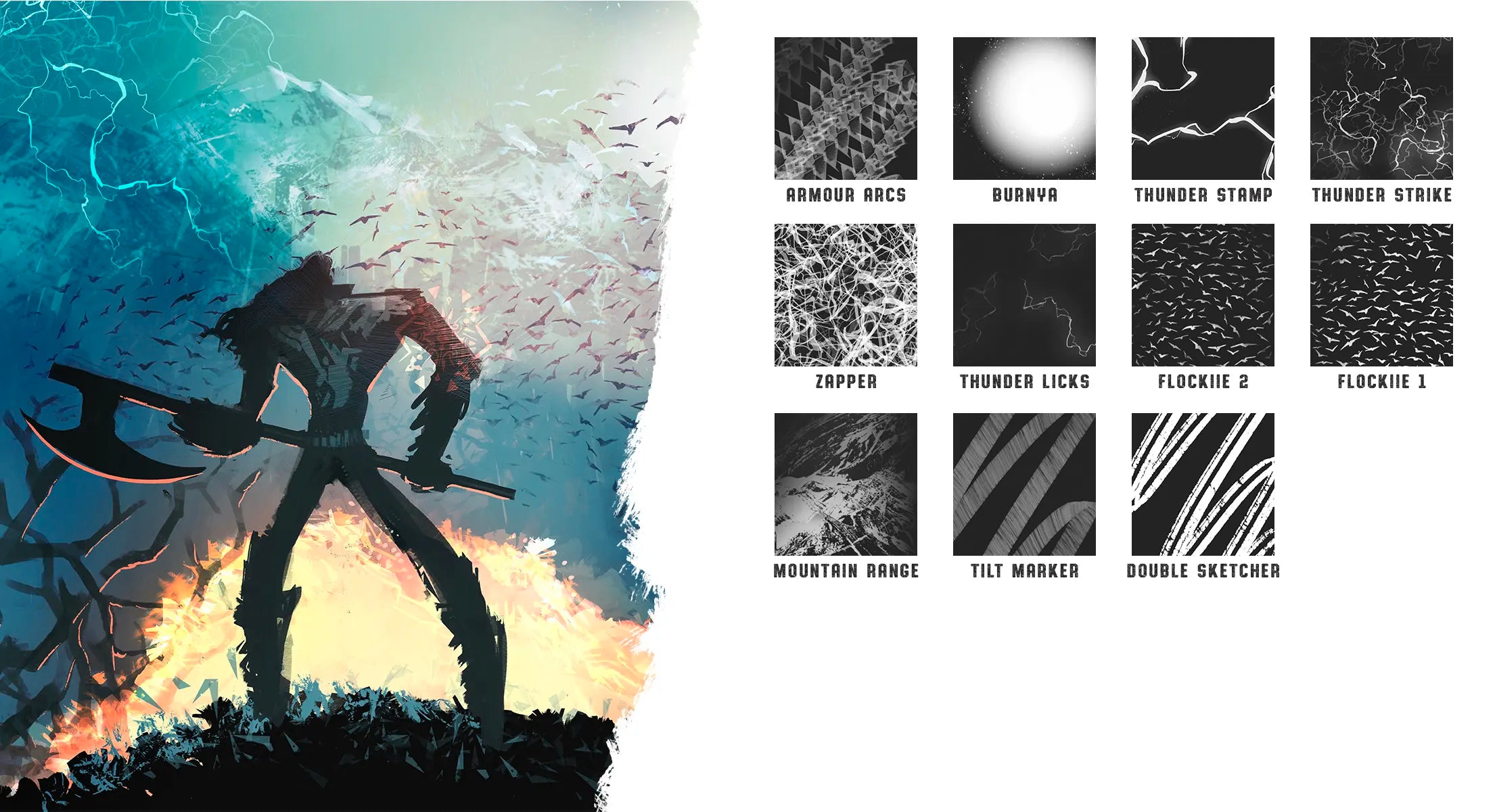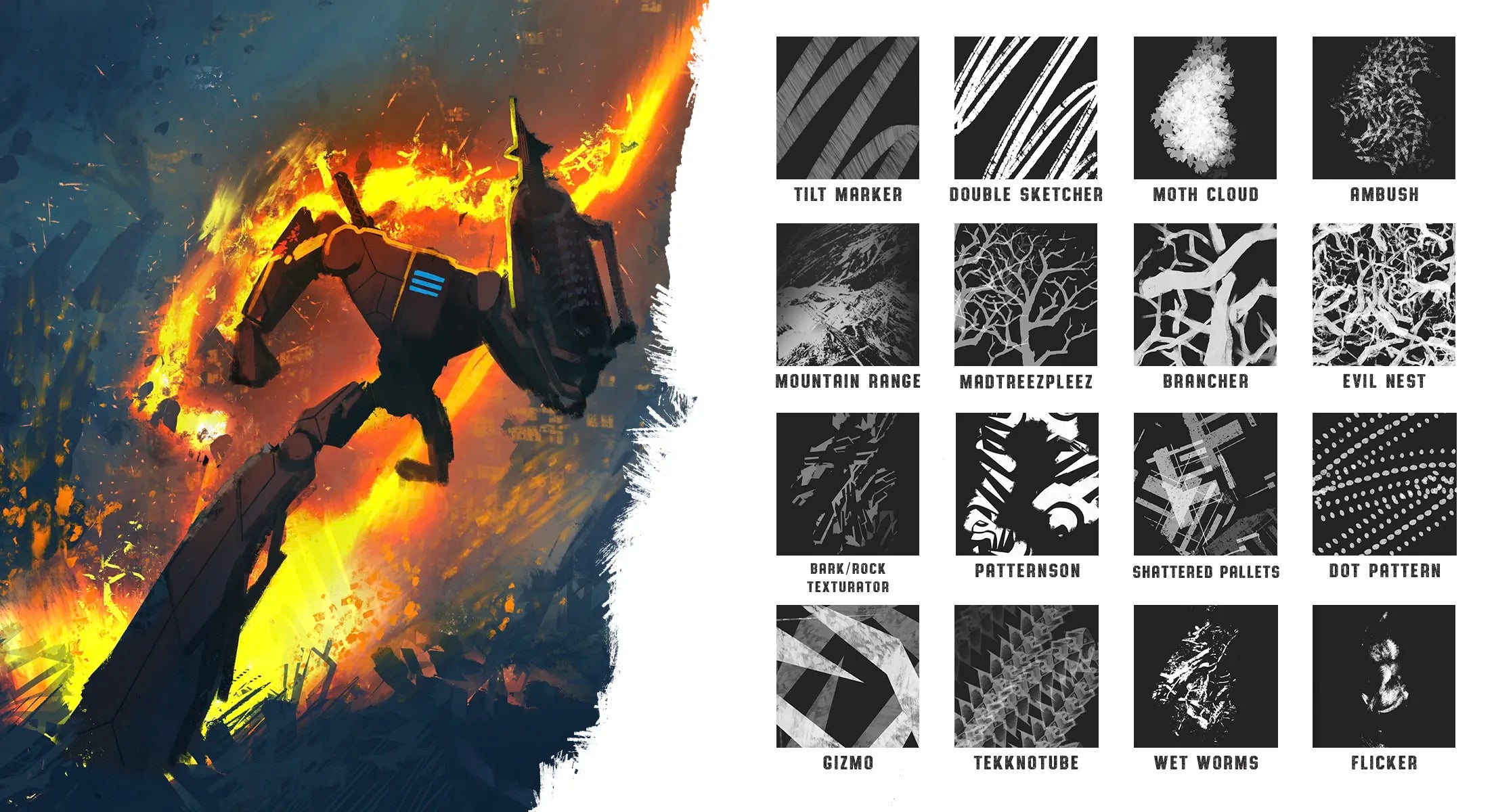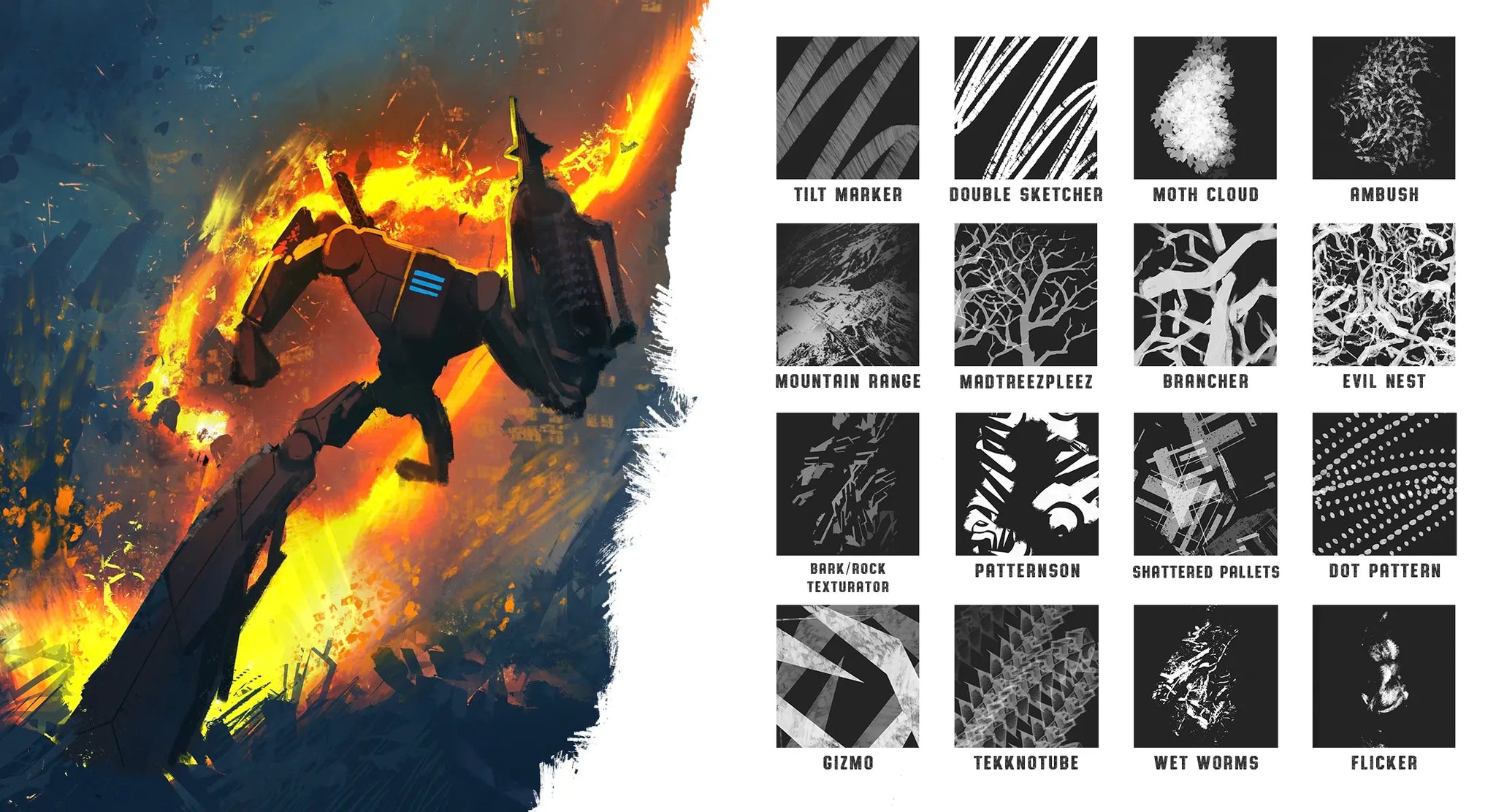
Paperlike Dynamic Environment Brush Set Pack [34 Brushes]
We’ve teamed up with Filip Zywica (@filipz) to produce an incredible set of digital brushes for the Paperlike community, which you can’t get anywhere else.
Check out the exclusive Paperlike Dynamic Environment Brush Set by Filip Zywica.
This brush set consists of 34 unique brushes tailored to provide your artwork with a sense of dynamism and movement. From foreboding mountainous backdrops to blazing infernos, you’ll find a myriad of ways to liven up your artwork.
Look at more of Filip’s artwork created with the Paperlike Dynamic Environment Brush Set: