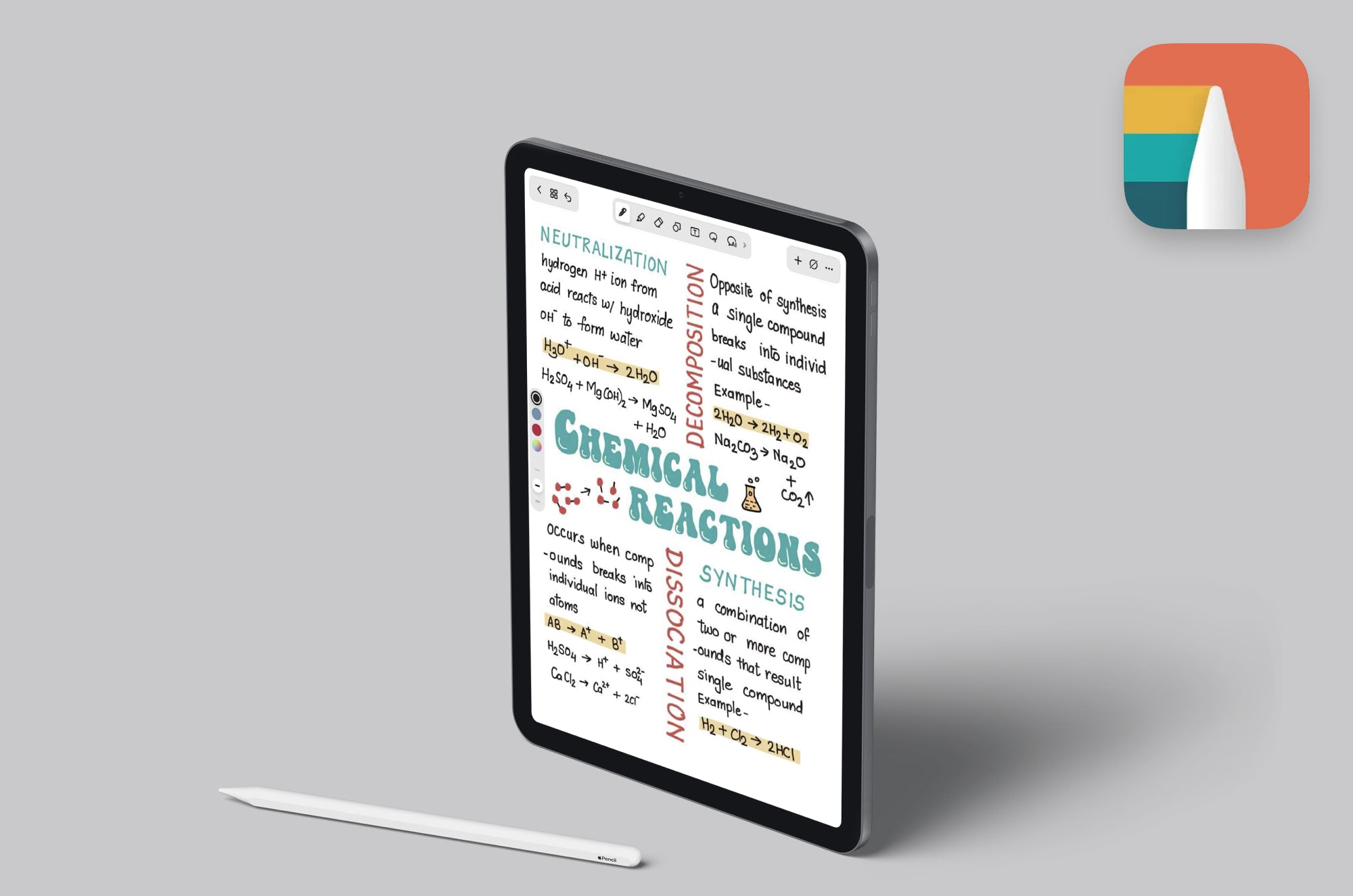
Noteshelf is a fantastic, cross-platform compatible app for digital notetakers. But how does it measure up in 2024? Here’s a closer look.

Need a new notetaking app? MyScript’s Nebo app uses handwriting recognition and other great tools to take notetaking to the next level. Details inside.
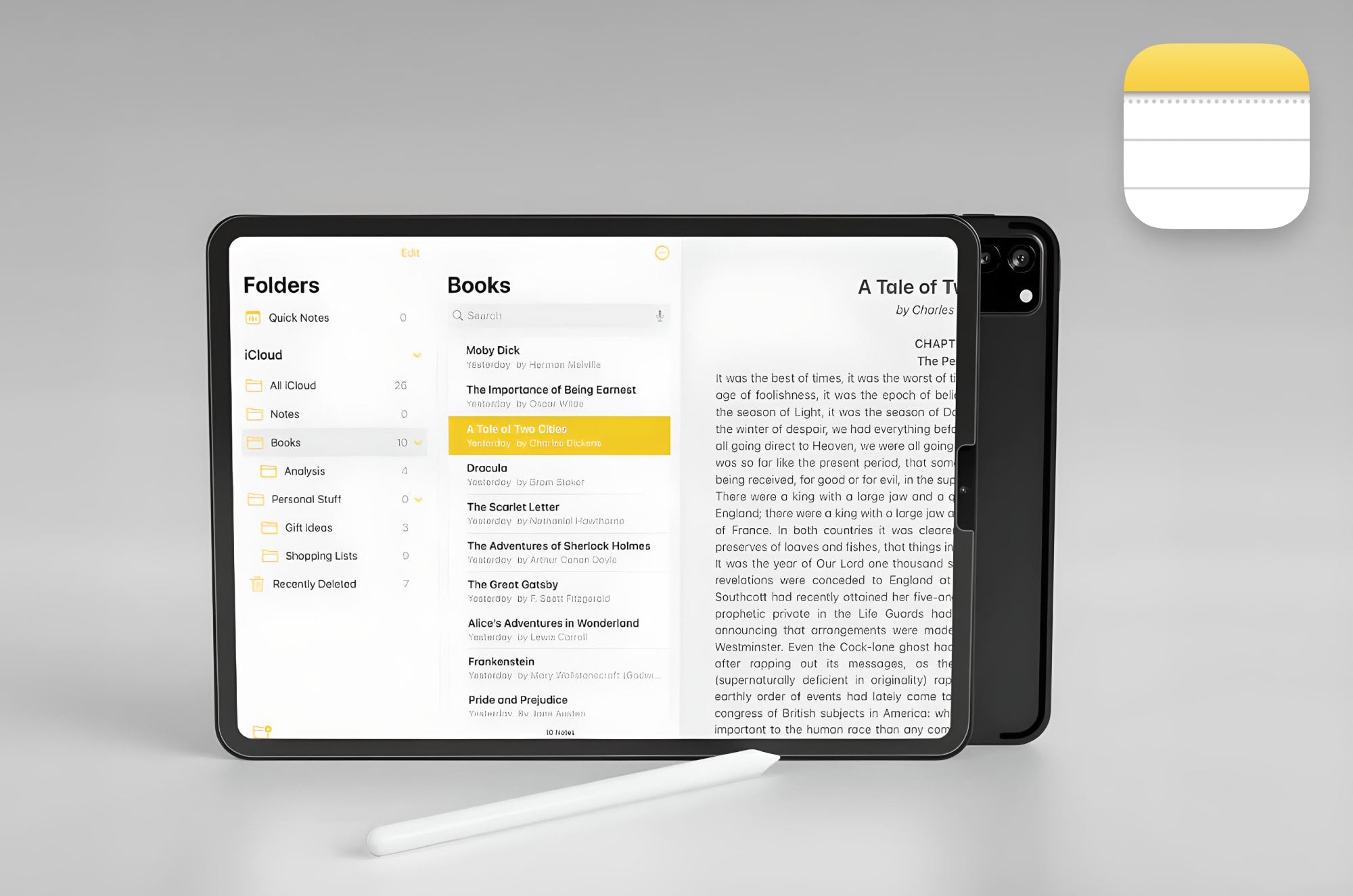
Is Apple Notes ready for serious notetakers? In this review, we tackle the nuts and bolts of Apple Notes and how it compares to other notetaking apps.

Digital Hand Lettering: Switching from Paper to Screen
Thinking about switching from traditional hand lettering and calligraphy to a digital medium? Here’s everything you need to know before you make the leap.
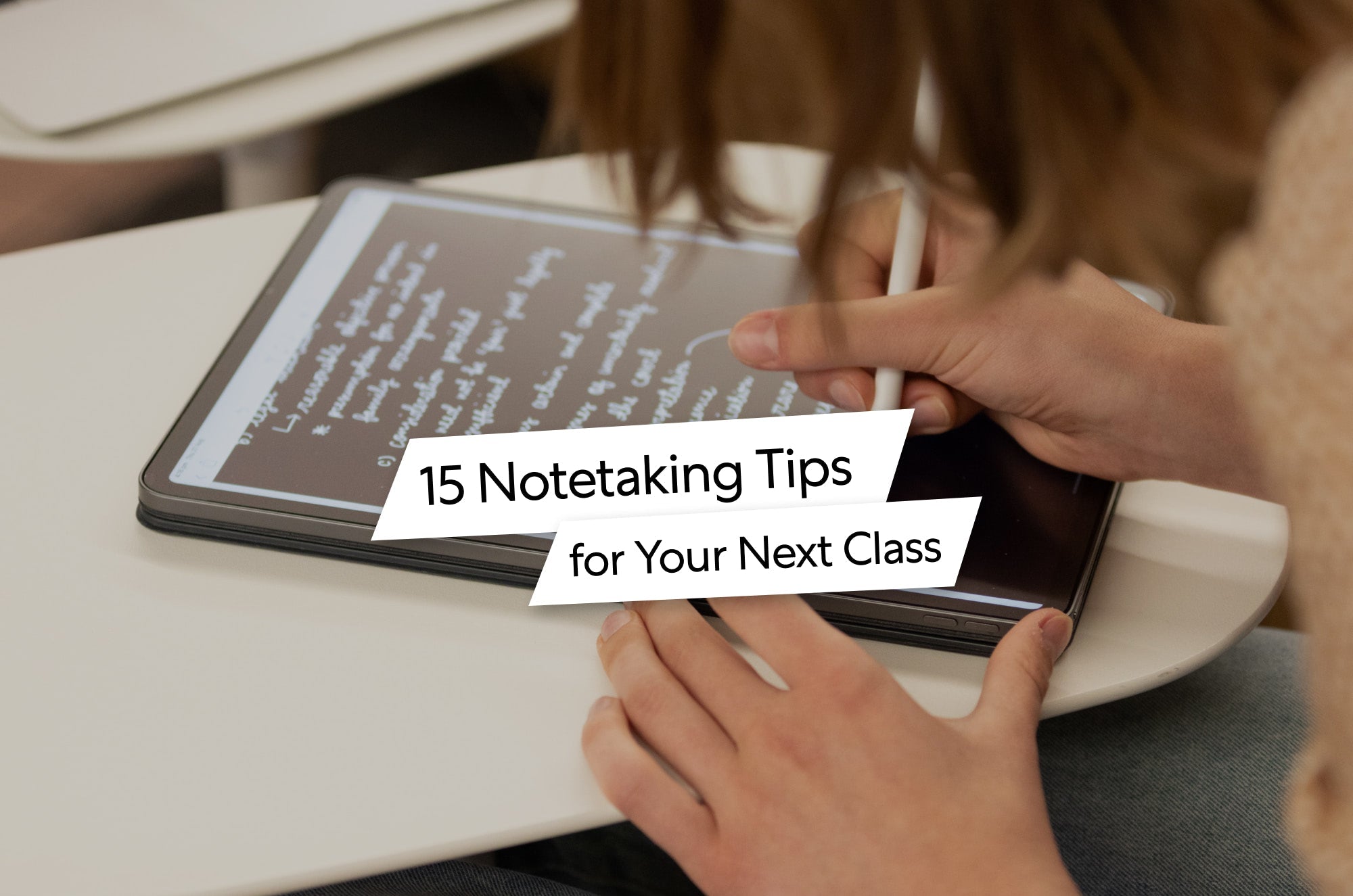
15 Notetaking Tips For Your Next Class
Taking notes is an essential part of education, but that doesn’t mean it’s easy. Here are 15 note-taking tips to help you excel in the classroom.

Learn how to take effective notes that help you retain information and keep relevant details top of mind.
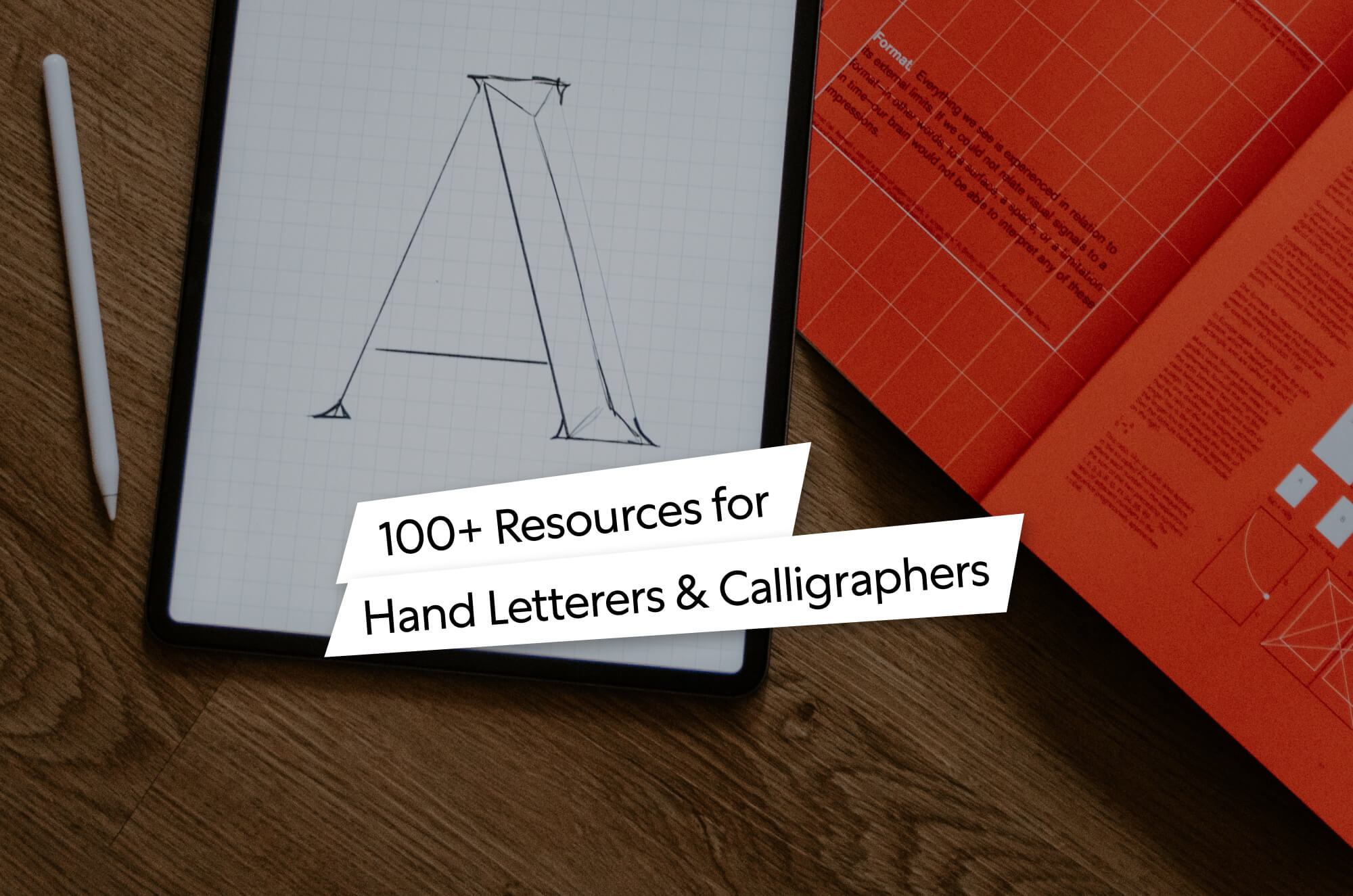
100+ Resources for Hand Letterers & Calligraphers
Want to level up your creative lettering skills? This guide features resources to help you find inspiration, improve your technique, and learn new skills.
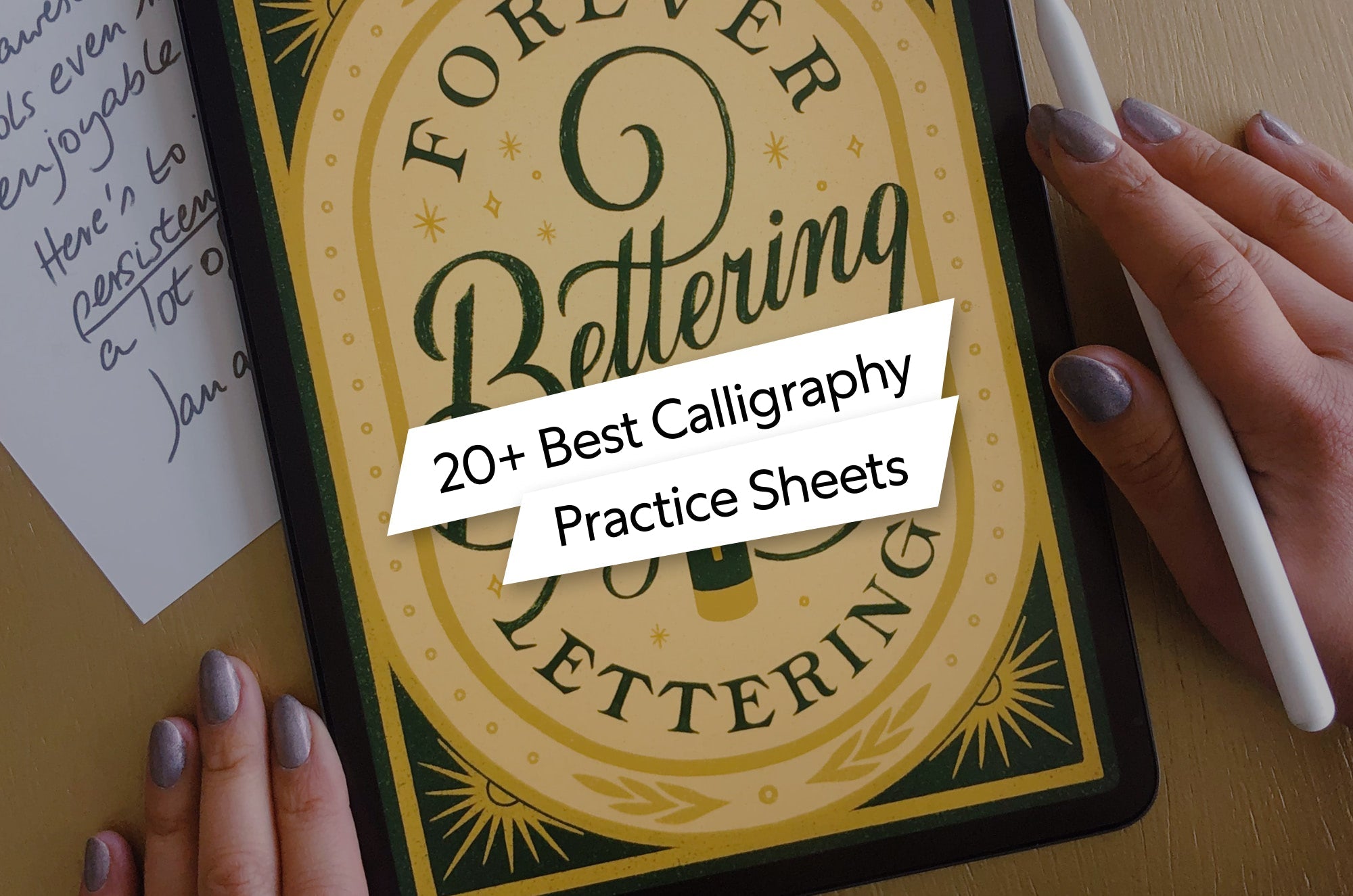
20+ Best Hand Lettering & Calligraphy Practice Sheets
Want to level up your lettering game? This roundup includes some of the best practice sheets for calligraphers and hand letters.

Paperlike’s Folio Case: Turn Your Case Into a Notebook Cover
The iPad is a versatile tablet that can be used in a variety of ways. But, whether you’re writing notes, making art, or playing games and watching videos, you’ll want a case to protect your devic...
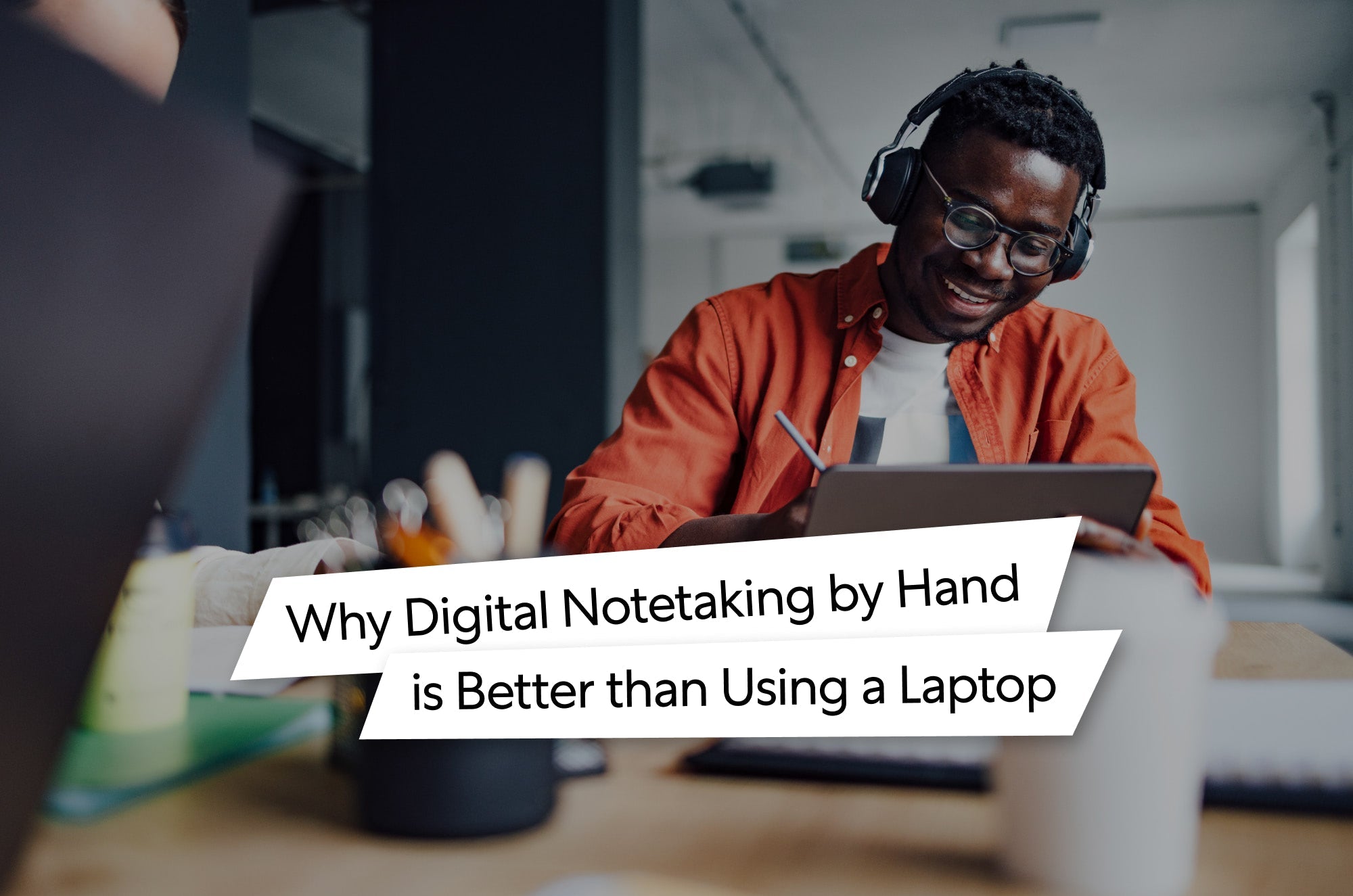
Why Digital Notetaking by Hand is Better than Using a Laptop
Most college students engage in digital notetaking by using a laptop, but experts say that it’s ineffective. Here’s a better way to take notes in class.
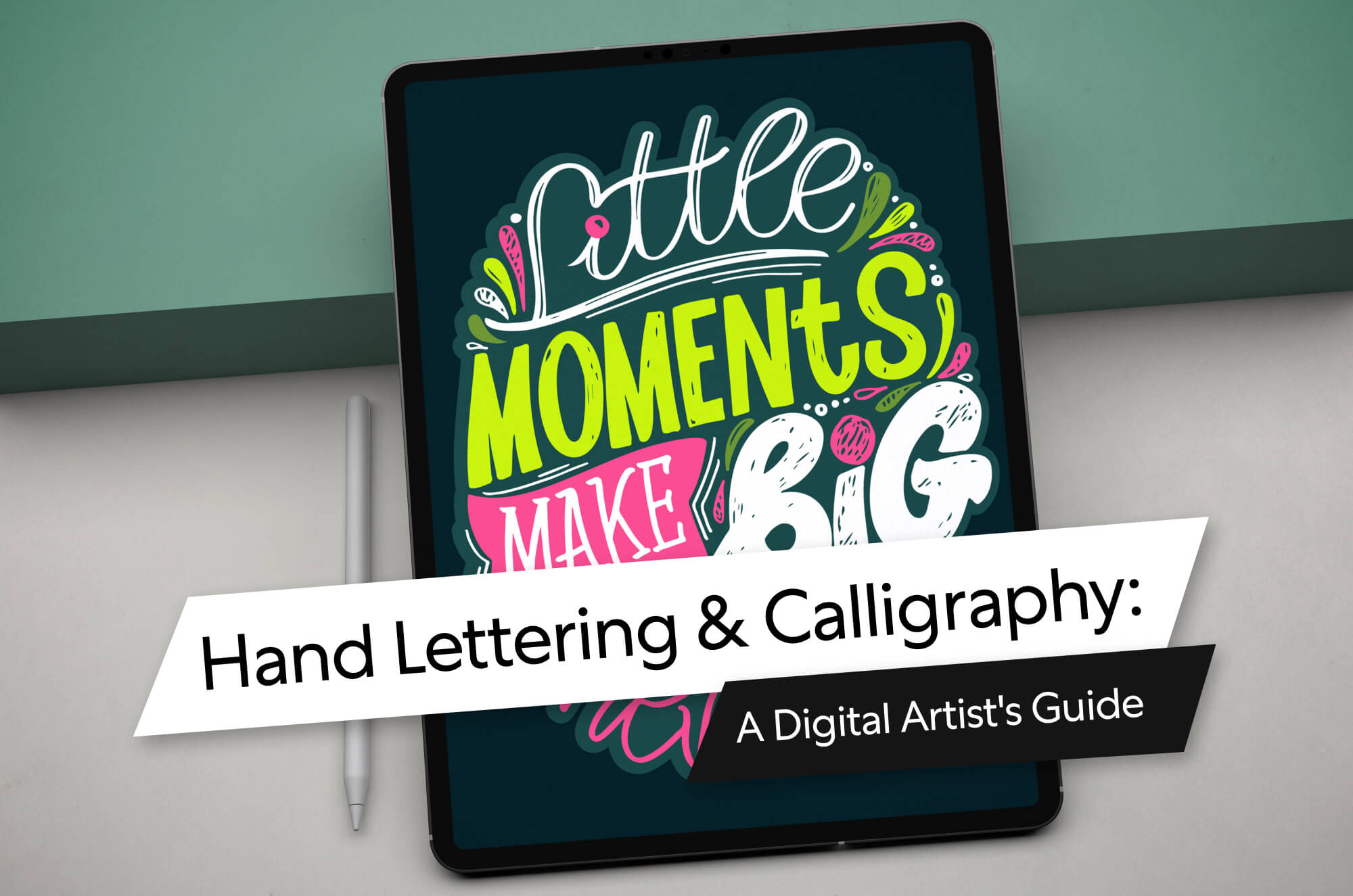
Hand Lettering & Calligraphy: A Digital Artist's Guide
Everything you need to know about using digital tools for hand lettering and calligraphy.
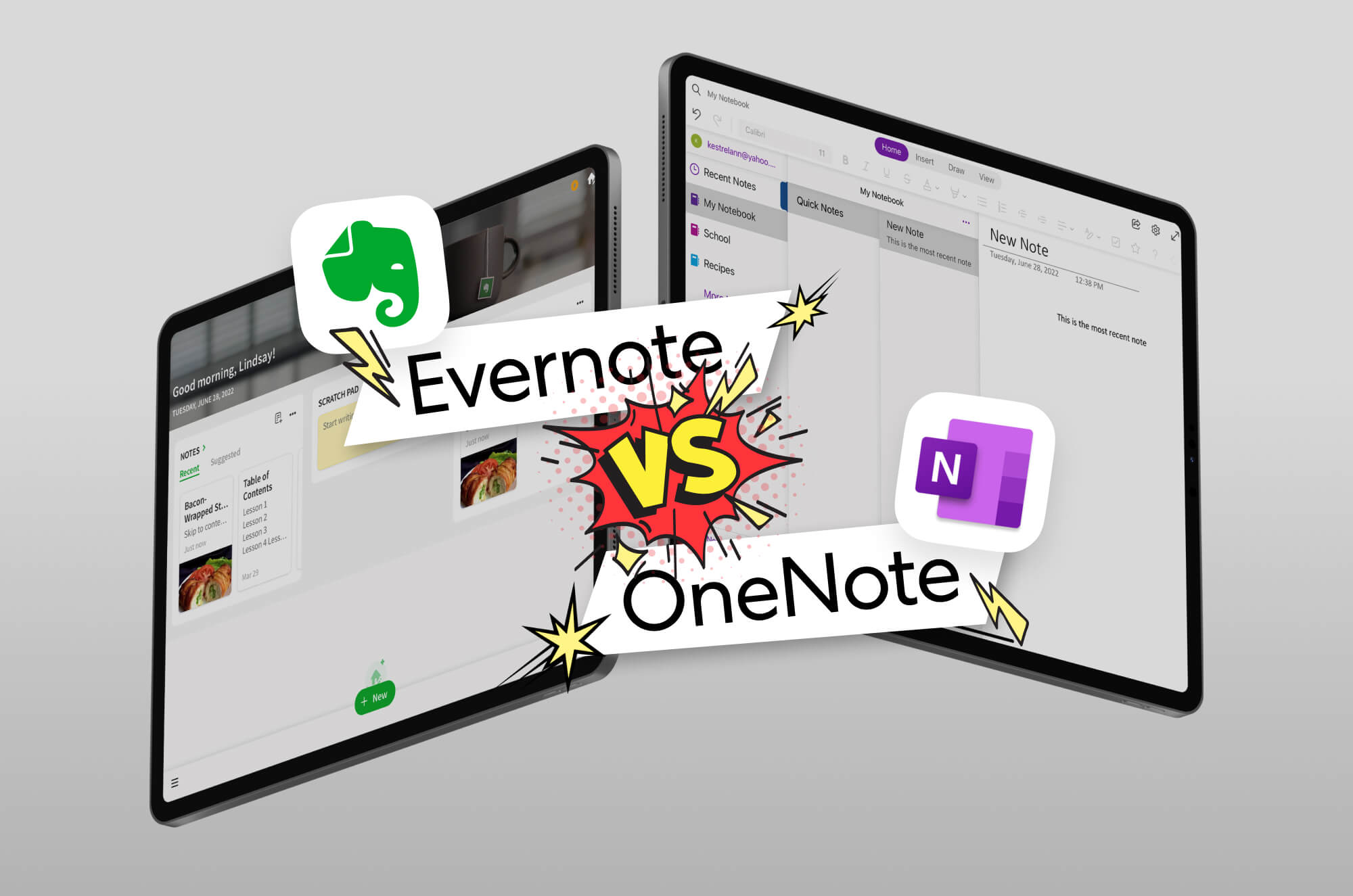
Evernote and Microsoft OneNote are two of the most well-established notetaking apps on the market. But which ecosystem is a better home for all your notes?

