
27+ Procreate Tips You Have to Know
Want to be a pro at Procreate? Here are 27 Procreate tips to help you do even more when drawing and painting with this outstanding app.

20+ Best Procreate Coloring Pages
Looking for a way to relax and unwind while being creative? If so, a little creative coloring might be just the thing you need. Here's a list of 20+ coloring pages to help you create beautiful ar...

40+ Best Procreate Color Palettes
In this article, we've put together a list of 40+ free and premium color palettes for Procreate so that you can get started on your next masterpiece today.

19 Best Notetaking Template Packs for College Students
Need to take better notes in class? Use a notetaking template to keep your notes organized and on track. Check out a roundup of our favorite notetaking layouts.
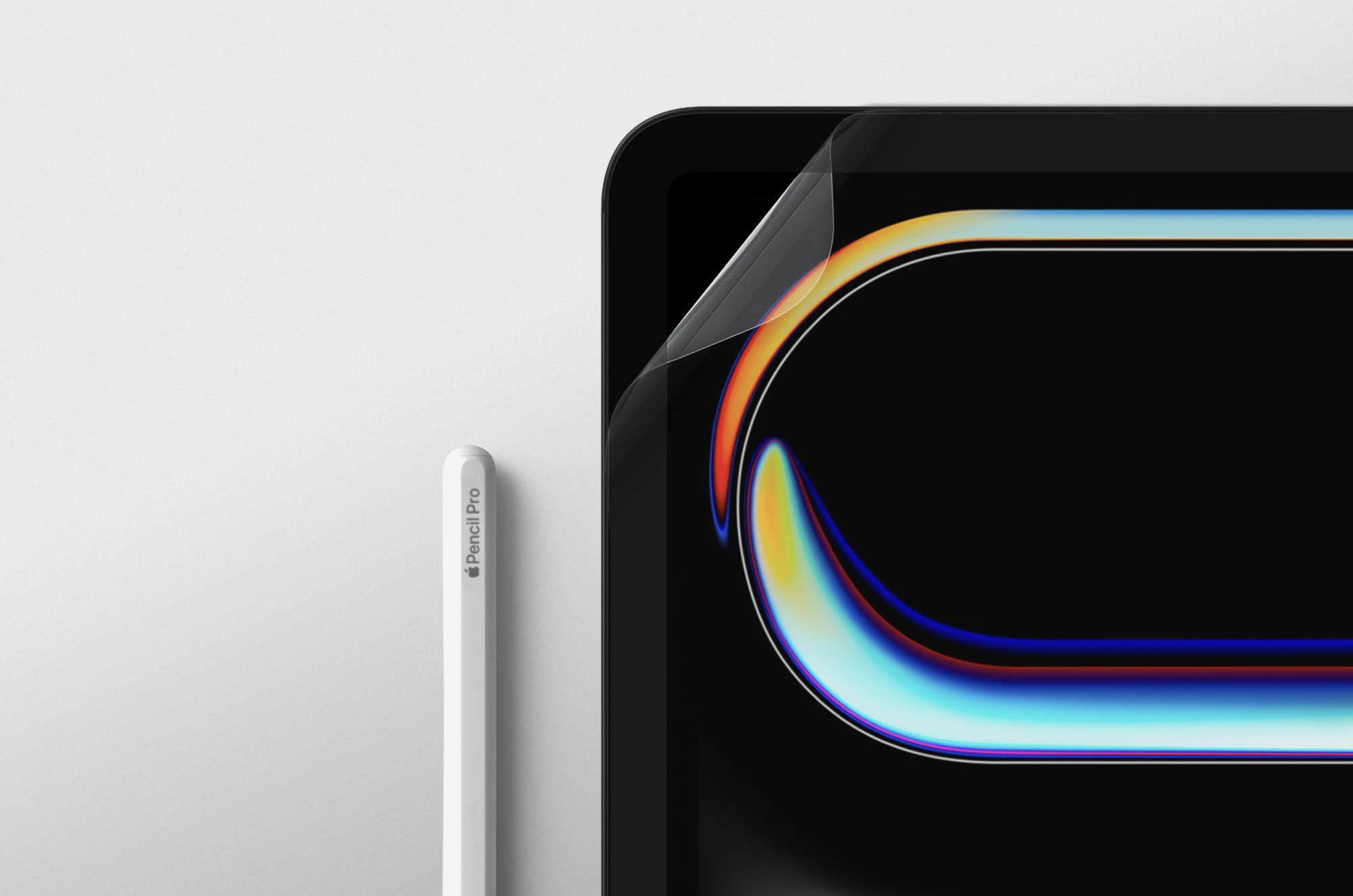
Why Textured Screen Protectors Affect OLED iPads More Than LED iPads
Here at Paperlike, we’re proud to be the leading company in textured screen protectors, and we have the expertise to explain what is happening across this product category so that you can make an i...

Is the Apple Pencil Really Worth Buying?
Since 2015, the Apple Pencil has transformed the iPad into a platform for notetaking and digital art. But is the Apple Pencil really worth buying?

Procreate vs Illustrator for iPad
Both Adobe Illustrator and Procreate are powerful drawing apps for iPad. But are they really competitors? Here’s everything you need to know.
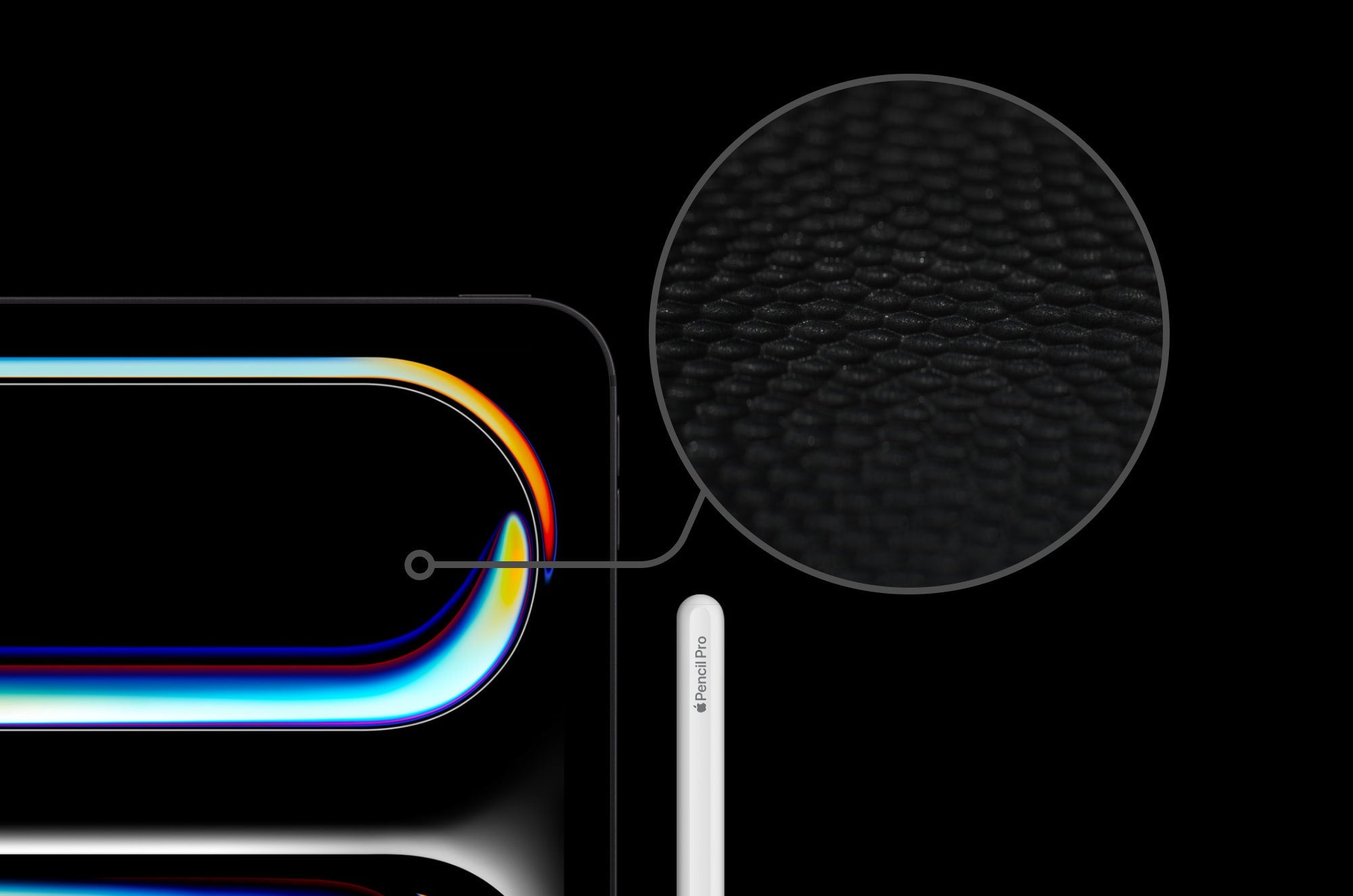
iPad's New Nano-texture Display
Discover Paperlike's exclusive take on Apple's nano-texture glass. Uncover how this matte display option compares to Paperlike's Screen Protector, ensuring you find the perfect fit for your iPad ex...
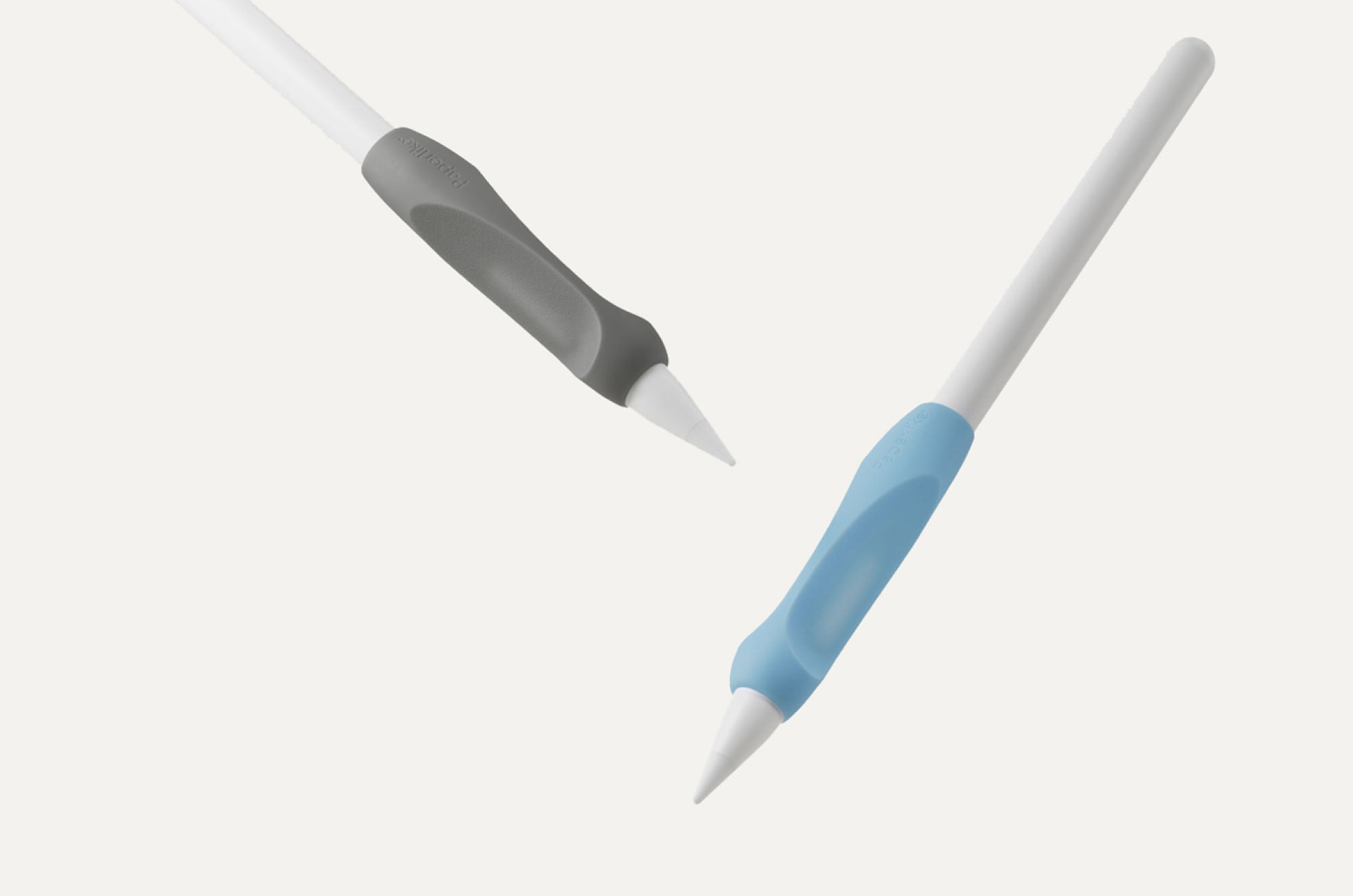
Apple Pencil Grips: Designed with Love for Writers & Artists
Learn how Paperlike’s Pencil Grips will transform the way you work with your Apple Pencil.

Paperlike’s Drawing Glove: An Essential Tool for Modern Creatives
Paperlike’s Drawing Glove was designed for digital artists to deliver comfort and precision while writing and drawing on an iPad.

Looking for the best digital sticker packs to use in Goodnotes? Check out these 30+ options in a variety of categories.
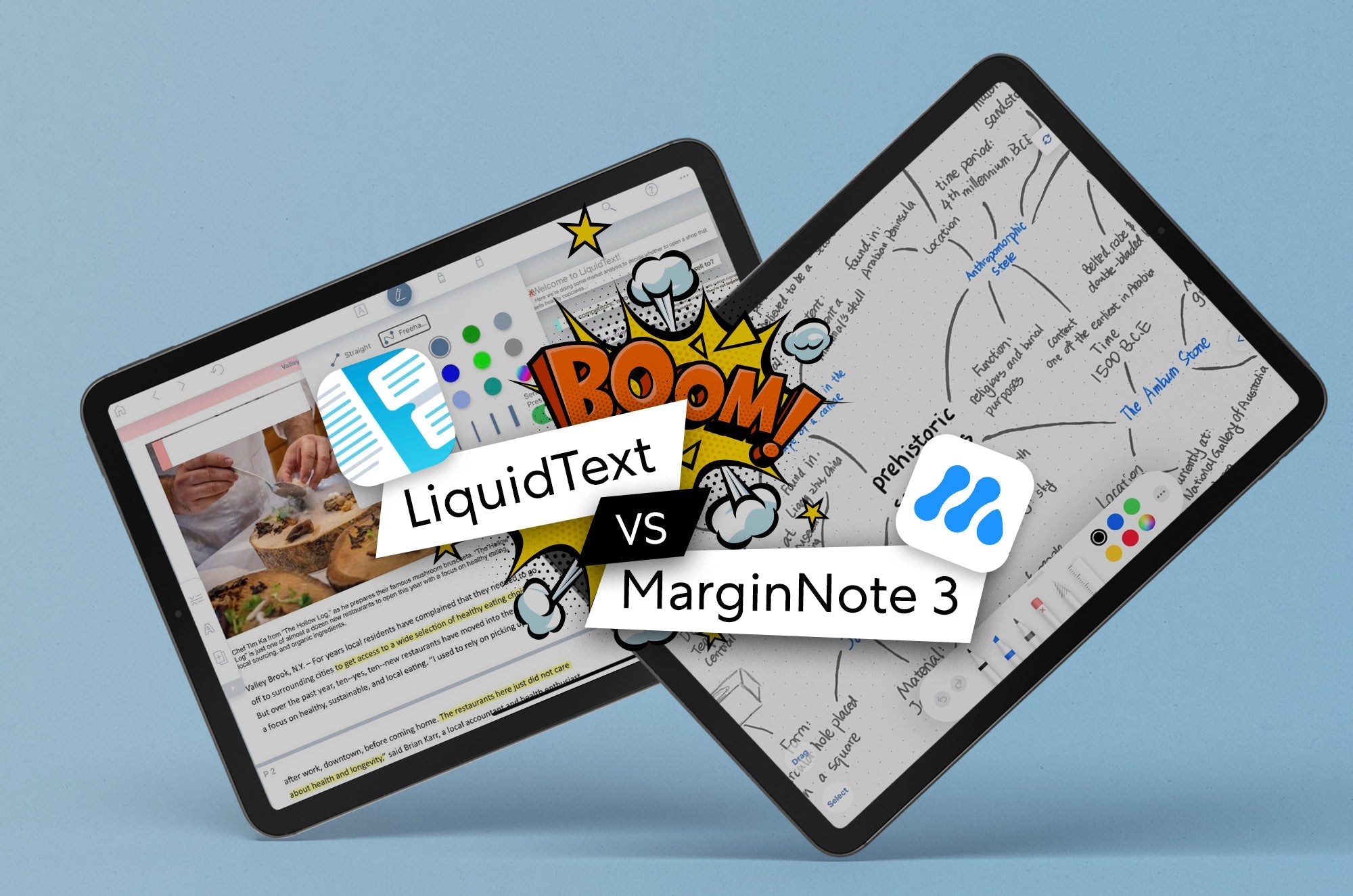
LiquidText and MarginNote 3 are two of the most comprehensive notetaking and study aids for the iPad. Here's a closer look at how these apps measure up.

