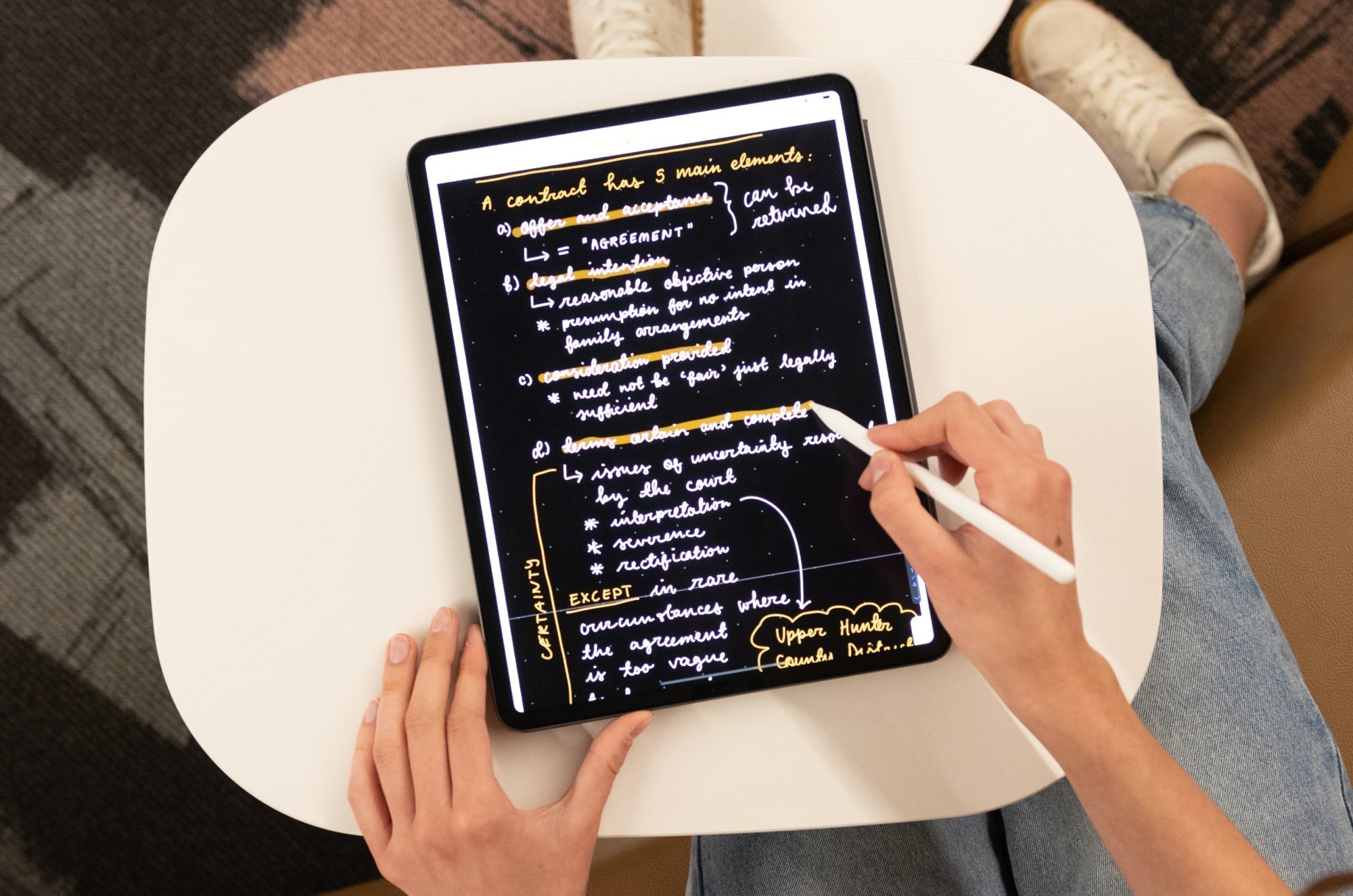When you're busy or your brain's on low power mode, complicated productivity methods can feel like more work than they're worth. That’s exactly why I turned to the Pomodoro Technique.
It’s simple. It's flexible. And it helps you actually do the thing instead of just planning it.
Curious if it’ll work for you? Keep reading, and I’ll walk you through how it went, what I learned, and how to make it your own.
About the Pomodoro Technique
The Pomodoro Technique is widely popular, but it’s not one that I’d ever tried—until now.
It’s a nifty time management method developed by Francesco Cirillo in the late '80s. Why the name Pomodoro? Cirillo used a tomato-shaped kitchen timer (pomodoro means tomato in Italian 🍅) to track his work sessions. Clever, right?
The concept: You set a timer for 25 minutes—that’s one Pomodoro. During that time, you focus solely on one task, no distractions allowed. After the timer goes off, you take a short 5-minute break to recharge.
After completing four Pomodoros, you take a longer break, around 15-30 minutes.
The goal: By working in these short bursts and giving yourself regular breaks, it’s easier to stay motivated, reduce mental fatigue, and increase overall productivity.
You can learn more about it on the Pomodoro Technique website here.
Slicing through the Pomodoro Technique
The concept behind this technique is pretty simple, so I was pretty excited to get started. I felt confident it would help me to reach my goals for the month.
What was I aiming for? My main goal was to boost my productivity and focus, especially during those long work sessions where I often found myself losing steam halfway through. 🥵
I also wanted to tame the beast of procrastination that seemed to rear its head whenever I had a daunting task on my plate.
So, I jumped in. I picked a day, made a task list, and opened my timer app. I just used the built-in one on my phone. No fancy system. Just 25 minutes on, 5 minutes off. Repeat.
Quick note: If you want something a little more tailored, there are tons of Pomodoro apps out there designed specifically for this technique.

The first few rounds felt great. I started with small, manageable tasks—emails, admin work, outlining content—and it was easy to build momentum. The short time blocks made it feel like I was racing the clock in a fun way. It was fast, focused, and satisfying to check things off.
After that, I moved on to deeper tasks like writing and editing. That’s where things got trickier. I’d be halfway into a thought when the timer would go off, and I’d have to decide: take the break, or push through?
At first, I tried to follow the rules. Break after every session. But sometimes, those breaks pulled me out of a groove I didn’t want to leave. Other times, I was grateful for the reminder to step away, even just to refill my coffee or stretch a little.
By the end of the first few days, I started noticing a pattern. Some types of work (like brainstorming or editing) didn’t fit as well into neat little 25-minute blocks. So, I started adjusting.
For more complex work, I stretched my Pomodoros to 30 or even 45 minutes. I also gave myself permission to skip or lengthen breaks when it made sense. That small shift helped a lot.
I also got real about distractions. Email tabs were closed. Focus Mode went on. And I kept my phone flipped over and out of reach when I really needed to buckle down.
The best part? I could see my progress. Even when the day got hectic or plans changed, I could look back and count how many Pomodoros I had completed. It was a small but satisfying way to track how much I’d actually accomplished.

What worked and what didn’t
What worked? It gave me a solid framework to build on.
- I got quick wins. The short 25-minute sprints helped me stop overthinking and just start.
- I stayed energized. The regular breaks gave my brain just enough time to reset before jumping into the next round.
- I felt accomplished. Even when I didn’t finish everything, I could see tangible progress in smaller chunks.
But what didn’t work? Pomodoro needed some adjusting before it actually worked for me.
- Some tasks needed more time. For bigger or more creative projects, 25 minutes felt too short to get into a good flow.
- Distractions were still a problem. My phone, inbox, and all the usual culprits were hard to ignore.
- It felt rigid. When I was really in the zone, stopping because a timer went off felt counterproductive.
Final thoughts
Overall, the Pomodoro Technique was a game-changer. It’s not a one-size-fits-all solution, and it definitely took some trial and error. But once I found a rhythm that worked for me, I couldn’t imagine going back to my old, scattered way of working.
If you’re looking for a low-lift way to stay on task and feel more in control of your day, Pomodoro might just be your new best friend.
Want to make your focus sessions even more effective? Paperlike’s Screen Protector adds just the right friction to your iPad, so writing, planning, or sketching during your Pomodoro blocks feels natural, like pen on paper. Pair it with our iPad accessories to turn your digital workspace into a productivity powerhouse.